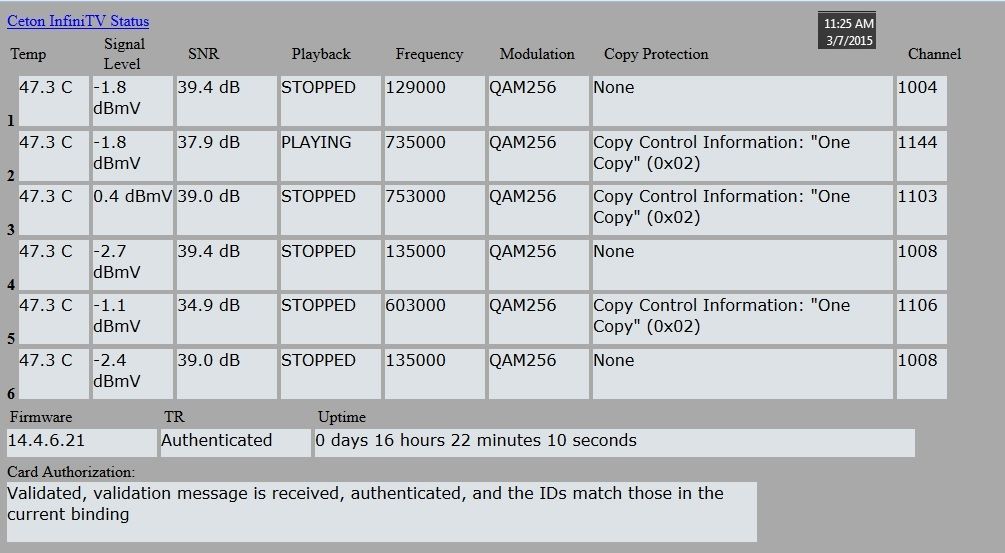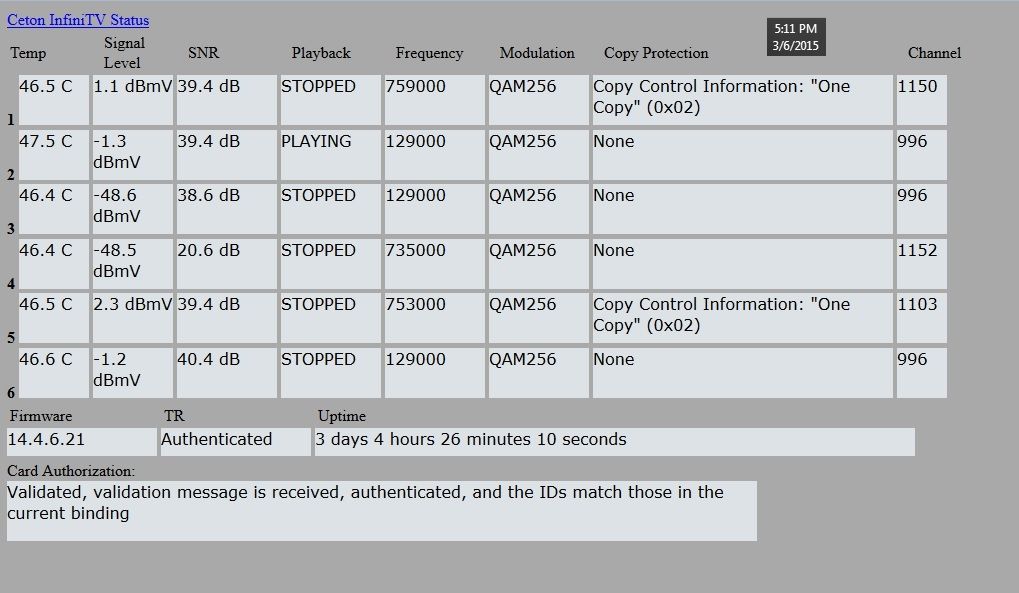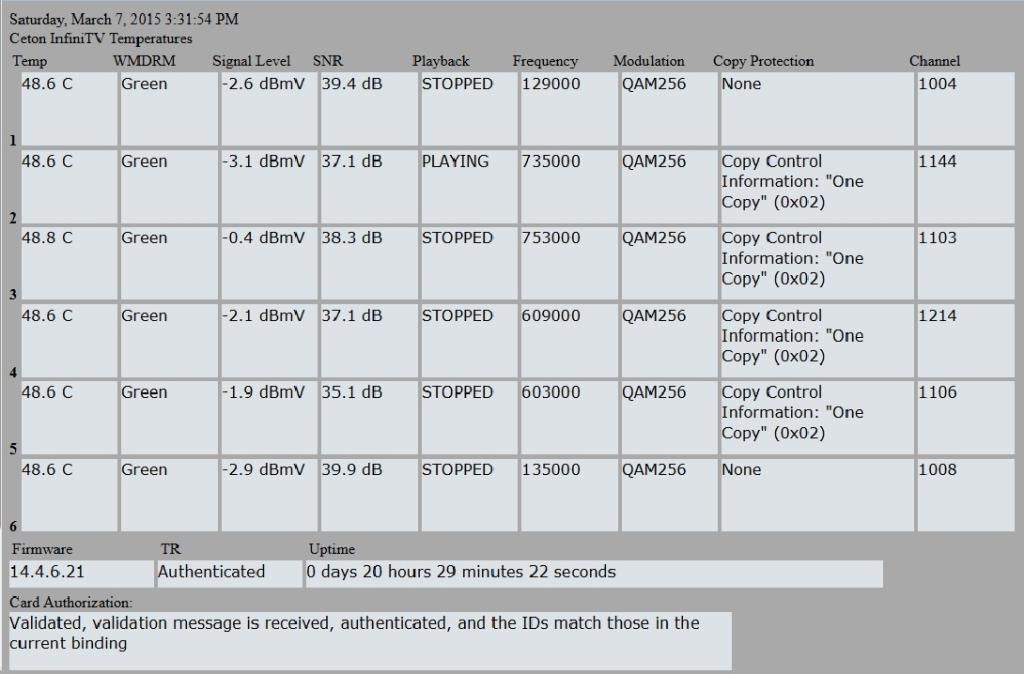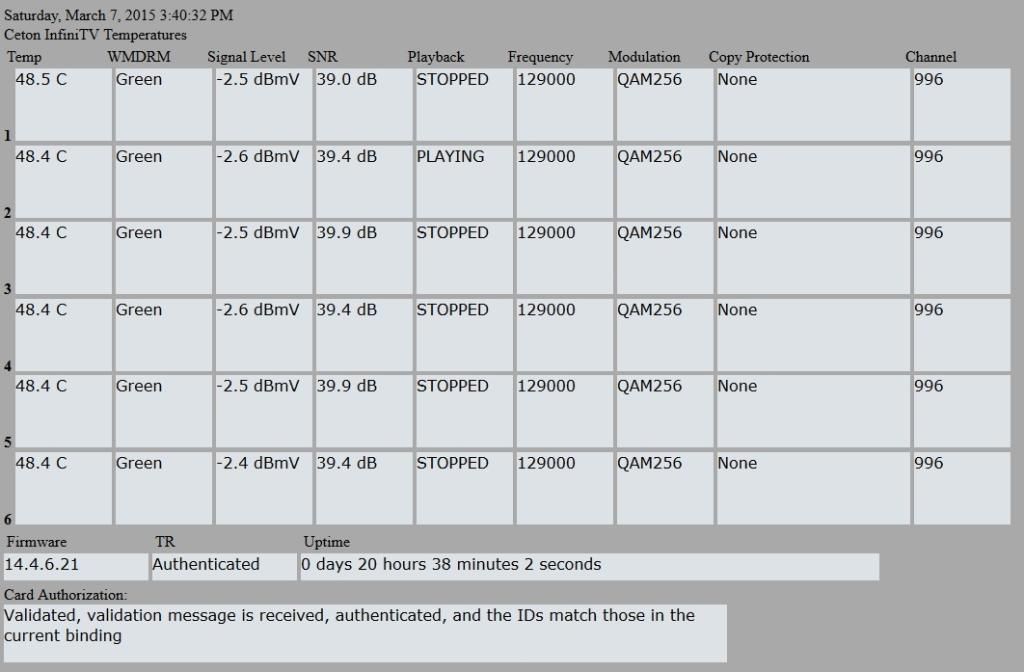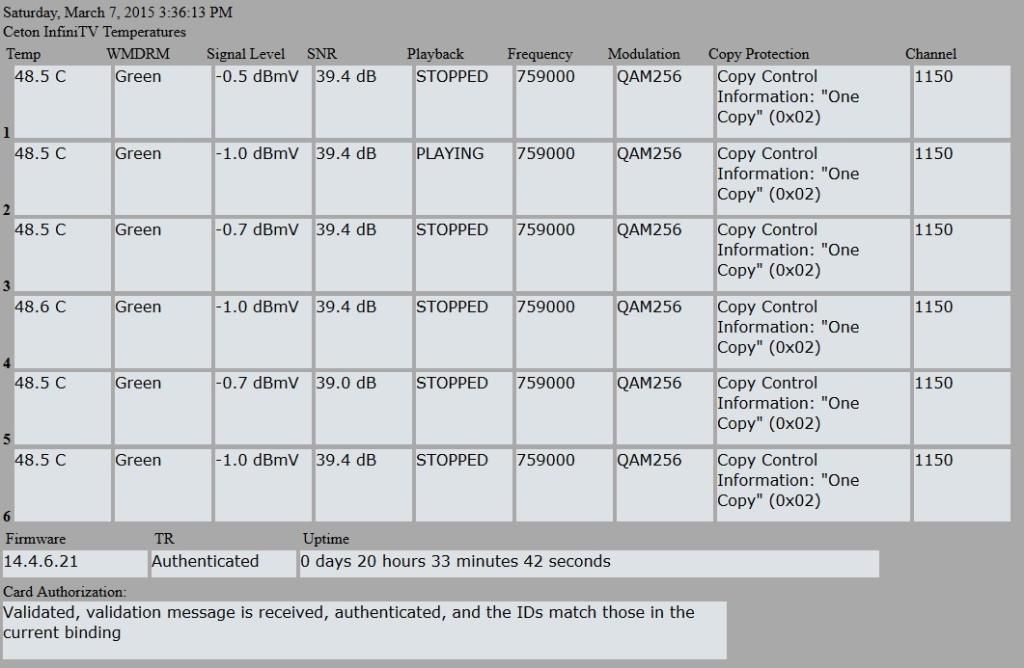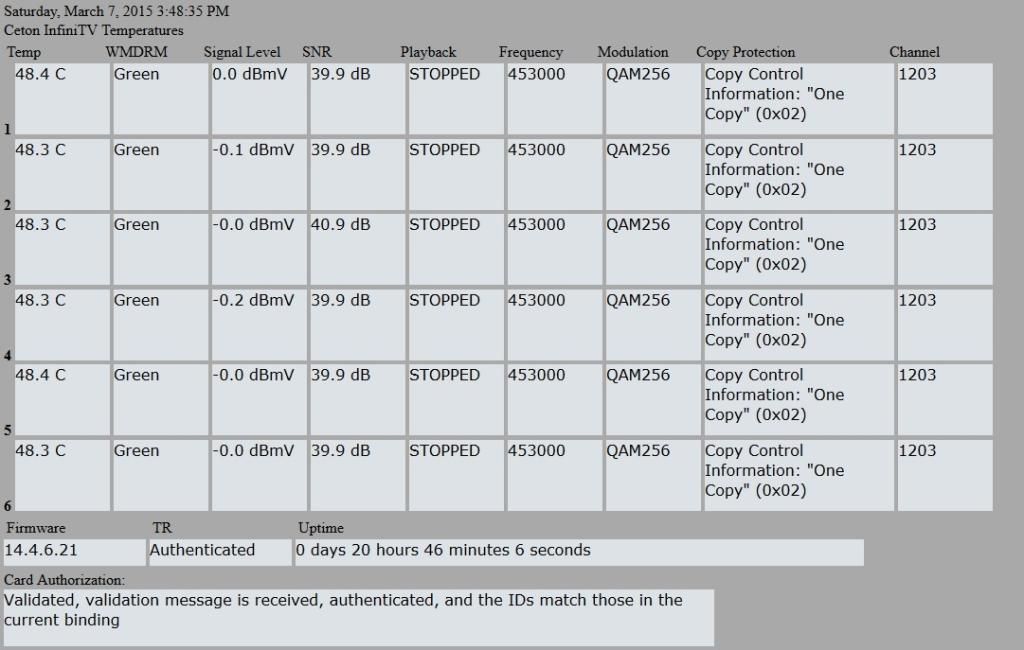The signal is there and fine. I can tune to the channel right after canceling out of the pop up error message. Re set it to record manually, and it records just fine.
I've checked signal levels. They are fine. My other thread will show numerous tests.
I've edited the registry, to up the dropped packet error rate. What used to be weak signal error, is now a no signal error. Other than that, there has been no change. How can I force WMC to ignore this error and continue recording? I'm starting to miss a lot of shows because of this.
edit: after typing this, wife reported HGTV not working. Service unavailable message, wdrm pairing red on that tuner only...... submitting support ticket eleventybillionandtwo.