Can an amplifier knock out your cable signal?
Forum rules
Ceton no longer participate in this forum. Official support may still be handled via the Ceton Ticket system.
Ceton no longer participate in this forum. Official support may still be handled via the Ceton Ticket system.
- mmurley
- Posts: 112
- Joined: Thu Aug 28, 2014 8:44 pm
- Location: Fayetteville NC
-
HTPC Specs:

Can an amplifier knock out your cable signal?
Have had historic low-strenght signal issues.
Some time ago TWC installed an amplifier on the kitchen TV.
After installing my HTPC and Ceton InfiniTV 6 ETH and Echoes, I had an issue wth one channel (1200) and signal strength.
TWC fixed remtely, but I still had the tech come and chec signal at the pole and the house. He tinkered up a stronger signal.
He suggested we move the amplifier from the kitchen TV to the Ceton due to the long coax run. We did. All worked.
We were catching up on recorded TV when WMC announced a show on 1200 didn't record due to no signal. I checked. No live TV signal at all (basic connection in kitchen still works).
I'm ready to take an axe to something. Is it the amplifier?
Some time ago TWC installed an amplifier on the kitchen TV.
After installing my HTPC and Ceton InfiniTV 6 ETH and Echoes, I had an issue wth one channel (1200) and signal strength.
TWC fixed remtely, but I still had the tech come and chec signal at the pole and the house. He tinkered up a stronger signal.
He suggested we move the amplifier from the kitchen TV to the Ceton due to the long coax run. We did. All worked.
We were catching up on recorded TV when WMC announced a show on 1200 didn't record due to no signal. I checked. No live TV signal at all (basic connection in kitchen still works).
I'm ready to take an axe to something. Is it the amplifier?
- mmurley
- Posts: 112
- Joined: Thu Aug 28, 2014 8:44 pm
- Location: Fayetteville NC
-
HTPC Specs:

I should add that I can't get to the Cisco tuning adapter diagnostic webpage, it times out.
- Crash2009
- Posts: 4357
- Joined: Thu May 17, 2012 12:38 am
- Location: Ann Arbor, Michigan
-
HTPC Specs:

I've heard that some TA's need a boot every once in awhile, some daily, others weekly. A simple lamp timer is used by many, others spend the dough on fancy boot from WAN devices.
Re-amp/signal question. I don't know.
Re-amp/signal question. I don't know.
- mmurley
- Posts: 112
- Joined: Thu Aug 28, 2014 8:44 pm
- Location: Fayetteville NC
-
HTPC Specs:

Until the amp was moved, the TA had been rock steady.
But I just rebooted it and signal returned. Did that "fix: the problem? I don't know.
But I just rebooted it and signal returned. Did that "fix: the problem? I don't know.
- Crash2009
- Posts: 4357
- Joined: Thu May 17, 2012 12:38 am
- Location: Ann Arbor, Michigan
-
HTPC Specs:

I suppose you could test the signal, with the amp where it is, then test in the old place. On a different note, splitters can go bad too. Search here at TGB for allcetonsignals.zipmmurley wrote:Until the amp was moved, the TA had been rock steady.
But I just rebooted it and signal returned. Did that "fix: the problem? I don't know.
- mmurley
- Posts: 112
- Joined: Thu Aug 28, 2014 8:44 pm
- Location: Fayetteville NC
-
HTPC Specs:

I found that file and d/l'd it (and discovered use was not self-evident), but now my TA shows as "disabled" on the device web page. I tried rebooting it, but no joy.
- Crash2009
- Posts: 4357
- Joined: Thu May 17, 2012 12:38 am
- Location: Ann Arbor, Michigan
-
HTPC Specs:

If your tuners IP address is not 192.168.200.1 AllCetonSignals is not going to work. Right click the file after it's been decompressed-extracted-whatever, and open with Notepad. About 5 lines down put in your tuners IP. Save it and try opening again. Once it runs, it will scan all your channels and tell you what your signal strength is. Not just the channel that the tuner just happens to be tuned to, ALL CHANNELS Here is a shot of mine, I'm just showing the best slice. You cant get any better than 0.0 dBmV. I am using a +10 amp to get to 0.0 A little farther up and down my page, I have some -5's and also some + 5's
-
erkotz
- Posts: 1378
- Joined: Mon Aug 22, 2011 9:23 pm
- Location:
-
HTPC Specs:

There isn't enough info here to say what happened, but yes, an amp can cause problems
-It can lower the SNR of the signal too much
-It can make the signal too strong
-It can block the return path of the TA
Also, amplifiers should be installed on the signal before the attenuation (splitting/long run) - not after, so placing it at the TV or InfiniTV is incorrect.
-It can lower the SNR of the signal too much
-It can make the signal too strong
-It can block the return path of the TA
Also, amplifiers should be installed on the signal before the attenuation (splitting/long run) - not after, so placing it at the TV or InfiniTV is incorrect.
Quality Assurance Manager, Ceton Corporation
- Crash2009
- Posts: 4357
- Joined: Thu May 17, 2012 12:38 am
- Location: Ann Arbor, Michigan
-
HTPC Specs:

Maybe I know a little something about cable companies and what they think we need. This is how they hooked me up. The guys here told me about losing 3.5 for every splitter, I don't remember where I had the tuner connected, it might have been on the 2nd splitter, could have been on the 3rd. I do remember that I was -12.5 dBmV on my favorite (maybe my only) channel, the picture wasn't very good, and I couldn't have that, since I'm paying the bill.Crash2009 wrote: Re-amp/signal question. I don't know.
So, what we did over here at my place was like this 3rd picture. On paper this technically should put me at + 6.5 to the tuner. I have the Infini4 Pcie. We never could figure out what the loss is "inside the tuner" or if the dBmV is measured before or after the tuners internal splitters (assuming they even have them). Maybe Erkotz would know. It must loose something, because my signals are very close to 0.0 now, on my favorite channel, and I only jacked it up +10.0
I was looking over the network diagram that you posted in http://www.thegreenbutton.tv/forums/vie ... 754#p80754 which should be posted here now that you got Erkotz's attention. You should edit the diagram to show how the coax connects to the TA and the ETH. Everything was working great for you at the time, this must have been before this cableco move the amp trick. The other pic is a Tivo/TA combination, and is how many of the guys here have their ETH connected. ETH to splitter-TA to same splitter. In your case I would try to move the ETH/TA combo up to the Cable Modem, and coax all three to the same splitter, assuming this is where you get the best signal.
- mmurley
- Posts: 112
- Joined: Thu Aug 28, 2014 8:44 pm
- Location: Fayetteville NC
-
HTPC Specs:

TWC moved the amp back to my kitchen TV. ETA I'm not having signal strength issues on Ch 1200 anymore now I just have TA issues (again). My TA is showing as "disabled" in the Ceton device webpage even after an apparently successful reboot (solid "I" light after slow-to-fast blink ) and my digitally switched channels aren't available.
There's no splitter on my cable where it runs into the TA (and then to the Ceton InfiniTV 6 ETH). It runs from the TWC powered splitter (I don't know what else to call it) at the box on my house to my bedroom where the TA and Ceton are.
From that box there's a coax line to the kitchen (basic cable), downstairs guest room (basic cable), my sun room (not connected - used to be the TWC DVR digital box), ETA: my home office (internet) and to my bedroom.
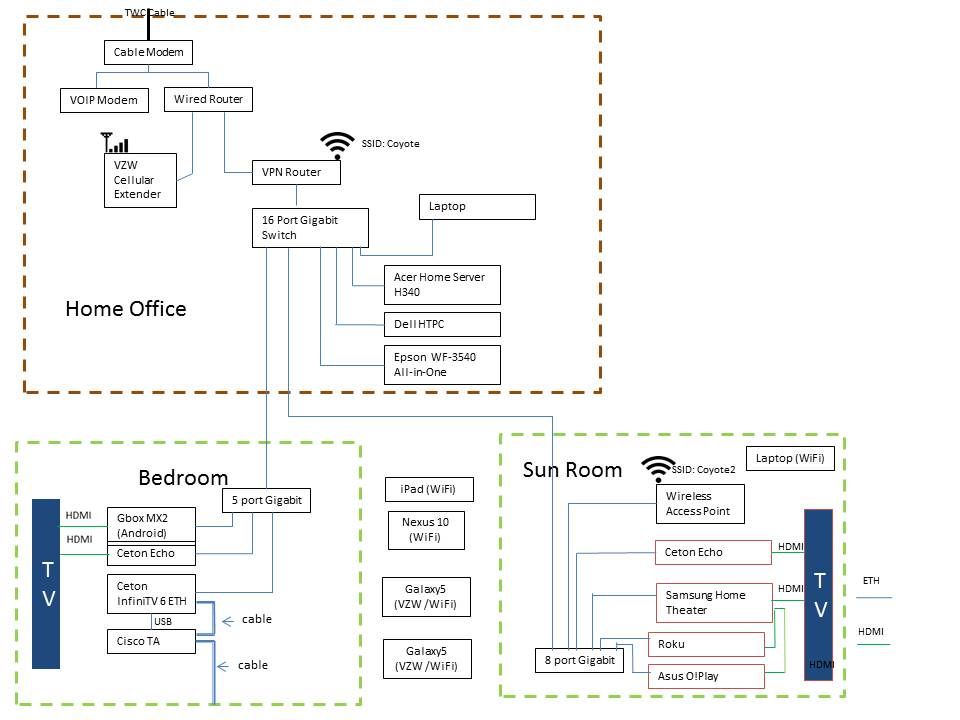
There's no splitter on my cable where it runs into the TA (and then to the Ceton InfiniTV 6 ETH). It runs from the TWC powered splitter (I don't know what else to call it) at the box on my house to my bedroom where the TA and Ceton are.
From that box there's a coax line to the kitchen (basic cable), downstairs guest room (basic cable), my sun room (not connected - used to be the TWC DVR digital box), ETA: my home office (internet) and to my bedroom.
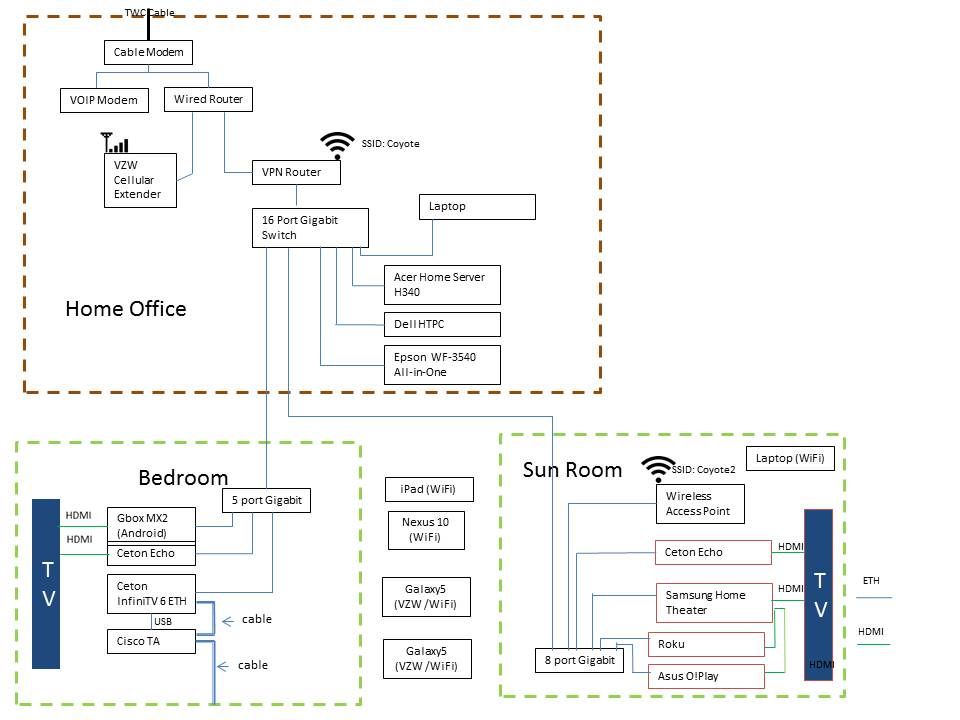
- Crash2009
- Posts: 4357
- Joined: Thu May 17, 2012 12:38 am
- Location: Ann Arbor, Michigan
-
HTPC Specs:

I think I'm getting it now. TWC coax line in to a 3 port Tap? (can you post a photo or model #), House has 4 drops.....1 not connected. Signal to kitchen or TA/ETH requires an amp to work correctly. (have only 1 amp). I wonder why your cable technician would break the rule....."If you need an amp, amp the system not the device" Y'know, come to think of it that's what they told me......if your tuner needs more signal, amp the tuner, I told the cableco to gfys and did it the TGB way.
If this is correct, why won't they upgrade the tap so you get the proper signal to every drop, everywhere.
Maybe you should diagram the coax network for Erkotz for when he gets back. 1 other idea to get more info would be to get a long piece of coax and a "barrel or coax-joiner" and connect one end to the TA/ETH combo and the other end to various locations in the home, and record the findings. A "signal survey" is a great way to see what's going on and give you some facts when you start swinging the axe. You can even find a bad wire or splitter this way. Use your tuner as a circuit tester. If possible start the test with the incoming line. If you don't know what you are starting with, what you end up with don't matter.
If this is correct, why won't they upgrade the tap so you get the proper signal to every drop, everywhere.
Maybe you should diagram the coax network for Erkotz for when he gets back. 1 other idea to get more info would be to get a long piece of coax and a "barrel or coax-joiner" and connect one end to the TA/ETH combo and the other end to various locations in the home, and record the findings. A "signal survey" is a great way to see what's going on and give you some facts when you start swinging the axe. You can even find a bad wire or splitter this way. Use your tuner as a circuit tester. If possible start the test with the incoming line. If you don't know what you are starting with, what you end up with don't matter.
- mmurley
- Posts: 112
- Joined: Thu Aug 28, 2014 8:44 pm
- Location: Fayetteville NC
-
HTPC Specs:

Okay, I am beyond frustrated now.
This morning it struck me that the only equipment that hadn't been power cycled since I lost my access to my digitally switched channels was the InfiniTV 6 ETH, so I did and suddenly my tuning adapter is shown as "ready" in the Ceton diagnostics webpage. And I can tune the digitally switched channels. Yea!
This morning I watched TV in my sunroom (just Fox News while I read the paper because I'm a reactionary ).
).
Then I went downstairs at about 4 to watch something and all (ALL) the live TV channels report no signal. So I check the HTPC. WMC is running, all channels good - Ceton diagnostics green. I check the bedroom Echo - no issues.
I uninstall and reinstall the sunroom Echo. I get HBO2 for a minute but the audio is 'snap, snap, snap, snap'. I go to a recorded show - it plays but the audio is the same. I know what to do - I select Dolby in the audio settings and then unselect it - recorded TV audio is now good. Select a live channel - no channels. "No Signal".
I swap the sunroom Echo to bedroom Echo's location (which Echo I know is working). It works fine when relocated to the bedroom. What?
So I move the bedroom Echo to the sunroom. After playing the "MAC: unknown IP: unknown" game (it's done that since I got it) with it for an hour it finally shows a MAC and IP and connects. No live TV. None. I can watch recorded TV (and the audio is fine), but no live TV. And the WMC network diagnostic is green bars all the way across.
So in one location (my sunroom), after working as late as 1030 this morning, suddenly either Echo I install there tells me there is no live TV signal, even when I have live TV playing on the Echo in the bedroom location and on the HTPC - and there's no network break, I can play recorded TV, etc.
ETA: And then I turn the sunroom Echo on and there's live TV. And I loose ch. 1200 (WTVD ABC 11 in Raleigh that started all this) again. Then it comes back. Then it goes away. And now I've been watching it for an hour.
This morning it struck me that the only equipment that hadn't been power cycled since I lost my access to my digitally switched channels was the InfiniTV 6 ETH, so I did and suddenly my tuning adapter is shown as "ready" in the Ceton diagnostics webpage. And I can tune the digitally switched channels. Yea!
This morning I watched TV in my sunroom (just Fox News while I read the paper because I'm a reactionary
Then I went downstairs at about 4 to watch something and all (ALL) the live TV channels report no signal. So I check the HTPC. WMC is running, all channels good - Ceton diagnostics green. I check the bedroom Echo - no issues.
I uninstall and reinstall the sunroom Echo. I get HBO2 for a minute but the audio is 'snap, snap, snap, snap'. I go to a recorded show - it plays but the audio is the same. I know what to do - I select Dolby in the audio settings and then unselect it - recorded TV audio is now good. Select a live channel - no channels. "No Signal".
I swap the sunroom Echo to bedroom Echo's location (which Echo I know is working). It works fine when relocated to the bedroom. What?
So I move the bedroom Echo to the sunroom. After playing the "MAC: unknown IP: unknown" game (it's done that since I got it) with it for an hour it finally shows a MAC and IP and connects. No live TV. None. I can watch recorded TV (and the audio is fine), but no live TV. And the WMC network diagnostic is green bars all the way across.
So in one location (my sunroom), after working as late as 1030 this morning, suddenly either Echo I install there tells me there is no live TV signal, even when I have live TV playing on the Echo in the bedroom location and on the HTPC - and there's no network break, I can play recorded TV, etc.
ETA: And then I turn the sunroom Echo on and there's live TV. And I loose ch. 1200 (WTVD ABC 11 in Raleigh that started all this) again. Then it comes back. Then it goes away. And now I've been watching it for an hour.
- Crash2009
- Posts: 4357
- Joined: Thu May 17, 2012 12:38 am
- Location: Ann Arbor, Michigan
-
HTPC Specs:

1-What Happened, you get struck by lightning? Sounds like you're having a meltdown. Maybe it's time to cold boot the network.mmurley wrote:
After playing the "MAC: unknown IP: unknown" game (it's done that since I got it) with it for an hour it finally shows a MAC and IP and connects.
2-Easy fix. Turn on your DHCP Server, register your Echo's MACS with DHCP, and they will get the same IP every time. Usually this is done in the router.
- mmurley
- Posts: 112
- Joined: Thu Aug 28, 2014 8:44 pm
- Location: Fayetteville NC
-
HTPC Specs:

I have no idea what happened! I just wanted to watch TV, not play AV / IT tech!Crash2009 wrote:mmurley wrote:
After playing the "MAC: unknown IP: unknown" game (it's done that since I got it) with it for an hour it finally shows a MAC and IP and connects.
1-What Happened, you get struck by lightning? Sounds like you're having a meltdown. Maybe it's time to cold boot the network.
2-Easy fix. Turn on your DHCP Server, register your Echo's MACS with DHCP, and they will get the same IP every time. Usually this is done in the router.
I do have my Echoes MAC's registered with DHCP and they have the same IP every time - except that one Echo, ever since I bought it, after a power down / reboot, randomly display "MAC: unknown IP: unknown" and the firmware version on the startup screen and then "waiting for network" - which is where it stays, since it doesn't "think" it has a MAC address or an IP address. After multiple reboots (and you have to unplug it - not just turn it off) it will suddenly display it's MAC address (00:22:2C:90:19:37) and it's reserved IP (192.168.10.37).
And my problem channel (1200) shows a strength of -1.5 dBmV (it's working right now) and the adjacent channel (1203) shows a strength of -7.0 dBmV on the InfiniTV 6 ETH (same tuner).
- Crash2009
- Posts: 4357
- Joined: Thu May 17, 2012 12:38 am
- Location: Ann Arbor, Michigan
-
HTPC Specs:

Nothing wrong with -1.5, even -7.0 is ok. What about the SNR? 37 or 38? If yes, maybe the problem is with the "network signal".mmurley wrote: And my problem channel (1200) shows a strength of -1.5 dBmV (it's working right now) and the adjacent channel (1203) shows a strength of -7.0 dBmV on the InfiniTV 6 ETH (same tuner).
- Crash2009
- Posts: 4357
- Joined: Thu May 17, 2012 12:38 am
- Location: Ann Arbor, Michigan
-
HTPC Specs:

I thought you fixed that a month ago. Plug it in the other way. http://www.thegreenbutton.tv/forums/vie ... 968#p79968mmurley wrote: After multiple reboots (and you have to unplug it - not just turn it off) it will suddenly display it's MAC address (00:22:2C:90:19:37) and it's reserved IP (192.168.10.37).
- mmurley
- Posts: 112
- Joined: Thu Aug 28, 2014 8:44 pm
- Location: Fayetteville NC
-
HTPC Specs:

Really? Oh wait, that was the rebooting issue. Yes, that's fixed.Crash2009 wrote:I thought you fixed that a month ago. Plug it in the other way. http://www.thegreenbutton.tv/forums/vie ... 968#p79968mmurley wrote: After multiple reboots (and you have to unplug it - not just turn it off) it will suddenly display it's MAC address (00:22:2C:90:19:37) and it's reserved IP (192.168.10.37).
This is different. It boots, but when it gets to the "connecting" splash screen, where normally the Ceton support webpage, MAC address, IP address and firmware version are shown at the bottom, it shows "MAC: Unknown IP: Unknown Version: 2013.304.1657". Of course it then never connects.
I have to hard reboot it over and over until it displays the MAC and IP.
Last edited by mmurley on Tue Oct 14, 2014 8:30 pm, edited 1 time in total.
- mmurley
- Posts: 112
- Joined: Thu Aug 28, 2014 8:44 pm
- Location: Fayetteville NC
-
HTPC Specs:

Okaay, back to the weak signal saga.
Right now I am getting the "Weak TV Signal" message on ch. 1200. That tuner shows a signal level of 1.1 dBmV and an SNR of 39.
I was also getting a "Weak TV Signal" message on the adjacent channel (1203) which is new, but it just came on (?). That shows a signal level of -4.1 dBmV and SNR of 35.
Another HD channel (1215) has a signal level of 1.2 dBmV and an SNR of 37.9.
Of these three HD channels, only one (1200 - ABC WTVD 11 HD) has been a consistent problem.
Now on the non-HD tier, the same station (ABC WTVD 11) gives me the same "Weak TV Signal" message and the tuner shows a signal level of 1.2 dBmV and an SNR of 38.3.
A nearby non-HD channel (15) shows a signal strength of 2.5 dBmV and SNR of 38.3 dB.
Right now I am getting the "Weak TV Signal" message on ch. 1200. That tuner shows a signal level of 1.1 dBmV and an SNR of 39.
I was also getting a "Weak TV Signal" message on the adjacent channel (1203) which is new, but it just came on (?). That shows a signal level of -4.1 dBmV and SNR of 35.
Another HD channel (1215) has a signal level of 1.2 dBmV and an SNR of 37.9.
Of these three HD channels, only one (1200 - ABC WTVD 11 HD) has been a consistent problem.
Now on the non-HD tier, the same station (ABC WTVD 11) gives me the same "Weak TV Signal" message and the tuner shows a signal level of 1.2 dBmV and an SNR of 38.3.
A nearby non-HD channel (15) shows a signal strength of 2.5 dBmV and SNR of 38.3 dB.
- Crash2009
- Posts: 4357
- Joined: Thu May 17, 2012 12:38 am
- Location: Ann Arbor, Michigan
-
HTPC Specs:

mmurley wrote: This is different. It boots, but when it gets to the "connecting" splash screen, where normally the Ceton support webpage, MAC address, IP address and firmware version are shown at the bottom, it shows "MAC: Unknown IP: Unknown Version: 2013.304.1657". Of course it then never connects. I have to hard reboot it over and over until it displays the MAC and IP.
I think MAC unknown means it doesn't know who it is. If it can't identify itself to the router, no IP is given. Here is the link to open a Support Ticket and ask for an RMA. I am assuming you have it plugged into a power strip using the Ceton A/C adapter. Others have tried (with questionable results) to toss the adapter and pull power through USB.
http://www.cetoncorp.com/support/index. ... ets/Submit
- Crash2009
- Posts: 4357
- Joined: Thu May 17, 2012 12:38 am
- Location: Ann Arbor, Michigan
-
HTPC Specs:

All your RF numbers look normal. The specs on the card say it works from -12.0 to +12.0 Mine was working at -12.5, not too well mind you, but working with no error message.mmurley wrote: "Weak TV Signal" message
"Weak TV Signal" message can also mean dropped packets, or incorrect reports of dropped packets. And I know, you know, what that means. Network issue. https://search.yahoo.com/search;_ylt=A0 ... t-418&fp=1
Are you running any Firewalls? Zone Alarm, Comodo, etc
