Eth6 signal issues (EMM drop)
Forum rules
Ceton no longer participate in this forum. Official support may still be handled via the Ceton Ticket system.
Ceton no longer participate in this forum. Official support may still be handled via the Ceton Ticket system.
-
RyC
- Posts: 724
- Joined: Tue Aug 21, 2012 10:21 pm
- Location:
-
HTPC Specs:

There are several values that don't seem right, like 24.9 dB SNR on 1010 (too low) and -42.6 dBmV signal/22.3 dB SNR (waaaaay too low) on 1851. Not sure what it could be if you've checked all the wiring and connections etc. Maybe it's a fluke, but I've never seen way out of whack values on my ETH6 even when I was fiddling with the cables and connections to verify signal levels.
- Crash2009
- Posts: 4357
- Joined: Thu May 17, 2012 12:38 am
- Location: Ann Arbor, Michigan
-
HTPC Specs:

I wonder if a backwards splitter would do that? I've never really had to fix that but I have taken a cover plate off and found a splitter and 3 wires in the box, so I can understand how it might happen.
- Crash2009
- Posts: 4357
- Joined: Thu May 17, 2012 12:38 am
- Location: Ann Arbor, Michigan
-
HTPC Specs:

My other thought on this one is the ETH and likely the HTPC, are plugged in to a 10/100 port on the CM-6004. Everything works OK until all the tuners get fired up at PrimeTime.
I found a BigBrother for the ChannelMaster. It's got a pair of Gig Nic's in it. It's not exactly what I had in mind, but it's close.
http://www.amazon.com/Actiontec-Dual-Ba ... roduct_top
I found a BigBrother for the ChannelMaster. It's got a pair of Gig Nic's in it. It's not exactly what I had in mind, but it's close.
http://www.amazon.com/Actiontec-Dual-Ba ... roduct_top
-
cKuR6
- Posts: 186
- Joined: Thu Aug 28, 2014 2:07 pm
- Location: Somewhere over there
-
HTPC Specs:

Ill check out the big brother if issues continue. The way out of whack signal is a tuner somehow getting to a channel that does not exist. I have non existing channels removed from the guide, so I'm not sure how that happens.
As of now, the dead card has been replaced, and the tech put a 6db attenuater on. Now my levels are in the +2db range. I tested by running 6 recordings for an hr. I then ffwd through most of them and only found one pixelation issue on one recording, during a commercial. No signal blue screens or other errors. I really think we might have a line issue outside. It was almost synched perfectly with the snow and cold we just had. They did some work at the box and at the side of the house though, during their last trip.
My take on the cm6004 potential: when I saw the 270mbps throughput, I was a bit worried. However, I had already taken the companies claim as a legit replacement for Ethernet wiring at face value. Also, they had great reviews, so they were already paid for and shipped.
I started researching at that point and found that the coax out provides a non molested tv signal. So the throughput rate has nothing to do with the eth6 recvng a signal. It's all coax and an untouched signal.
Where I expected to find less than desirable results was on the extenders. I don't have any problems playing recorded content or ripped movies in full HD. Wmc even shows full green bars.
I believe that leaves the eth6 out to the htpc through the cm6004 as the only potential dilemma. If I did not see signal issues at the eth6, Everytime there was a problem, then I would quickly blame the cm6004. However, there does not seem to be any issue communicating to the htpc from the eth6, when the signals are good. Specs may be +12-12, but anything above 8 or below 7 is completely useless at my house and twc wants +7-7. Anytime I speak with them and the signals are out of this range they want to send out a tech.
As of now, the dead card has been replaced, and the tech put a 6db attenuater on. Now my levels are in the +2db range. I tested by running 6 recordings for an hr. I then ffwd through most of them and only found one pixelation issue on one recording, during a commercial. No signal blue screens or other errors. I really think we might have a line issue outside. It was almost synched perfectly with the snow and cold we just had. They did some work at the box and at the side of the house though, during their last trip.
My take on the cm6004 potential: when I saw the 270mbps throughput, I was a bit worried. However, I had already taken the companies claim as a legit replacement for Ethernet wiring at face value. Also, they had great reviews, so they were already paid for and shipped.
I started researching at that point and found that the coax out provides a non molested tv signal. So the throughput rate has nothing to do with the eth6 recvng a signal. It's all coax and an untouched signal.
Where I expected to find less than desirable results was on the extenders. I don't have any problems playing recorded content or ripped movies in full HD. Wmc even shows full green bars.
I believe that leaves the eth6 out to the htpc through the cm6004 as the only potential dilemma. If I did not see signal issues at the eth6, Everytime there was a problem, then I would quickly blame the cm6004. However, there does not seem to be any issue communicating to the htpc from the eth6, when the signals are good. Specs may be +12-12, but anything above 8 or below 7 is completely useless at my house and twc wants +7-7. Anytime I speak with them and the signals are out of this range they want to send out a tech.
- Crash2009
- Posts: 4357
- Joined: Thu May 17, 2012 12:38 am
- Location: Ann Arbor, Michigan
-
HTPC Specs:

Their signal should be 0.0 Have a look at this picture, and go get a calculator. This is how Comcast originally hooked me up, and I would expect that TWC wouldn't do any better. Each of these splitters costs me -3.5 in signal strength. I am assuming 0.0 on the main in. As you can see I would be at -7.0 to the Infini4. If the Infini4 was connected to the 3rd splitter I would be at -10.5 Here is the part where you need the calculator.....cKuR6 wrote:Ill check out the big brother if issues continue. The way out of whack signal is a tuner somehow getting to a channel that does not exist. I have non existing channels removed from the guide, so I'm not sure how that happens.
As of now, the dead card has been replaced, and the tech put a 6db attenuater on. Now my levels are in the +2db range. I tested by running 6 recordings for an hr. I then ffwd through most of them and only found one pixelation issue on one recording, during a commercial. No signal blue screens or other errors. I really think we might have a line issue outside. It was almost synched perfectly with the snow and cold we just had. They did some work at the box and at the side of the house though, during their last trip.
My take on the cm6004 potential: when I saw the 270mbps throughput, I was a bit worried. However, I had already taken the companies claim as a legit replacement for Ethernet wiring at face value. Also, they had great reviews, so they were already paid for and shipped.
I started researching at that point and found that the coax out provides a non molested tv signal. So the throughput rate has nothing to do with the eth6 recvng a signal. It's all coax and an untouched signal.
Where I expected to find less than desirable results was on the extenders. I don't have any problems playing recorded content or ripped movies in full HD. WMC even shows full green bars.
I believe that leaves the eth6 out to the HTPC through the cm6004 as the only potential dilemma. If I did not see signal issues at the eth6, Everytime there was a problem, then I would quickly blame the cm6004. However, there does not seem to be any issue communicating to the HTPC from the eth6, when the signals are good. Specs may be +12-12, but anything above 8 or below 7 is completely useless at my house and twc wants +7-7. Anytime I speak with them and the signals are out of this range they want to send out a tech.
If the incoming signal is -7, which as you say, is acceptable to TWC.
1-What would the signal strength be to my Infini4? (or any tuner)
2-What would the signal strength be to an Infini4 connected to the 3rd splitter?
- Crash2009
- Posts: 4357
- Joined: Thu May 17, 2012 12:38 am
- Location: Ann Arbor, Michigan
-
HTPC Specs:

Here is another reason why you need Gig. If you are recording in HD, each one of your 6 tuners will be consuming 13.3 of your 10/100 connection. (calculator time again) 13.3 X 6 = 79.8 out of the 100 that Cm6004 can handle. Now lets subtract that from your total.....100 - 79.8 = 20.2 .....20.2 will allow you to watch 1 channel at the same time you are recording 6. This is just simple math, I'm not trying to trick you. If you are recording 6 and trying to watch 2 at the same time, something is going to puke. The choice is quite simple....Upgrade the network or reduce the demand. your choice. Here are some graphs to support my claims that a tuner consumes 13.3.
Ceton005 displays 1 tuner running full time, a 2nd tuner for a bit, then finally all 4 for 51,985. The dips down to near zero are channel changes.
Ceton003 shows the difference between HD and SD
Ceton005 displays 1 tuner running full time, a 2nd tuner for a bit, then finally all 4 for 51,985. The dips down to near zero are channel changes.
Ceton003 shows the difference between HD and SD
-
cKuR6
- Posts: 186
- Joined: Thu Aug 28, 2014 2:07 pm
- Location: Somewhere over there
-
HTPC Specs:

I'll try to find some time this week to dig into the big stuff. I'm in back to work and normal life mode, trying to adjust from doing nothing but sitting in my lazy boy before and after surgery, for the past 3+ months.
I have been desiring to dig into my network traffic, find a monitor and use it. This is not something I've done before. I've searched and not found a good beginner how to/program.
However, all end user devices show full HDTV bars in WMC, even if all are being used. The 2nd story sometimes runs 3 rokus, 2 wireless, 1 wired, all with full hd, no buffering, etc. It would really seem that I should have network issues with the cm6004's and the level of traffic we are passing through....... but I do not. The only issues are the signal levels at the eth6 itself, and that signal is insulated from the rest of the network.
As for the splitters and signals, TWC has a similiar terrible setup at my last house. There were three splitters before the first device...... However, they have special splitters for their total home DVR. I don't have any now, so I can't tell you what their loss is, etc. But it was a mess.
At my current home, the line in goes to a Tap. The pass through (supposed lossless port), goes straight into the +15 AMP. From there, it runs into a 4way and 1 -3.5out goes to the basement CM6004. Runs from the cm6004 out into a moca filter, into a -3.5, 2port splitter, with one out going straight into the eth6 and the other going to the twc tuning adapter. I've tested with the eth6 signal insulated from the rest of the network traffic, and end results were no better than before the 6db attenuator.
Assuming i am receiving 0.0 from twc:
lossless port: 0.0 -> 0.0
Amp: 0.0 -> +15
6db attenuater: +15 -> +9
4 way splitter: +9 -> +5.5
cm6004: +5.5 -> +5.5 (moca signal removed)
2 way splitter: +.5.5 -> +2.5
^ my signals are in the +2 range currently. Thus, it would appear i am actually seeing a good 0.0 inbound from twc. Which is why the amp and attentuator are necessary. The home requires 4 runs (4 way splitter), basement, MB, 2nd floor, study: initial moca injection site. Additional splitters the previous owners had, have been removed.
All the above runs go straight to the cm6004's. Thus,
the cm6004's should be seeing:
twc: 0.0
Tap: 0.0 -> 0.0
Modem: 0.0 -> cat5e into cm6004
cm6004 coax out to 4 way splitter (earlier coined study: initial moca injection site). at this point i don't believe signals matter any longer, and understanding gets fuzzy, but assuming it passes through as Channel Masters specs indicate, it goes back to the splitter with a 0.0 signal.
4 way splitter: +15 -> +9 -> MB +5.5, 2nd story +5.5, Basement +5.5, study +2
In short my moca injection site sees 0.0. my end user cm6004's see +5.5. Eth6 & TA see +2.5.
I believe the theme to your reply was still that using 6 tuners at once is killing my signal.... I believe my previous screen shots show that ceton has done something in the eth6, to avoid signal fluctuations. All tuners used at the same time see only .1-.2 of fluctuation.
I have been desiring to dig into my network traffic, find a monitor and use it. This is not something I've done before. I've searched and not found a good beginner how to/program.
However, all end user devices show full HDTV bars in WMC, even if all are being used. The 2nd story sometimes runs 3 rokus, 2 wireless, 1 wired, all with full hd, no buffering, etc. It would really seem that I should have network issues with the cm6004's and the level of traffic we are passing through....... but I do not. The only issues are the signal levels at the eth6 itself, and that signal is insulated from the rest of the network.
As for the splitters and signals, TWC has a similiar terrible setup at my last house. There were three splitters before the first device...... However, they have special splitters for their total home DVR. I don't have any now, so I can't tell you what their loss is, etc. But it was a mess.
At my current home, the line in goes to a Tap. The pass through (supposed lossless port), goes straight into the +15 AMP. From there, it runs into a 4way and 1 -3.5out goes to the basement CM6004. Runs from the cm6004 out into a moca filter, into a -3.5, 2port splitter, with one out going straight into the eth6 and the other going to the twc tuning adapter. I've tested with the eth6 signal insulated from the rest of the network traffic, and end results were no better than before the 6db attenuator.
Assuming i am receiving 0.0 from twc:
lossless port: 0.0 -> 0.0
Amp: 0.0 -> +15
6db attenuater: +15 -> +9
4 way splitter: +9 -> +5.5
cm6004: +5.5 -> +5.5 (moca signal removed)
2 way splitter: +.5.5 -> +2.5
^ my signals are in the +2 range currently. Thus, it would appear i am actually seeing a good 0.0 inbound from twc. Which is why the amp and attentuator are necessary. The home requires 4 runs (4 way splitter), basement, MB, 2nd floor, study: initial moca injection site. Additional splitters the previous owners had, have been removed.
All the above runs go straight to the cm6004's. Thus,
the cm6004's should be seeing:
twc: 0.0
Tap: 0.0 -> 0.0
Modem: 0.0 -> cat5e into cm6004
cm6004 coax out to 4 way splitter (earlier coined study: initial moca injection site). at this point i don't believe signals matter any longer, and understanding gets fuzzy, but assuming it passes through as Channel Masters specs indicate, it goes back to the splitter with a 0.0 signal.
4 way splitter: +15 -> +9 -> MB +5.5, 2nd story +5.5, Basement +5.5, study +2
In short my moca injection site sees 0.0. my end user cm6004's see +5.5. Eth6 & TA see +2.5.
I believe the theme to your reply was still that using 6 tuners at once is killing my signal.... I believe my previous screen shots show that ceton has done something in the eth6, to avoid signal fluctuations. All tuners used at the same time see only .1-.2 of fluctuation.
- Crash2009
- Posts: 4357
- Joined: Thu May 17, 2012 12:38 am
- Location: Ann Arbor, Michigan
-
HTPC Specs:

The 3 Roku's are only using 1.5 mbps to 3.0 mbps each and, as far as I know, they go straight out the router to the internet.
The bottleneck I'm talking about is between the ETH6, CM6004, and the HTPC. Have you had a chance to read the System Requirements of the ETH6.
http://www.thegreenbutton.tv/forums/vie ... 408#p84408 They clearly state a 1 Gpbs connection is required between the two.
This next part is "pure speculation on my part" In other words I have no proof. I think there are 2 different causes of No/Low Signal Errors. There is the incoming coax signal which goes to the tuner. Then there is the outgoing Ethernet signal which goes to CM-6004 (Your switch is 10/100) not Gig and then on to the HTPC (this is the one I'm talking about). I think WMC will throw an error at you if either the incoming or outgoing signal is less than favorable. I don't think WMC can differentiate between the two.
As far as your "other" signal problems. From this side of the fence, it sounds pretty strange, to have a perfect signal in 0.0, then mess it up with a bunch of splitters, then jack it up 15, then knock it down 6. But I guess you gotta do what you gotta do. I spent a whole damn summer re-doing mine.
Here is an idea for you if you decide to break out the sledgehammer next summer. As it turns out I didn't need a +10 amp.
The bottleneck I'm talking about is between the ETH6, CM6004, and the HTPC. Have you had a chance to read the System Requirements of the ETH6.
http://www.thegreenbutton.tv/forums/vie ... 408#p84408 They clearly state a 1 Gpbs connection is required between the two.
This next part is "pure speculation on my part" In other words I have no proof. I think there are 2 different causes of No/Low Signal Errors. There is the incoming coax signal which goes to the tuner. Then there is the outgoing Ethernet signal which goes to CM-6004 (Your switch is 10/100) not Gig and then on to the HTPC (this is the one I'm talking about). I think WMC will throw an error at you if either the incoming or outgoing signal is less than favorable. I don't think WMC can differentiate between the two.
As far as your "other" signal problems. From this side of the fence, it sounds pretty strange, to have a perfect signal in 0.0, then mess it up with a bunch of splitters, then jack it up 15, then knock it down 6. But I guess you gotta do what you gotta do. I spent a whole damn summer re-doing mine.
Here is an idea for you if you decide to break out the sledgehammer next summer. As it turns out I didn't need a +10 amp.
-
cKuR6
- Posts: 186
- Joined: Thu Aug 28, 2014 2:07 pm
- Location: Somewhere over there
-
HTPC Specs:

I see your Gb point. I'll need to get a Gb switch, and either route my RG6 up to the study, and move the tuner and ta, or run Cat6 from the tuners current home in my basement, to the switch in the study, then to the HTPC. If I do that, then I should have the Eth port from the Router go into the switch, the eth6 into the switch, and the HTPC into the switch, correct?
This is going to be a pain to hide all this, but it'll be worth it if I can actually record after 8 p.m. This is the only thing that makes sense at the moment. I'm still seeing random weak signals, then I'll run the tuner check file and everything is sitting between -1 & +2.something.
Seemed crazy from this side as well, but now that I started calculating signals, I don't see any other way to get the signal close to zero, without amping. Even if the tuner and TA were the only items being connected, they'd still see -3.5. Am I missing something? The inbound is 0. It has to go through a tap (to split off the modem connection), -0. Then I need 2 other runs for cm6004's to feed bedrooms and main floor, -3.5. I need one port to inject the MoCA from the router-3.5. Finally, the one line for the Eth6 and TA must be split again,-3.5+-3.5=-7. Is there a way to split at least twice without losing 7, leaving me with a -7 signal to the tuner ? wait wait wait..... i got it. negative times a negative ='s a positive. So if I don't split the -3.5 signal, -3.5 times, it will be +7..... no wait, that's too high.
This is going to be a pain to hide all this, but it'll be worth it if I can actually record after 8 p.m. This is the only thing that makes sense at the moment. I'm still seeing random weak signals, then I'll run the tuner check file and everything is sitting between -1 & +2.something.
Seemed crazy from this side as well, but now that I started calculating signals, I don't see any other way to get the signal close to zero, without amping. Even if the tuner and TA were the only items being connected, they'd still see -3.5. Am I missing something? The inbound is 0. It has to go through a tap (to split off the modem connection), -0. Then I need 2 other runs for cm6004's to feed bedrooms and main floor, -3.5. I need one port to inject the MoCA from the router-3.5. Finally, the one line for the Eth6 and TA must be split again,-3.5+-3.5=-7. Is there a way to split at least twice without losing 7, leaving me with a -7 signal to the tuner ? wait wait wait..... i got it. negative times a negative ='s a positive. So if I don't split the -3.5 signal, -3.5 times, it will be +7..... no wait, that's too high.
-
cKuR6
- Posts: 186
- Joined: Thu Aug 28, 2014 2:07 pm
- Location: Somewhere over there
-
HTPC Specs:

As soon as I was ready to admit my setup is the problem...... now only 4 tuners are available. I'm recording 4 shows and have one echo attempting to tune live tv. WMC says all tuners are in use. I submitted a ticket and have a bunch of screen shots but this is again taking up too much of life.... i'll post them soon.
- Crash2009
- Posts: 4357
- Joined: Thu May 17, 2012 12:38 am
- Location: Ann Arbor, Michigan
-
HTPC Specs:

Is there a way to split at least twice without losing 7
Yes, with a zero gain amp. You need the one with the special port for the cable modem (to allow upstream signals back to the headend) I forget what its called. Phone them and ask some questions.
This should be enough to get your research started http://www.parts-express.com/electrolin ... r--182-572
Yes, with a zero gain amp. You need the one with the special port for the cable modem (to allow upstream signals back to the headend) I forget what its called. Phone them and ask some questions.
This should be enough to get your research started http://www.parts-express.com/electrolin ... r--182-572
-
cKuR6
- Posts: 186
- Joined: Thu Aug 28, 2014 2:07 pm
- Location: Somewhere over there
-
HTPC Specs:

Thanks for the pointers.
"Phone them and ask some questions" I thought you had TWC? Asking anyone but the Cable Card people questions is pointless. Half the time you can't even understand what they are saying. I'll probably just invest in the equipment myself.
"You need the one with the special port for the cable modem (to allow upstream signals back to the headend)"
Do you know for certain this doesn't allow for back signals? I believe most did not expect a splitter to allow it either, but I have my moca in, on an out port for the splitter, and it works just fine.
"Phone them and ask some questions" I thought you had TWC? Asking anyone but the Cable Card people questions is pointless. Half the time you can't even understand what they are saying. I'll probably just invest in the equipment myself.
"You need the one with the special port for the cable modem (to allow upstream signals back to the headend)"
Do you know for certain this doesn't allow for back signals? I believe most did not expect a splitter to allow it either, but I have my moca in, on an out port for the splitter, and it works just fine.
-
cKuR6
- Posts: 186
- Joined: Thu Aug 28, 2014 2:07 pm
- Location: Somewhere over there
-
HTPC Specs:

I would want to get the 8 port, simply because there are 3 rooms, which at some point could use/require coax connection. Also, I would not want to split the TA & ETH 6 signal, or i'd be back at -3.5 into the tuners. So running dedicated lines to the TA and Eth 6 requires a 5 split.
Also, the 8 port shows "Fully compatible with all digital signal formats, forward and reverse", I assume this means what it seems, i.e. would allow the modem to communicate back to the headend and would allow injection of the MoCA signal.
http://www.parts-express.com/electrolin ... r--182-574
http://www.amazon.com/gp/product/B00408 ... 4YEJF904RC
First things first, I'm going to test the inbound signal. Math shows it must be close to 0, but I'm going to make certain. I'm also going to run the Cat5e from the Eth6 up to a switch. I've decided this will be better than running the two coax lines to the study. I have a utility closet in a cold zone, in the basement, which is from where the coax is distributed. This should aid in lowering the eth6 temps.
Be back in a few weeks....
Also, the 8 port shows "Fully compatible with all digital signal formats, forward and reverse", I assume this means what it seems, i.e. would allow the modem to communicate back to the headend and would allow injection of the MoCA signal.
http://www.parts-express.com/electrolin ... r--182-574
http://www.amazon.com/gp/product/B00408 ... 4YEJF904RC
First things first, I'm going to test the inbound signal. Math shows it must be close to 0, but I'm going to make certain. I'm also going to run the Cat5e from the Eth6 up to a switch. I've decided this will be better than running the two coax lines to the study. I have a utility closet in a cold zone, in the basement, which is from where the coax is distributed. This should aid in lowering the eth6 temps.
Be back in a few weeks....
- Crash2009
- Posts: 4357
- Joined: Thu May 17, 2012 12:38 am
- Location: Ann Arbor, Michigan
-
HTPC Specs:

I meant phone the mfg of the amp.
re special port is to allow phone calls in the event of a power failure. If you have a twc phone modem.
re special port is to allow phone calls in the event of a power failure. If you have a twc phone modem.
-
cKuR6
- Posts: 186
- Joined: Thu Aug 28, 2014 2:07 pm
- Location: Somewhere over there
-
HTPC Specs:

copy, i'm going to ask questions of them for sure. I do use voip, but we use magiccrap as my fam likes to call it.
I'm back a bit sooner as I found what I consider a pretty good deal on the switch and the extended Cat6 runs I would need. Planning to move the eth6 to the closet, and run the Cat6 from the eth straight to a switch in the study, where the htpc currently resides. Once that is tested for awhile, if issues continue, then we move to the zero loss splitter.
ceton requested additional logging from my machine, for the loss of the two tuners issue.
I'm back a bit sooner as I found what I consider a pretty good deal on the switch and the extended Cat6 runs I would need. Planning to move the eth6 to the closet, and run the Cat6 from the eth straight to a switch in the study, where the htpc currently resides. Once that is tested for awhile, if issues continue, then we move to the zero loss splitter.
ceton requested additional logging from my machine, for the loss of the two tuners issue.
- Crash2009
- Posts: 4357
- Joined: Thu May 17, 2012 12:38 am
- Location: Ann Arbor, Michigan
-
HTPC Specs:

The switch should help a lot. Sounds like you got it figured now. After struggling to get the point across, I have come up with the analogy of an Expressway. Tuner to HTPC needs 6 lanes, 13.3 mbps wide. HTPC needs 12 lanes, 13.3 wide (6 in and 6 out)cKuR6 wrote:copy, i'm going to ask questions of them for sure. I do use voip, but we use magiccrap as my fam likes to call it.
I'm back a bit sooner as I found what I consider a pretty good deal on the switch and the extended Cat6 runs I would need. Planning to move the eth6 to the closet, and run the Cat6 from the eth straight to a switch in the study, where the HTPC currently resides. Once that is tested for awhile, if issues continue, then we move to the zero loss splitter.
ceton requested additional logging from my machine, for the loss of the two tuners issue.
A couple other things you should check are:
1- Does the HTPC have a Gig NIC?
2- Are the Ethernet cables Gig?
-
cKuR6
- Posts: 186
- Joined: Thu Aug 28, 2014 2:07 pm
- Location: Somewhere over there
-
HTPC Specs:

Nic is Gig & HTPC has always shown a Gig connection to the router. I ordererd brand new cat6, all my others are cat5e (checked last week to assure gig was available where possible), so they better be Gig!
I think you made your point well. My brain just wasn't accepting it, since all other uses in the home are flawless. Netflix, Prime, xbox, echos, etc. The fact that full HD quality and no lag gaming was present, did not allow me to see the need for a faster connection to the eth6. I get it now. Thanks for pushing the point home. Hopefully, this will do it.
I'll prob still get the 8, zero loss splitter at some point.
I think you made your point well. My brain just wasn't accepting it, since all other uses in the home are flawless. Netflix, Prime, xbox, echos, etc. The fact that full HD quality and no lag gaming was present, did not allow me to see the need for a faster connection to the eth6. I get it now. Thanks for pushing the point home. Hopefully, this will do it.
I'll prob still get the 8, zero loss splitter at some point.
-
cKuR6
- Posts: 186
- Joined: Thu Aug 28, 2014 2:07 pm
- Location: Somewhere over there
-
HTPC Specs:

Gig Switch setup: PC via cat5e, eth6 via cat6. While contemplating how to provide coax signal to the TA and eth6, after moving it into my closet, I realized I could get rid of the amp by removing the cable signal to these two devices, from the rest of the system. Now, the house RG6 network is only MoCA. The line feeding the TA and eth6 are not attached to this network. So the line in only feeds the Modem, the TA, & eth6.
Moving into the closet did drop normal operating temps from 53 to 46. Removing the coax tv signal from the rest of the system, with no amp & 1 splitter (line in split to TA & eth6), my signals are between +1 & -1. TV is now pixelating again and doing two things it has never done before, freezing and wavy picture. Seems I was better off $50 dollars and 2 hrs of my time ago.......
After initial install:
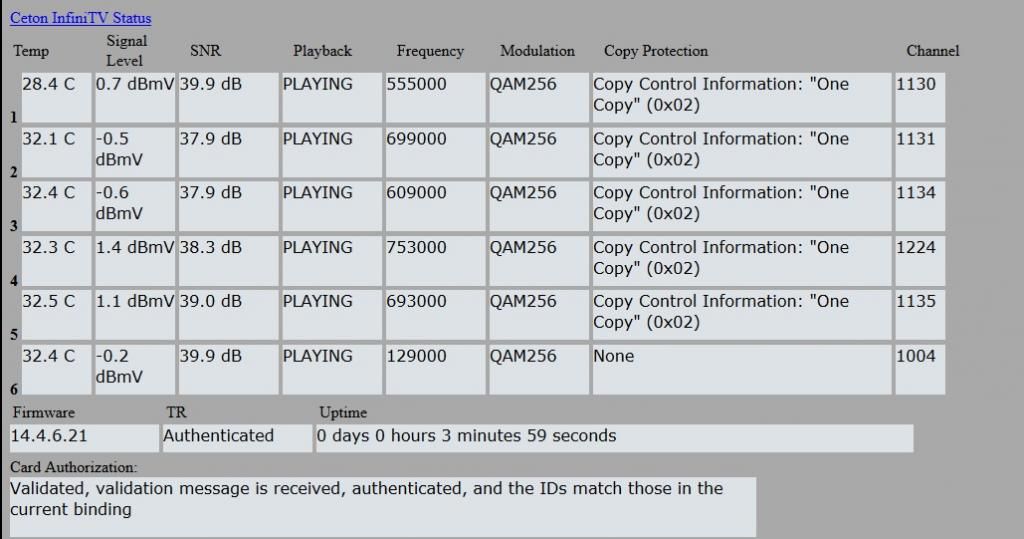
next morning with pixelating, freezing, and wavy picture:
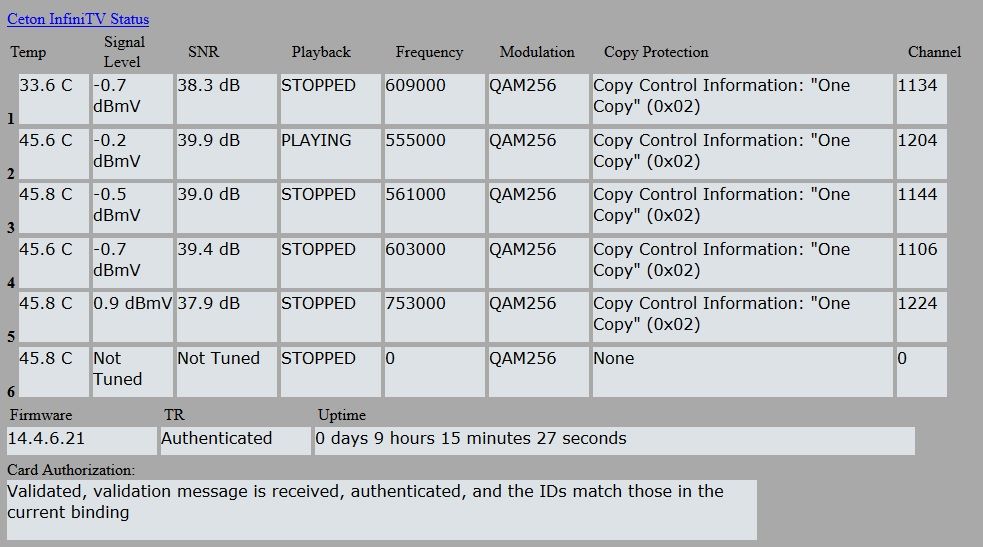
In the past when a new device was added to my network, it would have issues, until I set up a QoS rule for the device. Even the channel masters MoCA saw this issue. I cant see the switch as a connected device (has no IP or MAC. That seems strange...... If this indeed is the case, then I'm not sure it will be beneficial, as nothing on my network works well until it is assigned a QoS rule.
Moving into the closet did drop normal operating temps from 53 to 46. Removing the coax tv signal from the rest of the system, with no amp & 1 splitter (line in split to TA & eth6), my signals are between +1 & -1. TV is now pixelating again and doing two things it has never done before, freezing and wavy picture. Seems I was better off $50 dollars and 2 hrs of my time ago.......
After initial install:
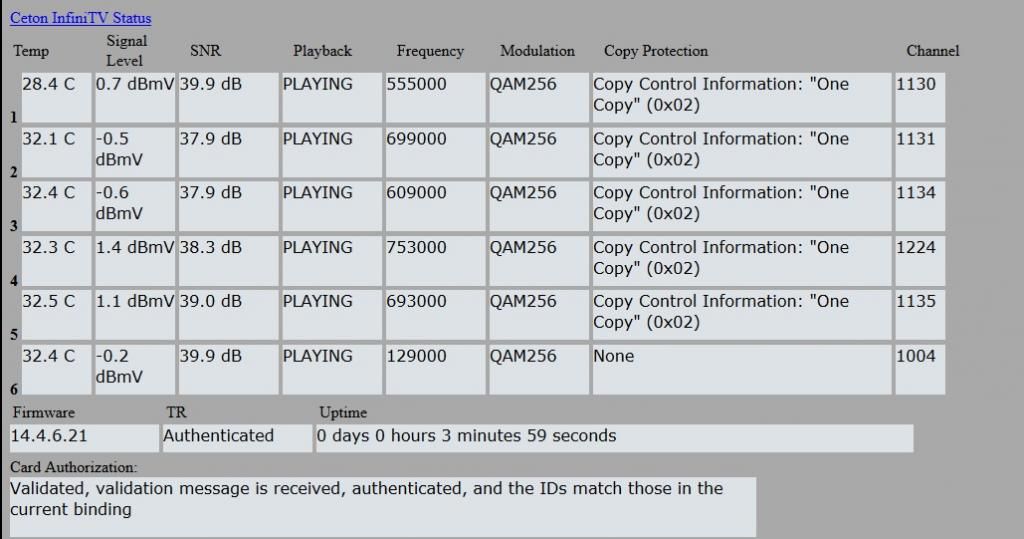
next morning with pixelating, freezing, and wavy picture:
In the past when a new device was added to my network, it would have issues, until I set up a QoS rule for the device. Even the channel masters MoCA saw this issue. I cant see the switch as a connected device (has no IP or MAC. That seems strange...... If this indeed is the case, then I'm not sure it will be beneficial, as nothing on my network works well until it is assigned a QoS rule.
- Crash2009
- Posts: 4357
- Joined: Thu May 17, 2012 12:38 am
- Location: Ann Arbor, Michigan
-
HTPC Specs:

I'm not sure about this next suggestion, but what happens when you plug the cat6 from the eth6 to the htpc?
-
cKuR6
- Posts: 186
- Joined: Thu Aug 28, 2014 2:07 pm
- Location: Somewhere over there
-
HTPC Specs:

I don't have to test this to know most of what would happen. I only have one Ethernet port on the HTPC.
I ran an hour test. I recorded 5 shows across different frequencies, and actively tuned on the other tuner for a 1/2 hr. Then left it alone for about 15 minutes. Finally, recorded on the 6th tuner for about 15 minutes. Signals degraded to -2.6 to -2.9 on three tuners. 2 others stayed around -1.3 to -1.7. The last tuner was +0.9 to -0.8 or so. I watched the tuners off and on through wmc on the htpc. I saw minimal glitching, pixeling, etc.
Tomorrow, I'll do the same on an extender and see what happens. I'm noticing a trend with these components (htpc-wmc, TA, and eth6). Whenever a connection is lost, say power cycle due to an error, or moving them last night, it takes around 20-30 minutes before anything successfully works, i.e. finding the tuners, tuning sdv, etc. From there, it seems to get more reliable as time goes on, until it all bombs again. So now, we are at more reliable. Clock is ticking until next failure......
Ceton wants additional logging without RecordedTVHD or the ceton plugin running. Without RecordedTVHD interface, i'd rather pay for twc eq. WMC interface sucks if you have a reasonable library of media. Thus, i'm not sure when I'll do that. Maybe during the week when only two of us are home.
I ran an hour test. I recorded 5 shows across different frequencies, and actively tuned on the other tuner for a 1/2 hr. Then left it alone for about 15 minutes. Finally, recorded on the 6th tuner for about 15 minutes. Signals degraded to -2.6 to -2.9 on three tuners. 2 others stayed around -1.3 to -1.7. The last tuner was +0.9 to -0.8 or so. I watched the tuners off and on through wmc on the htpc. I saw minimal glitching, pixeling, etc.
Tomorrow, I'll do the same on an extender and see what happens. I'm noticing a trend with these components (htpc-wmc, TA, and eth6). Whenever a connection is lost, say power cycle due to an error, or moving them last night, it takes around 20-30 minutes before anything successfully works, i.e. finding the tuners, tuning sdv, etc. From there, it seems to get more reliable as time goes on, until it all bombs again. So now, we are at more reliable. Clock is ticking until next failure......
Ceton wants additional logging without RecordedTVHD or the ceton plugin running. Without RecordedTVHD interface, i'd rather pay for twc eq. WMC interface sucks if you have a reasonable library of media. Thus, i'm not sure when I'll do that. Maybe during the week when only two of us are home.
