Well don't keep us in suspense. Does it work fine or not?cKuR6 wrote:I don't have to test this to know most of what would happen. I only have one Ethernet port on the HTPC.
Eth6 signal issues (EMM drop)
Forum rules
Ceton no longer participate in this forum. Official support may still be handled via the Ceton Ticket system.
Ceton no longer participate in this forum. Official support may still be handled via the Ceton Ticket system.
- Crash2009
- Posts: 4357
- Joined: Thu May 17, 2012 12:38 am
- Location: Ann Arbor, Michigan
-
HTPC Specs:

- Crash2009
- Posts: 4357
- Joined: Thu May 17, 2012 12:38 am
- Location: Ann Arbor, Michigan
-
HTPC Specs:

Maybe you got a leak.
Do you have all the CM-6004 outputs terminated with RF Terminators?
Also, I think there is an output on the TA that needs a terminator.
Also all the unused ports on the Tap, TWC Splitters, etc. Amp too
All unused RF ports need Terminators.
I can't believe I am asking this. This is so basic, but I know you been in a lot of pain and all glued up on pain pills. Can you tell I am running out of idea's?
Do you have all the CM-6004 outputs terminated with RF Terminators?
Also, I think there is an output on the TA that needs a terminator.
Also all the unused ports on the Tap, TWC Splitters, etc. Amp too
All unused RF ports need Terminators.
I can't believe I am asking this. This is so basic, but I know you been in a lot of pain and all glued up on pain pills. Can you tell I am running out of idea's?
-
cKuR6
- Posts: 186
- Joined: Thu Aug 28, 2014 2:07 pm
- Location: Somewhere over there
-
HTPC Specs:

Were you joking about the suspense under the line to the htpc? If I remove its connection to the Internet, ill lose guide data, etc.
I just read about the terminators Friday. I've always had open ports and never knew they were a problem. This whole thing is a learning experience. I removed all unnecessary splitters early in this process, so no open ports there. However, with the current wiring, only the port on the TA is open. The TA, eth6, and modem are the only pieces connected to that coax system. A the ports on the cm6004s are open, and now one on the 4 way splitter. That system only feeds the moca now. I have no network problems, but ill probably still terminate for good measure. The amp is no longer a part of the system. I now have two seperate coax systems. One for moca and one for cable. Not really necessary, but I figured it would be best for now, and I don't really need them to coexist. Ill order terminators this week for good measure. No errors since Saturday mornings testing. Monday usually breaks the system though, so I'm anxiously awaiting 2000 Monday.
I just read about the terminators Friday. I've always had open ports and never knew they were a problem. This whole thing is a learning experience. I removed all unnecessary splitters early in this process, so no open ports there. However, with the current wiring, only the port on the TA is open. The TA, eth6, and modem are the only pieces connected to that coax system. A the ports on the cm6004s are open, and now one on the 4 way splitter. That system only feeds the moca now. I have no network problems, but ill probably still terminate for good measure. The amp is no longer a part of the system. I now have two seperate coax systems. One for moca and one for cable. Not really necessary, but I figured it would be best for now, and I don't really need them to coexist. Ill order terminators this week for good measure. No errors since Saturday mornings testing. Monday usually breaks the system though, so I'm anxiously awaiting 2000 Monday.
- Crash2009
- Posts: 4357
- Joined: Thu May 17, 2012 12:38 am
- Location: Ann Arbor, Michigan
-
HTPC Specs:

No I wasn't joking, just a little unsure what would happen. You have 10 or 12 days of guide data downloaded all ready, so that likely wouldn't be a problem. As a test, if you connected the eth6 to the HTPC you could test recording 6 and I think you could also play 1 of the 6 you are recording. You don't need the router for the test because it's only part in this scenario is to assign the IP addresses. If the eth6 and htpc are both running they are all ready assigned an IP, and free to communicate with each other. What this test would do for you is eliminate the eth and htpc as being part of the problem, or maybe lead us to checking out the hard drive. I'm sure you realize by now that the tuner is Writing 6 files during the recording of 6, and reading 1 while playing on the htpc.cKuR6 wrote:Were you joking about the suspense under the line to the HTPC? If I remove its connection to the Internet, ill lose guide data, etc.
I just read about the terminators Friday. I've always had open ports and never knew they were a problem. This whole thing is a learning experience. I removed all unnecessary splitters early in this process, so no open ports there. However, with the current wiring, only the port on the TA is open. The TA, eth6, and modem are the only pieces connected to that coax system. A the ports on the cm6004s are open, and now one on the 4 way splitter. That system only feeds the moca now. I have no network problems, but ill probably still terminate for good measure. The amp is no longer a part of the system. I now have two seperate coax systems. One for moca and one for cable. Not really necessary, but I figured it would be best for now, and I don't really need them to coexist. Ill order terminators this week for good measure. No errors since Saturday mornings testing. Monday usually breaks the system though, so I'm anxiously awaiting 2000 Monday.
Hard drives and your HTPC's NIC get hit hard with this TV stuff. Add a few more Reads for each extender, and maybe you might be streaming Live with XBMC or MB3. all that is sent through your NIC. So if the NIC and Hard Drive aint quite right, your gonna have problems.
When you said the signal strength dropped out of sight when you record 6, that's what tipped me off to a possible leak.
Sounds like you got it "Nailed". Hopefully we'll be smoking big fat cigars Monday night.
-
cKuR6
- Posts: 186
- Joined: Thu Aug 28, 2014 2:07 pm
- Location: Somewhere over there
-
HTPC Specs:

I see, I might have expected the hdd, if I hadn't changed the recording drive already three times since installing all this. The issues have not changed with different drives. 1tb 7200 internal, 2tb USB, 3tb internal 7200.
It's all working atm, so I'm hesitant to touch it. If it fails again ill plug it in directly. It's very strange that I see so many artifacts and such after initially reconnecting. I don't understand that at all.
Since we now have 6 echos, I'm thinking about getting a couple more drives, one being smaller to record, and the other larger, to hold the adult shows, and my current big drive for kid shows. This way, recording drive only sees live tv and recording, while the storage drives see split use. This way the hdd traffic is lessened, and hopefully life extended. I had some success with wtv meta renamer before recorded tvhd. I failed miserably when trying to do it by name. It all looks right, but just won't work.
Maybe ill buy one of my analysts at work lunch, to learn the language and check my code. Probably just some little stupid mistake that my eyes are not seeing.
It's all working atm, so I'm hesitant to touch it. If it fails again ill plug it in directly. It's very strange that I see so many artifacts and such after initially reconnecting. I don't understand that at all.
Since we now have 6 echos, I'm thinking about getting a couple more drives, one being smaller to record, and the other larger, to hold the adult shows, and my current big drive for kid shows. This way, recording drive only sees live tv and recording, while the storage drives see split use. This way the hdd traffic is lessened, and hopefully life extended. I had some success with wtv meta renamer before recorded tvhd. I failed miserably when trying to do it by name. It all looks right, but just won't work.
Maybe ill buy one of my analysts at work lunch, to learn the language and check my code. Probably just some little stupid mistake that my eyes are not seeing.
-
cKuR6
- Posts: 186
- Joined: Thu Aug 28, 2014 2:07 pm
- Location: Somewhere over there
-
HTPC Specs:

All appears to have gone well. All my important series recorded. I did cancel a one hr recording at 8 & a 30 minute at 8. So we had the Dvr drive in use for watching a previous recording, and recording 4 shows. At 9 we were recording 5 and watching 1. Depending on how the week goes, ill know soon if the quality was acceptable. One 8pm show and one 9 pm show so far were crystal clear.
- Crash2009
- Posts: 4357
- Joined: Thu May 17, 2012 12:38 am
- Location: Ann Arbor, Michigan
-
HTPC Specs:

Hey, now that you got things working OK. Go up to the top left of this page to the User Control Panel and fill in your Profile.
-
cKuR6
- Posts: 186
- Joined: Thu Aug 28, 2014 2:07 pm
- Location: Somewhere over there
-
HTPC Specs:

Still going strong. Almost all recordings look great. We've gone more than a week before though.... I wish one could edit old posts. I could update my first post with the solution.....
- Crash2009
- Posts: 4357
- Joined: Thu May 17, 2012 12:38 am
- Location: Ann Arbor, Michigan
-
HTPC Specs:

Now that it's working, I guess all you got left is to do is a few backups. System Image and System Repair to DVD. System Image to D and/or E. Turn on Restore and get familiar with making a Restore Point. Get in the habit of making a restore point prior to experiments. Setup an automatic Monthly so you can only lose what you recorded in the last month. Backup the router config. If your motherboard supports it, backup your BIOS config. Oh yea, open up REGEDIT and backup the registry.
All this is in the help files with links to the programs. It's easy stuff compared to what you been through in the last month.
All this is in the help files with links to the programs. It's easy stuff compared to what you been through in the last month.
-
cKuR6
- Posts: 186
- Joined: Thu Aug 28, 2014 2:07 pm
- Location: Somewhere over there
-
HTPC Specs:

Typed too soon…..
At least one recording failed due to a weak signal error last eve...... I found it at 11 p.m., so I haven't looked into anything yet. However, a second recording on the same channel an hour later was fine, except for a split second macro blocking episode. Sunday 2100, is not a high recording time. 2-3 echos were running at that time, watching:
1 recording, 1 idle or off (not certain, gotta love 14yr olds), and 1 watching live tv.
(WeekSignalDroppedThreshold) http://support.microsoft.com/kb/2708283
My system images, restore points, etc., won't cover any of the "fixes". This change was all hardware wiring and routing. However,
At least one recording failed due to a weak signal error last eve...... I found it at 11 p.m., so I haven't looked into anything yet. However, a second recording on the same channel an hour later was fine, except for a split second macro blocking episode. Sunday 2100, is not a high recording time. 2-3 echos were running at that time, watching:
1 recording, 1 idle or off (not certain, gotta love 14yr olds), and 1 watching live tv.
(WeekSignalDroppedThreshold) http://support.microsoft.com/kb/2708283
My system images, restore points, etc., won't cover any of the "fixes". This change was all hardware wiring and routing. However,
Check, & check, & check twice, with 2 different (Non W7 directory) drives.Crash2009 wrote: System Image and System Repair to DVD.
check...... hold up, how do you know my Drive alpha designations? JKCrash2009 wrote: System Image to D and/or E.
big check, been doing this for years. Multiple ways. Never helped me much before though, because my failures early on were due to bad SSD FW.Crash2009 wrote: Turn on Restore and get familiar with making a Restore Point. Get in the habit of making a restore point prior to experiments.
check, third thursday of every month.Crash2009 wrote: setup an automatic Monthly so you can only lose what you recorded in the last month.
check, been backing up QoS and other designations for years.Crash2009 wrote: Backup the router config.
hmmm, good one. not checked.Crash2009 wrote: If your motherboard supports it, backup your BIOS config.
copy, thanks ccleaner. I've not backed these up regularly, but should probably start.Crash2009 wrote:Oh yea, open up REGEDIT and backup the registry.
- Crash2009
- Posts: 4357
- Joined: Thu May 17, 2012 12:38 am
- Location: Ann Arbor, Michigan
-
HTPC Specs:

Here you go. This one is right up your alley. I'll give ya a hint DECA=MoCa.
http://www.thegreenbutton.tv/forums/vie ... f=5&t=8404
http://www.thegreenbutton.tv/forums/vie ... f=5&t=8404
-
cKuR6
- Posts: 186
- Joined: Thu Aug 28, 2014 2:07 pm
- Location: Somewhere over there
-
HTPC Specs:

MoCA is perfectly fine for extenders, streaming, etc. I may have proven your hypothesis, which was, WMC signal errors and poor quality, were caused by MoCA connection from tuner to HTPC. These issues should be corrected with a switch to Gb connection. Only time will tell, after I change the reg entry for poor signal checking.
-
cKuR6
- Posts: 186
- Joined: Thu Aug 28, 2014 2:07 pm
- Location: Somewhere over there
-
HTPC Specs:

Final update.... since:
wiring eth6 & HTPC direct to gig switch via cat6
isolating the cable tv signal coax from the internal MoCA network coax
I've only seen one show fail to record due to a "signal error". Oddly, the channel was being recorded for two consecutive runs and happened to throw the error on the second run. The same show, has since been run back to back, and both recordings were successful.
Pixelation is also all but completely vanished. Rare one or two blocks noticed a time or two a week.
Currently, I have 8 GB of ram in my htpc with quad core processor & gig nic. HTPC and eth6 hooked to gig switch direct. HTPC now has a 4TB long term storage drive and a 2TB WD AV drive hosting live TV and recordings < 14 days old. This setup now serves 6 echos with ease.
I've noticed two things, which seem to be common knowledge of long timers:
1. Regular reboots of the system avoid pop up failures. (last weekend, after 3 weeks of good times, it all died one morning. reboot brought it back up)
2. If one part of the system is disconnected, it all needs to be restarted fresh. (wife unplugged things from power strip while "cleaning")
echos still freeze, log off, etc....one is wired cat6 straight to gig switch, and has the same issues. thus, its not the moca
wiring eth6 & HTPC direct to gig switch via cat6
isolating the cable tv signal coax from the internal MoCA network coax
I've only seen one show fail to record due to a "signal error". Oddly, the channel was being recorded for two consecutive runs and happened to throw the error on the second run. The same show, has since been run back to back, and both recordings were successful.
Pixelation is also all but completely vanished. Rare one or two blocks noticed a time or two a week.
Currently, I have 8 GB of ram in my htpc with quad core processor & gig nic. HTPC and eth6 hooked to gig switch direct. HTPC now has a 4TB long term storage drive and a 2TB WD AV drive hosting live TV and recordings < 14 days old. This setup now serves 6 echos with ease.
I've noticed two things, which seem to be common knowledge of long timers:
1. Regular reboots of the system avoid pop up failures. (last weekend, after 3 weeks of good times, it all died one morning. reboot brought it back up)
2. If one part of the system is disconnected, it all needs to be restarted fresh. (wife unplugged things from power strip while "cleaning")
echos still freeze, log off, etc....one is wired cat6 straight to gig switch, and has the same issues. thus, its not the moca
- Crash2009
- Posts: 4357
- Joined: Thu May 17, 2012 12:38 am
- Location: Ann Arbor, Michigan
-
HTPC Specs:

You have a TA don't you? I've heard that weekly reboots are normal for others. Frequency depends on your usage pattern. Some have set up a simple lamp timer to do the regular reboots automatically. Others have purchased fancy devices that enable you to reboot from your cell phone.
MoCA.....sounds like we both are in denial. You no, me yes.
MoCA.....sounds like we both are in denial. You no, me yes.
-
cKuR6
- Posts: 186
- Joined: Thu Aug 28, 2014 2:07 pm
- Location: Somewhere over there
-
HTPC Specs:

Good idea on the lamp timer. I would really like the app, it is cold in my media closet and that TA flashes forever..... I have a few quirks that would probably cause the app to be too troublesome to apply. Results of reboot are completely unreliable, if:
HTPC and all echo's are not shut down (OFF until ETH6 & TA fully rebooted) during process. (REQUIRED)
TA must be allowed to come back to solid green, with USB and ETH6 unplugged. (Unreliable Results- sometimes works, sometimes not)
WMC restarted on htpc and idled for 2-10 minutes. No tuner errors sometimes seen, which then don't work themselves out, until HTPC rebooted and wmc left to sit for a few. (Unreliable Results- sometimes works, sometimes not)
I don't know what I'd be in denial about wit hthe MoCA?
I 100% agree and turned your hypo into theory. MoCA connection was the cause of WMC no signal and other issues.
To be clear, the MoCA devices speed was the issue. I do not know that isolating the cable tv signal from my MoCA network did anything (MoCA should coexist with Cable TV without issue), but I could, so I did.
I've tested and am running fine with MoCA for extenders, xbox, connected blu rays, roku's, and smart TV's.
^So I guess that means your in denial, not I. Isn't the first symptom of denial, denial?
Isn't the first symptom of denial, denial?
HTPC and all echo's are not shut down (OFF until ETH6 & TA fully rebooted) during process. (REQUIRED)
TA must be allowed to come back to solid green, with USB and ETH6 unplugged. (Unreliable Results- sometimes works, sometimes not)
WMC restarted on htpc and idled for 2-10 minutes. No tuner errors sometimes seen, which then don't work themselves out, until HTPC rebooted and wmc left to sit for a few. (Unreliable Results- sometimes works, sometimes not)
I don't know what I'd be in denial about wit hthe MoCA?
I 100% agree and turned your hypo into theory. MoCA connection was the cause of WMC no signal and other issues.
To be clear, the MoCA devices speed was the issue. I do not know that isolating the cable tv signal from my MoCA network did anything (MoCA should coexist with Cable TV without issue), but I could, so I did.
I've tested and am running fine with MoCA for extenders, xbox, connected blu rays, roku's, and smart TV's.
^So I guess that means your in denial, not I.
-
cKuR6
- Posts: 186
- Joined: Thu Aug 28, 2014 2:07 pm
- Location: Somewhere over there
-
HTPC Specs:

I'm going to stop posting follow ups.....
got home today and was advised of tuner failure errors all day. went through the cmd line ehrecvr stop - start, as advised by ceton last time. all seemed fine. went on a family outing and now wmc shows Application failure. I installed a WD AV drive tuesday........
anyone need an eth6, 4-5 echos, and a couple large HDD's? its about time to pay up the $ to the big co.... i don't have time or frustration level for this junk. I thought by waiting until this tech was well tested, that i'd be safe. maybe i'll feel different in the morn. if it weren't Antarctica out, i'd probably be out using the eth for 7.62 and echos for 9mm targets.
This makes no sense. I tried to use the wmc tuner diag this time, since ceton diag always shows nothing wrong.....
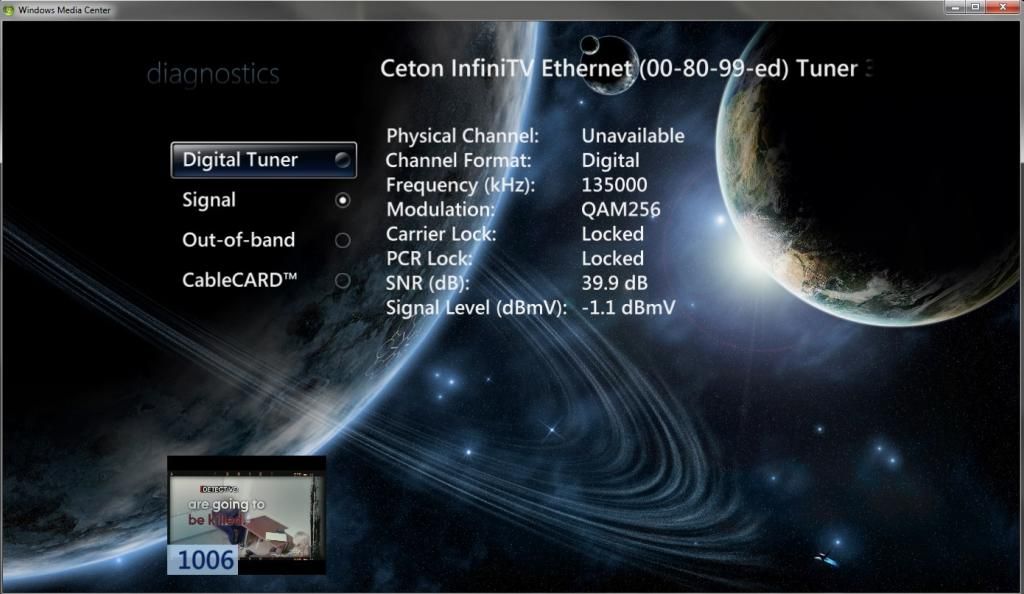
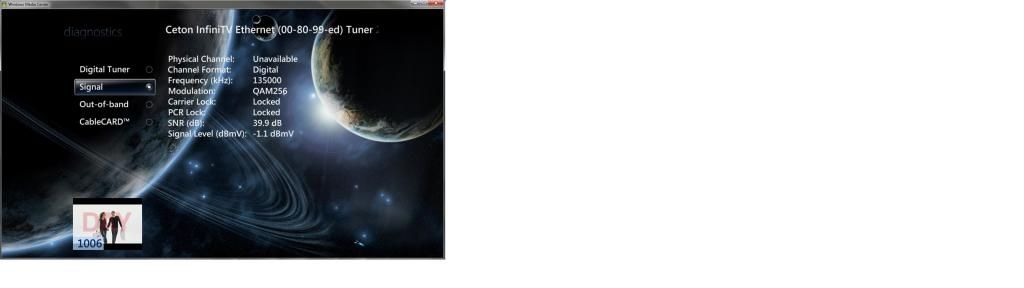
as you can see in the bottom left, it can display video.
got home today and was advised of tuner failure errors all day. went through the cmd line ehrecvr stop - start, as advised by ceton last time. all seemed fine. went on a family outing and now wmc shows Application failure. I installed a WD AV drive tuesday........
anyone need an eth6, 4-5 echos, and a couple large HDD's? its about time to pay up the $ to the big co.... i don't have time or frustration level for this junk. I thought by waiting until this tech was well tested, that i'd be safe. maybe i'll feel different in the morn. if it weren't Antarctica out, i'd probably be out using the eth for 7.62 and echos for 9mm targets.
This makes no sense. I tried to use the wmc tuner diag this time, since ceton diag always shows nothing wrong.....
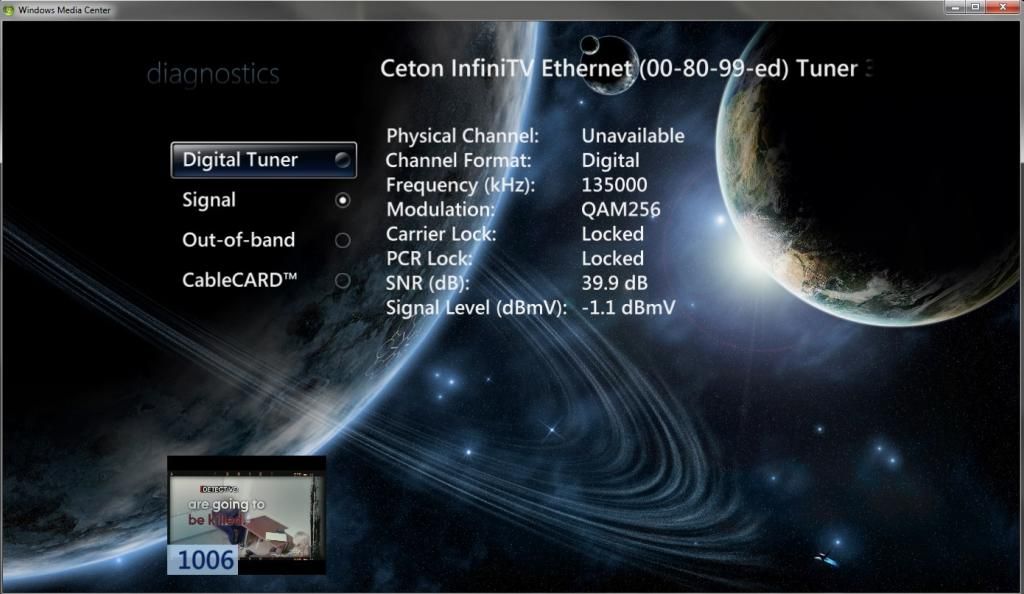
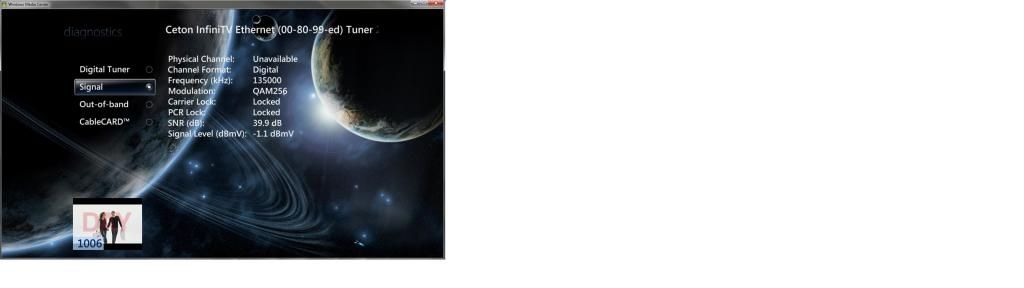
as you can see in the bottom left, it can display video.
- Crash2009
- Posts: 4357
- Joined: Thu May 17, 2012 12:38 am
- Location: Ann Arbor, Michigan
-
HTPC Specs:

I'll buy you out any time for 500. If you really want out.cKuR6 wrote:I'm going to stop posting follow ups.....
got home today and was advised of tuner failure errors all day. went through the cmd line ehrecvr stop - start, as advised by ceton last time. all seemed fine. went on a family outing and now WMC shows Application failure. I installed a WD AV drive tuesday........
anyone need an eth6, 4-5 echos, and a couple large HDD's? its about time to pay up the $ to the big co.... i don't have time or frustration level for this junk. I thought by waiting until this tech was well tested, that i'd be safe. maybe i'll feel different in the morn. if it weren't Antarctica out, i'd probably be out using the eth for 7.62 and echos for 9mm targets.
Is WMC recording to the new hard drive? Can you give some details of what model of drive , what it is installed into, is it a portable usb drive, are you recording to it. what is the path?
tuner does the recording and sends it to the hard drive. where to next? I would imagine it would go ETH out to gig switch-gig witch to (where's the hard drive)?
- Crash2009
- Posts: 4357
- Joined: Thu May 17, 2012 12:38 am
- Location: Ann Arbor, Michigan
-
HTPC Specs:

Forget that last post for now. I got a quick fix for ya. Go back to the restore point that you made prior to installing the new hard drive. The restore point of when everything is great. I luv WMC Ceton and my Cable Company, I am the master of the media, everyone should have one of these, I wouldn't sell mine for a million, my neighbors TV's all suck, cablebox are you kidding.
It took me about a year to get it, and I think I only got it half way right. I would like to upgrade, but I don't have a spare month right now. I might just have to build a new one and leave the old as it is. Soon as you add something they always break. Theres an idea. Tell the wife the guys down at TGB said you have to Build a dedicated HTPC, give the keys to her, and lock yourself out.
It took me about a year to get it, and I think I only got it half way right. I would like to upgrade, but I don't have a spare month right now. I might just have to build a new one and leave the old as it is. Soon as you add something they always break. Theres an idea. Tell the wife the guys down at TGB said you have to Build a dedicated HTPC, give the keys to her, and lock yourself out.
-
cKuR6
- Posts: 186
- Joined: Thu Aug 28, 2014 2:07 pm
- Location: Somewhere over there
-
HTPC Specs:

hahahaha, now that sounds about right. After getting it running this weekend, and creating a bat to run the netstop/start, but forgetting to make a quick link for her.... I just got a call that it's throwing tuner errors again.
What exactly would putting it back to restored state do? Nothing software changed, other than new links to a new HDD?
$500 buyout is tempting. I absolutely love the Recorded TVHD interface and the insane storage capablities. We've amassed thousands of $'s of movies already. But the errors seem to be getting more intense. Leading me to believe it'll soon not work at all.
What exactly would putting it back to restored state do? Nothing software changed, other than new links to a new HDD?
$500 buyout is tempting. I absolutely love the Recorded TVHD interface and the insane storage capablities. We've amassed thousands of $'s of movies already. But the errors seem to be getting more intense. Leading me to believe it'll soon not work at all.
- Crash2009
- Posts: 4357
- Joined: Thu May 17, 2012 12:38 am
- Location: Ann Arbor, Michigan
-
HTPC Specs:

You are on your own with that one. Recorded TVHD is on my personal "Do not even try" list. I don't know how many times, somebody writes a post blaming WMC for blowing up, and how do I fix it. Then half way through the conversation we find out that something they installed broke it.
Why would I want another version of features I all ready have?
Features:
The features that Recorded TV HD brings to the table are numerous. Even more so with the latest version:
Fully automatic metadata download
Custom backdrops and images
Favorites list
Genre sorting
Commercial break viewing (with other 3rd party software)
Ability to customize menu strips within Media Center
And their Headlining Feature: Recorded TV HD allows you to watch your recorded tv shows in Windows Media Center®
WMC doesn't need any help playing Recorded TV.
So what's so great about Recorded TV HD? Sell it to me, you got 90 seconds.
Why would I want another version of features I all ready have?
Features:
The features that Recorded TV HD brings to the table are numerous. Even more so with the latest version:
Fully automatic metadata download
Custom backdrops and images
Favorites list
Genre sorting
Commercial break viewing (with other 3rd party software)
Ability to customize menu strips within Media Center
And their Headlining Feature: Recorded TV HD allows you to watch your recorded tv shows in Windows Media Center®
WMC doesn't need any help playing Recorded TV.
So what's so great about Recorded TV HD? Sell it to me, you got 90 seconds.
