Case recommendations . . .
-
JTScribe
- Posts: 285
- Joined: Wed Jun 22, 2011 5:46 pm
- Location:
-
HTPC Specs:

WAF: -13

-
JTScribe
- Posts: 285
- Joined: Wed Jun 22, 2011 5:46 pm
- Location:
-
HTPC Specs:

I think I'm leaning toward the ML07B. It doesn't have the internal receiver, but it does have the rest of the features I'm looking for. Anyone using one?
-
cwinfield
- Posts: 575
- Joined: Tue Feb 12, 2013 1:14 am
- Location: Monroe, NC
-
HTPC Specs:

No experience with that particular case but my last 2 cases have been Silverstone and I would highly recommend. It is a mitx so matx is obviously not going to work.
-
JTScribe
- Posts: 285
- Joined: Wed Jun 22, 2011 5:46 pm
- Location:
-
HTPC Specs:

Well, I bit the bullet. My current HTPC has started doing some weird things and I'm wondering if the power supply might be starting to crap out as it's over five years old.
I'll post some pics and a mini-review once I start putting everything together, I'm hoping this will be a pretty neat compact setup.
Config:
i3-4130T (only 35W TDP)
Asus H97I-Plus
256GB Plextor M6E M.2 SSD (plugs into the bottom of the Asus mobo, ~250MBps higher read rating than a SATA III SSD)
Slot-load Panasonic Blu-Ray Drive
Silverstone ML07B w/ 300W Silverstone SFX power supply
8GB DDR3 1866 (transplant)
4TB Seagate Recorded TV drive (transplant)
Ceton InfiniTV6 PCIe (transplant)
A couple of the more interesting things that I'm looking forward to are:
1) The case setup uses a 90-degree PCIe cable to mount the video card flat, which allows for the case height to be much less. There are two 120mm fan mounts on the bottom of the case which then blow up onto the video card. As I'm going to use the onboard HD 4400 video, the Ceton card will go in this slot. Shouldn't have to worry about my Ceton getting too hot with that cooling.
2) The 3.5 inch drive mounts on a bracket over the power supply. There are also two 2.5" hard disk mounts that will be empty. It looks like 2.5" is the mainstream form factor going forward, so in 3-4 years I should be able to pop a couple of 2TB SSD's in there to replace my mechanical TV drive. :p
3) No eject button on the outside of the case so I need to find a software option to mount one in the menu strip, or just use the eject option in the Movies strip. I also have a Harmony remote so I wonder if I can program a command into it to eject the drive.
I'll post some pics and a mini-review once I start putting everything together, I'm hoping this will be a pretty neat compact setup.
Config:
i3-4130T (only 35W TDP)
Asus H97I-Plus
256GB Plextor M6E M.2 SSD (plugs into the bottom of the Asus mobo, ~250MBps higher read rating than a SATA III SSD)
Slot-load Panasonic Blu-Ray Drive
Silverstone ML07B w/ 300W Silverstone SFX power supply
8GB DDR3 1866 (transplant)
4TB Seagate Recorded TV drive (transplant)
Ceton InfiniTV6 PCIe (transplant)
A couple of the more interesting things that I'm looking forward to are:
1) The case setup uses a 90-degree PCIe cable to mount the video card flat, which allows for the case height to be much less. There are two 120mm fan mounts on the bottom of the case which then blow up onto the video card. As I'm going to use the onboard HD 4400 video, the Ceton card will go in this slot. Shouldn't have to worry about my Ceton getting too hot with that cooling.
2) The 3.5 inch drive mounts on a bracket over the power supply. There are also two 2.5" hard disk mounts that will be empty. It looks like 2.5" is the mainstream form factor going forward, so in 3-4 years I should be able to pop a couple of 2TB SSD's in there to replace my mechanical TV drive. :p
3) No eject button on the outside of the case so I need to find a software option to mount one in the menu strip, or just use the eject option in the Movies strip. I also have a Harmony remote so I wonder if I can program a command into it to eject the drive.
-
JTScribe
- Posts: 285
- Joined: Wed Jun 22, 2011 5:46 pm
- Location:
-
HTPC Specs:

So, a full review. I very much like the Intel video quality over the ATI card I was using before. Everything pretty much "just works" and didn't require anything in the way of tweaking except for dynamic contrast. Scaling, black levels, etc., everything looks great. The black levels in particular are awesome. Responsiveness is as good or better than the A8 chip I was using before, and the system is nice and quiet.

Here's the case prepped for install. The two 120mm fan openings are intended to blow directly onto a full-length graphics card. In my case the Ceton InfiniTV6 will be installed in this slot, so it will be kept nice and cool. The fan opening on the left under the cables lines up with the intake on the power supply. The USB and front panel cables are a bit long in my opinion, but I ended up being able to arrange them fairly neatly. Note the PS extension cord on the right up to the front - the power supply is in the front of the case, so there's no direct access to the switch. I double-checked that it was on before I started screwing everything in.

The adorable little motherboard. Even knowing mentally how small mITX boards are, it still took me by surprise. The CPU fan is nicely low-profiled. I have large hands but was able to reach every connection on the board comfortably.
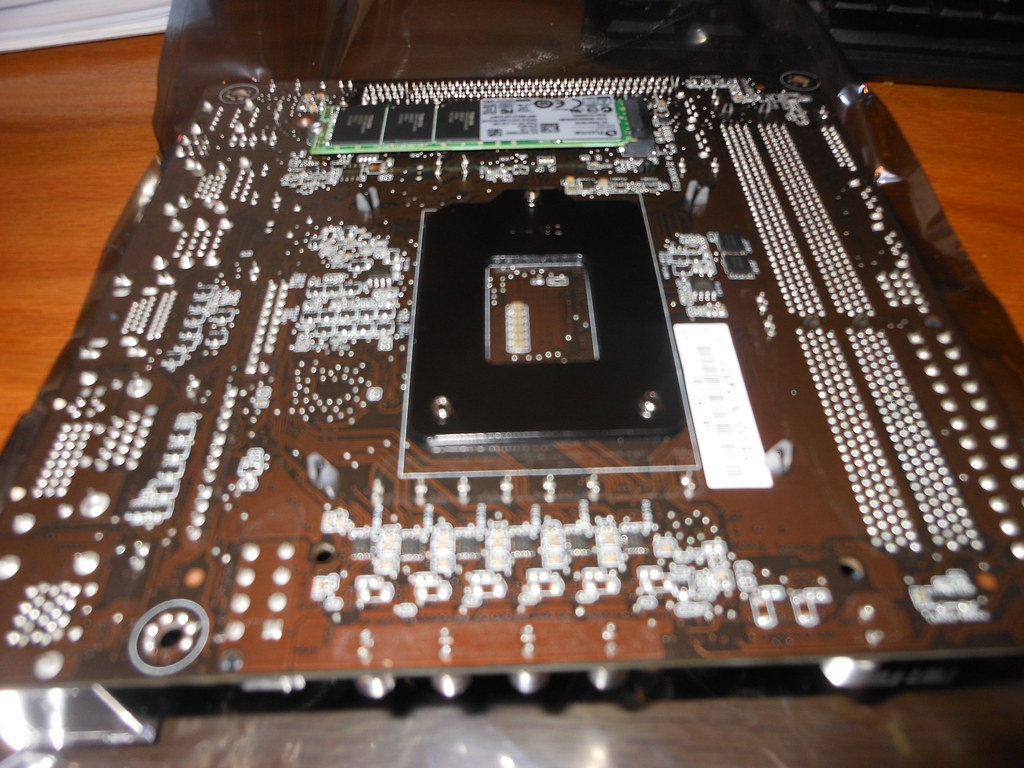
Underside of the motherboard. I'm using a 256GB Plextor M.2 SSD. It's a native PCIe connection that's rated at approximately 770 Mbps for reads. That's about 50% higher than most mainstream SSDs. Haven't run any ATTO benchmarks yet, but the system boots in less than 30 seconds, and pegs the Windows Performance Index at 7.9.
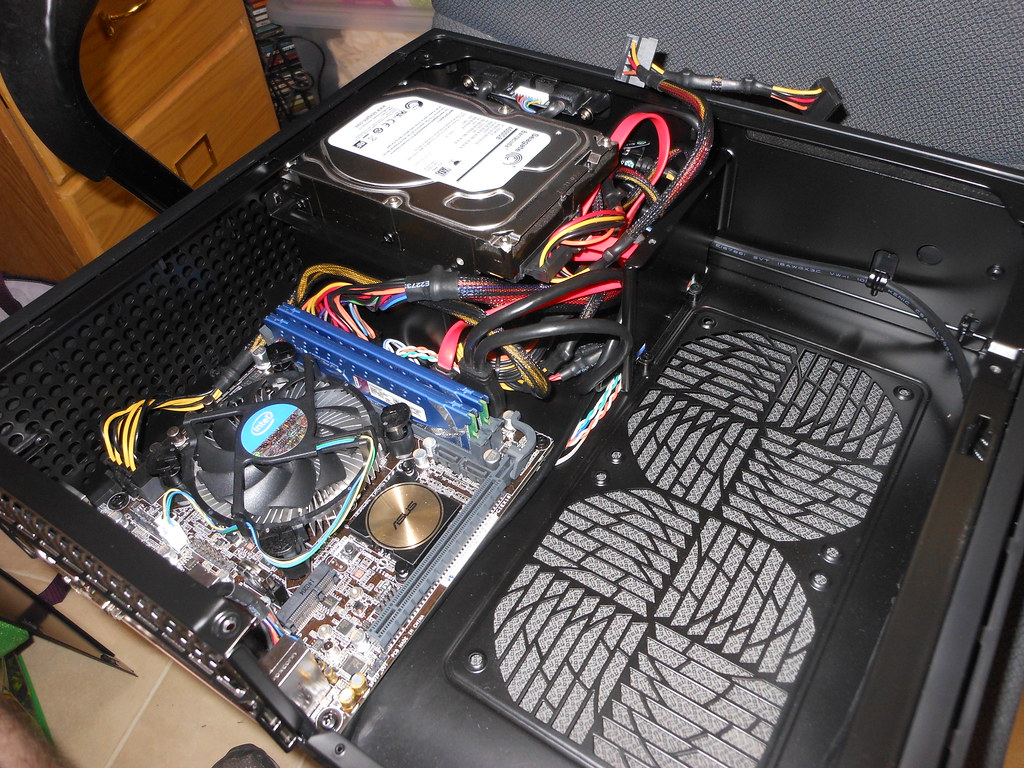
System halfway assembled. The recorded TV drive actually mounts in a special rack on top of the power supply. Everything is snug but not overly so. The 'wall' next to the power supply and hard drive can be used to hold a 2.5" drive, but I left it empty for now. It nicely divides the space and gives some room to store cables.

Here's where the case start's getting unique. The PCIe riser is intended to hold a full length video card, but it's also used for storage of other components. The slot-in laptop drive screws in at one end, while on the top there are spaces for a pair of 2.5" drives. I ended up using a 320GB one to store photos, videos, and system backups on. You can see the Ceton card secured into place as well. The riser also has slots and cutouts to route data cables.

Fans installed.

Riser in place, everything attached and screwed in - time to install software!

Here's the case prepped for install. The two 120mm fan openings are intended to blow directly onto a full-length graphics card. In my case the Ceton InfiniTV6 will be installed in this slot, so it will be kept nice and cool. The fan opening on the left under the cables lines up with the intake on the power supply. The USB and front panel cables are a bit long in my opinion, but I ended up being able to arrange them fairly neatly. Note the PS extension cord on the right up to the front - the power supply is in the front of the case, so there's no direct access to the switch. I double-checked that it was on before I started screwing everything in.

The adorable little motherboard. Even knowing mentally how small mITX boards are, it still took me by surprise. The CPU fan is nicely low-profiled. I have large hands but was able to reach every connection on the board comfortably.
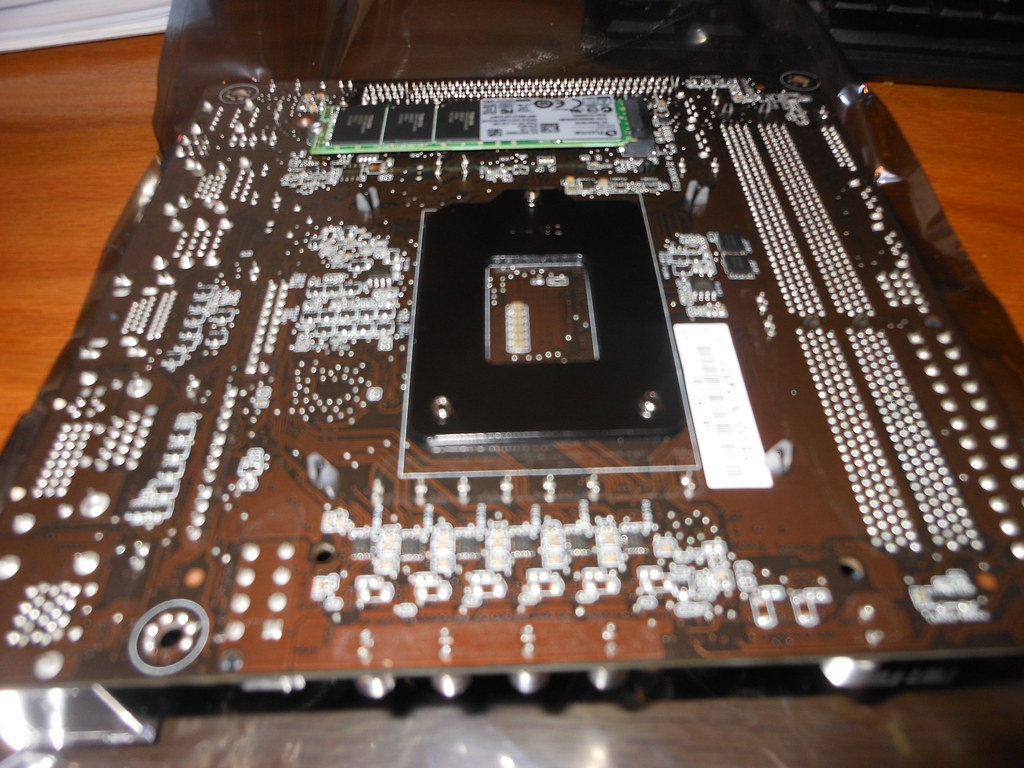
Underside of the motherboard. I'm using a 256GB Plextor M.2 SSD. It's a native PCIe connection that's rated at approximately 770 Mbps for reads. That's about 50% higher than most mainstream SSDs. Haven't run any ATTO benchmarks yet, but the system boots in less than 30 seconds, and pegs the Windows Performance Index at 7.9.
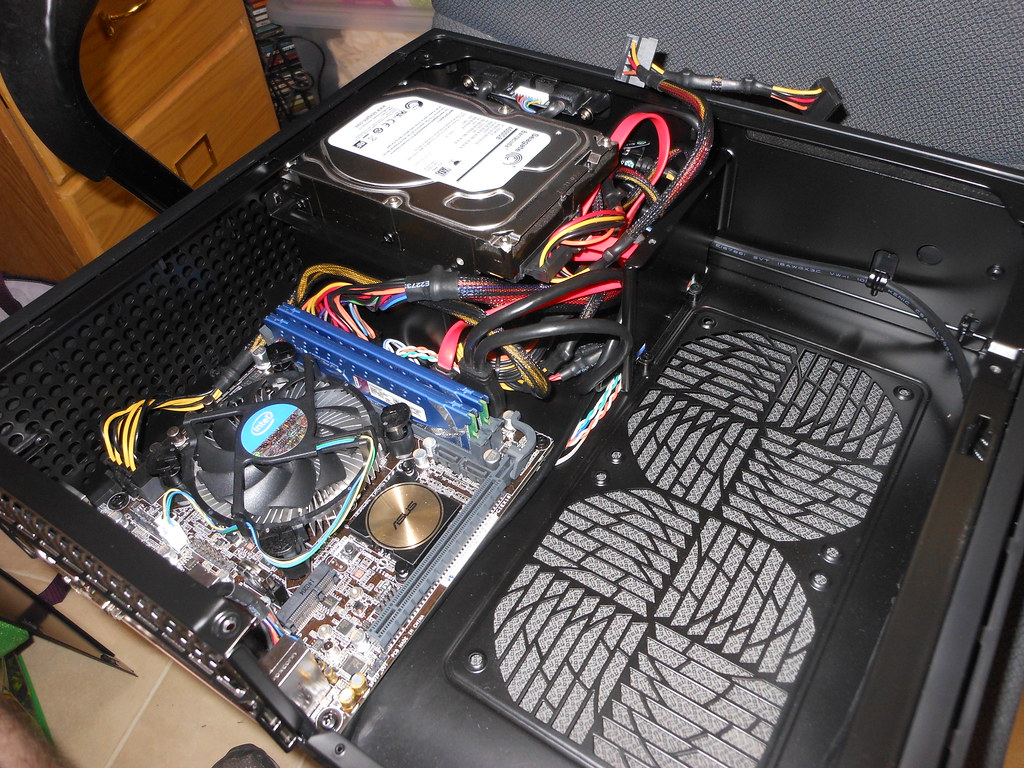
System halfway assembled. The recorded TV drive actually mounts in a special rack on top of the power supply. Everything is snug but not overly so. The 'wall' next to the power supply and hard drive can be used to hold a 2.5" drive, but I left it empty for now. It nicely divides the space and gives some room to store cables.

Here's where the case start's getting unique. The PCIe riser is intended to hold a full length video card, but it's also used for storage of other components. The slot-in laptop drive screws in at one end, while on the top there are spaces for a pair of 2.5" drives. I ended up using a 320GB one to store photos, videos, and system backups on. You can see the Ceton card secured into place as well. The riser also has slots and cutouts to route data cables.

Fans installed.

Riser in place, everything attached and screwed in - time to install software!
-
cwinfield
- Posts: 575
- Joined: Tue Feb 12, 2013 1:14 am
- Location: Monroe, NC
-
HTPC Specs:

Looks good  . Are you just going to get a usb plug ir receiver? it's too bad that CIR isn't built into more cases of the shelf.
. Are you just going to get a usb plug ir receiver? it's too bad that CIR isn't built into more cases of the shelf.
-
JTScribe
- Posts: 285
- Joined: Wed Jun 22, 2011 5:46 pm
- Location:
-
HTPC Specs:

Yeah, I'm just using the same old RC6 USB receiver that came with my first Microsoft remote. Still works great.
The whole CIR thing was a great idea but every time I found a case I liked it seemed like the motherboards that would fit it were either old gen models that were now insanely high priced, or the riser was not available. Finally just gave up. The main objective was to move from a full height case to a low profile one. When Comcast didn't encrypt QAM I was running a pair of HVR-2250s along with the Ceton, but without them it didn't make sense to have a full ATX board, my old case was pretty much a ghost town, heh.
The whole CIR thing was a great idea but every time I found a case I liked it seemed like the motherboards that would fit it were either old gen models that were now insanely high priced, or the riser was not available. Finally just gave up. The main objective was to move from a full height case to a low profile one. When Comcast didn't encrypt QAM I was running a pair of HVR-2250s along with the Ceton, but without them it didn't make sense to have a full ATX board, my old case was pretty much a ghost town, heh.
-
ruff_hi
- Posts: 79
- Joined: Sun Nov 02, 2014 6:24 pm
- Location:
-
HTPC Specs:

Google is a wonderful thing! Firstly - thanks for posting this. I hope that you are getting good service from the case and build.
I have been looking at this case (ML07B) as a HTPC for a while and had some questions about cable management. Here is my current thinking re build parts.
I am forgoing the 3.5" drive and will put in a 2.5" SSD and HDD. The SSD is for the OS while the HDD is for local recording. All recordings will be shunted to a (yet to be built) NAS. I am also forgoing the video card and my tuners will be external on the network (ceton external). My one observation so far is that the front connection cables are long. LONG. LONG. That said, if I stick with this motherboard, they will need to be as the USB connection is miles away from the front of the case.
Anyway - to my question ...
I have been looking at this case (ML07B) as a HTPC for a while and had some questions about cable management. Here is my current thinking re build parts.
I am forgoing the 3.5" drive and will put in a 2.5" SSD and HDD. The SSD is for the OS while the HDD is for local recording. All recordings will be shunted to a (yet to be built) NAS. I am also forgoing the video card and my tuners will be external on the network (ceton external). My one observation so far is that the front connection cables are long. LONG. LONG. That said, if I stick with this motherboard, they will need to be as the USB connection is miles away from the front of the case.
Anyway - to my question ...
- your first picture of the open case with the front cables in a loop ... the sides of the case are panels that have tons of dots (holes) in them. Is there a space between the outside of the case and side on the inside (the holey side)? Can you take the outsides of the case off? Is it possible to route some cables via the gap between these sides? It appears that I may need to put some bigger holes in the holey side to put the cables through - is that right?
- any observations about the case that you can share?
- any pluses / minuses?
- how quiet are your fans (what type are they?)?
- it appears as if you are using the stock CPU cooler - how did that turn out for you? Is it quiet?
-
JTScribe
- Posts: 285
- Joined: Wed Jun 22, 2011 5:46 pm
- Location:
-
HTPC Specs:

ruff_hi wrote:Google is a wonderful thing! Firstly - thanks for posting this. I hope that you are getting good service from the case and build.
...
Anyway - to my question ...
- your first picture of the open case with the front cables in a loop ... the sides of the case are panels that have tons of dots (holes) in them. Is there a space between the outside of the case and side on the inside (the holey side)? Can you take the outsides of the case off? Is it possible to route some cables via the gap between these sides? It appears that I may need to put some bigger holes in the holey side to put the cables through - is that right?
- any observations about the case that you can share?
- any pluses / minuses?
- how quiet are your fans (what type are they?)?
- it appears as if you are using the stock CPU cooler - how did that turn out for you? Is it quiet?
1. I suppose you could take the outside off but I don't know that you'd need to. If you're not using a 3.5" drive you will have a ton of space on top of the power supply for cable management.
2. If you can swing the extra $$$ I'd forgo the 2.5" drive as a boot drive and go with an M.2 SSD. This is the fastest and most responsive system in my house by far even with a relatively slow CPU.
3. I was kind of concerned about two things when I got it - the lack of an external eject button for the optical drive, and the power switches. (I have a four-year old.) The lack of an eject has been basically unnoticeable with the built in eject commands in Media Center, and the power buttons are subtle enough that my daughter hasn't even noticed them yet.
4. They are Cooler Master JetFlo 120s. (http://www.amazon.com/gp/product/B00E20 ... UTF8&psc=1)
5. Yes, very quiet. One of the reasons I ended up redoing my old system was to quiet things down. I honestly don't notice fan noise unless I"m specifically looking for it.
Also, I can verify the fit and finish of these as they're the ones I used, if you're interested:
http://www.amazon.com/gp/product/B00A29 ... UTF8&psc=1 (Blu Ray - doesn't come with the power adapter, have to buy separately)
http://www.amazon.com/gp/product/B00FA4 ... UTF8&psc=1 (Power supply)
-
ruff_hi
- Posts: 79
- Joined: Sun Nov 02, 2014 6:24 pm
- Location:
-
HTPC Specs:

Thanks for the reply.
I think I will be getting these parts piece meal so I will have tons of time to worry over cable management and the like.JTScribe wrote:1. I suppose you could take the outside off but I don't know that you'd need to. If you're not using a 3.5" drive you will have a ton of space on top of the power supply for cable management.
Interesting. I will have a look. I might need to swap my mobo as the one I am currently looking at might not have a M.2 slot. I did read somewhere that putting in an M.2 slot means that you lose two sata ports.JTScribe wrote:2. If you can swing the extra $$$ I'd forgo the 2.5" drive as a boot drive and go with an M.2 SSD. This is the fastest and most responsive system in my house by far even with a relatively slow CPU.
That is good to know. I too was worried about the lack of an eject button.JTScribe wrote:3. I was kind of concerned about two things when I got it - the lack of an external eject button for the optical drive, and the power switches. (I have a four-year old.) The lack of an eject has been basically unnoticeable with the built in eject commands in Media Center, and the power buttons are subtle enough that my daughter hasn't even noticed them yet.
I have a few spare Noctua around. I'll try one and see if my temps are reasonable.JTScribe wrote:4. They are Cooler Master JetFlo 120s. (http://www.amazon.com/gp/product/B00E20 ... UTF8&psc=1)
Excellent news.JTScribe wrote:5. Yes, very quiet. One of the reasons I ended up redoing my old system was to quiet things down. I honestly don't notice fan noise unless I"m specifically looking for it.
Noted. I have a few of the adapters on my HTPC amazon wishlist.JTScribe wrote:Also, I can verify the fit and finish of these as they're the ones I used, if you're interested:
http://www.amazon.com/gp/product/B00A29 ... UTF8&psc=1 (Blu Ray - doesn't come with the power adapter, have to buy separately)
I will probably go with this one's big brother (450W and modular).JTScribe wrote:http://www.amazon.com/gp/product/B00FA4 ... UTF8&psc=1 (Power supply)
