Pixelation using an antenna & HDHR
-
dmagerl
- Posts: 403
- Joined: Mon Jun 06, 2011 9:16 pm
- Location:
-
HTPC Specs:

Silicon dust has a procedure to test for packet issues on your network:
Low level test for network packet loss - ATSC/QAM/DVB:
1) Run HDHomeRun Setup and go into the channel editor. Choose a physical channel number (for example CH102). This is the number before the - in the Tune column.
2) From a cmd prompt run:
"C:\Program Files\Silicondust\HDHomeRun\hdhomerun_config" FFFFFFFF set /tuner0/channel auto:<channel number>
"C:\Program Files\Silicondust\HDHomeRun\hdhomerun_config" FFFFFFFF save /tuner0 null
Replace "<channel number>" with the physical channel number from HDHomeRun Setup (e.g. 102).
If you have more than one HDHomeRun unit then replace "FFFFFFFF" with the device ID of the desired unit.
You should see a series of dots. "n" indicates network packet loss. "t" indicates a reception error. "s" is informational.
Low level test for network packet loss - ATSC/QAM/DVB:
1) Run HDHomeRun Setup and go into the channel editor. Choose a physical channel number (for example CH102). This is the number before the - in the Tune column.
2) From a cmd prompt run:
"C:\Program Files\Silicondust\HDHomeRun\hdhomerun_config" FFFFFFFF set /tuner0/channel auto:<channel number>
"C:\Program Files\Silicondust\HDHomeRun\hdhomerun_config" FFFFFFFF save /tuner0 null
Replace "<channel number>" with the physical channel number from HDHomeRun Setup (e.g. 102).
If you have more than one HDHomeRun unit then replace "FFFFFFFF" with the device ID of the desired unit.
You should see a series of dots. "n" indicates network packet loss. "t" indicates a reception error. "s" is informational.
-
barnabas1969
- Posts: 5738
- Joined: Tue Jun 21, 2011 7:23 pm
- Location: Titusville, Florida, USA
-
HTPC Specs:

^ Correct, but he'd have to run all four tuners and both XBoxes during the test to confirm. In any case, 6 simultaneous streams (4 tuners and 2 extenders) is pushing the limits of a 100 megabit network. Other network traffic in addition to those 6 streams could cause hiccups in the video.
-
Venom51
- Posts: 568
- Joined: Sun Jun 12, 2011 7:12 pm
- Location: Cumming,GA
-
HTPC Specs:

At the office we use some HDHR units for OTA into our IPTV middleware for testing. In our case I force the tuners to send out the entire transport stream as a multicast stream. Does the HDHR send the full transport stream in unicast when you are tuned to a specific channel? I would expect to see as much as 21Mbps out of our units because we aren't tuning them to any specific program within the OTA transport stream. IS the behavior the same in the unicast environments or does the unit send out at the bit rate of the specified channel.barnabas1969 wrote:^ Correct, but he'd have to run all four tuners and both XBoxes during the test to confirm. In any case, 6 simultaneous streams (4 tuners and 2 extenders) is pushing the limits of a 100 megabit network. Other network traffic in addition to those 6 streams could cause hiccups in the video.
Say in this case the image below.
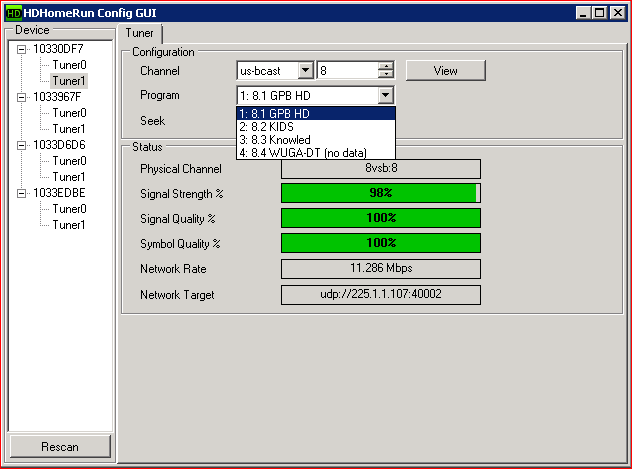
The entire TS stream is almost 20 megs at times but that carries 4 different channels. So in unicast land if you tune to one of those 4 is the HDHR still sending the full bitrate of the TS stream or just the amount of the specific channel? That would paint a slightly different picture with 4 tuners running and the 2 extenders. It could be pushing the limits if all the content is mpeg2 HD at almost full bitrate but could be far less with some SD content.
This image is a single HD using almost all the available bitrate in the TS stream.
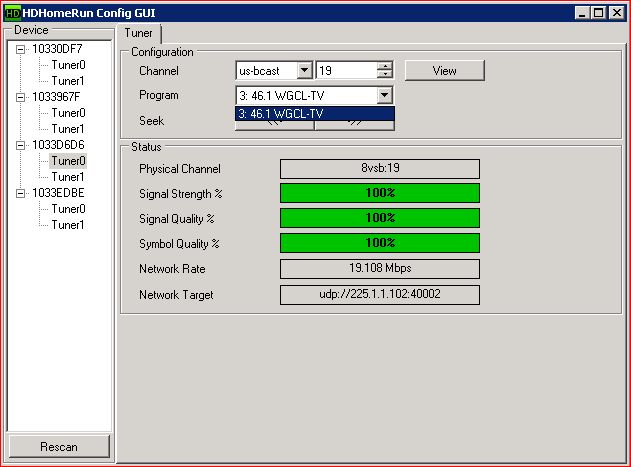
-
aeblank
- Posts: 263
- Joined: Sat Sep 03, 2011 2:33 am
- Location:
-
HTPC Specs:

So the case is almost closed.
I got a variable gain amp and tried it on the second new antenna and my original antenna. the original antenna did better. The new amp has the effect of improving my cabling, by removing 4' or so of 300 ohm cable and replacing it with the proper adapter and a coax cable. I also went back to basics, and hooked a tuner up to the antenna amp directly. No extra cables or distribution equipment. That improved things dramatically. So, there is some "conflict" between my distro amp (channelplus 550HHR) and my tuner. a splitter before the amp solves that problem permanently. Anyway, still not perfect so I started playing with the direction, and my direction was spot-on. On a whim, I raised it up as far as I could without moving other stuff. Well, a 8" vertical adjustment made all the difference in the world.
All said and done, it is so very near perfection. i watched the signal for like 24+ hours before the quality dipped into the red. It does fall off now and then though, still. Though we watched at least a couple shows and at the end I notice that there were no cut-outs. It's one of those things that you only notice when it's wrong.
Anyway, I got a return call from the station engineer (yay!). He directed me to a higher output channel off the same transmitter. Oddly, that signal is worse and more "droppy". He also suggested a panel type antenna, so I have one on order. If it's a no-go, I'll stick with my current setup (original antenna, #2 new amp). I've probably cut out 75-90% of the drop-outs. I just need more time with my setup now to see how good/bad it really is in real life.
Finally, thanks for the network troubleshooting ideas. Very rarely do we have 4 tuners and 2 extenders all running. I've seen network issues on the extender at times when this does happen. I often can change to a non-HD DVD rip of Thomas on the one Xbox for my son to watch, and that makes it "ok". It's one of those things where I know it's an issue, but not so much so that I care to do a whole lot about it at this time.
I got a variable gain amp and tried it on the second new antenna and my original antenna. the original antenna did better. The new amp has the effect of improving my cabling, by removing 4' or so of 300 ohm cable and replacing it with the proper adapter and a coax cable. I also went back to basics, and hooked a tuner up to the antenna amp directly. No extra cables or distribution equipment. That improved things dramatically. So, there is some "conflict" between my distro amp (channelplus 550HHR) and my tuner. a splitter before the amp solves that problem permanently. Anyway, still not perfect so I started playing with the direction, and my direction was spot-on. On a whim, I raised it up as far as I could without moving other stuff. Well, a 8" vertical adjustment made all the difference in the world.
All said and done, it is so very near perfection. i watched the signal for like 24+ hours before the quality dipped into the red. It does fall off now and then though, still. Though we watched at least a couple shows and at the end I notice that there were no cut-outs. It's one of those things that you only notice when it's wrong.
Anyway, I got a return call from the station engineer (yay!). He directed me to a higher output channel off the same transmitter. Oddly, that signal is worse and more "droppy". He also suggested a panel type antenna, so I have one on order. If it's a no-go, I'll stick with my current setup (original antenna, #2 new amp). I've probably cut out 75-90% of the drop-outs. I just need more time with my setup now to see how good/bad it really is in real life.
Finally, thanks for the network troubleshooting ideas. Very rarely do we have 4 tuners and 2 extenders all running. I've seen network issues on the extender at times when this does happen. I often can change to a non-HD DVD rip of Thomas on the one Xbox for my son to watch, and that makes it "ok". It's one of those things where I know it's an issue, but not so much so that I care to do a whole lot about it at this time.
-
barnabas1969
- Posts: 5738
- Joined: Tue Jun 21, 2011 7:23 pm
- Location: Titusville, Florida, USA
-
HTPC Specs:

That's exactly what I was talking about in this post when I wrote:aeblank wrote:On a whim, I raised it up as far as I could without moving other stuff. Well, a 8" vertical adjustment made all the difference in the world.
If possible, you might want to try raising it a couple more feet.barnabas1969 wrote:Sometimes, simply moving your antenna up or down can fix a problem like that. TV Fool has a tool on their site that approximates the signal on a vertical axis... attempting to take buildings, hills, trees, etc into account. It's interesting to look at. You might find that your antenna is just in a bad spot for reflections or whatever.
-
aeblank
- Posts: 263
- Joined: Sat Sep 03, 2011 2:33 am
- Location:
-
HTPC Specs:

Need to get new antenna #2 off first, as it is up a couple feet (and it was no better).
I had previously moved my original setup more drastically to no avail.
Of course, this isn't a true design of experiments, as what I have now changed 3 things over what I had originally.
In my area, the TV fool thing is quite difficult. I'm 30 whatever feet in the air, but I have a 40' deep hole in front of my house and a 60+ foot hill to my south, a couple hundred feet away.
I tried to learn theories and methods, and didn't really manage to do that. I was going high gain yagi, and the tv engineer recommended a panel, though he didn't dismiss my yagi. Despite my best efforts, it's a "try this" and "try that".
I had previously moved my original setup more drastically to no avail.
Of course, this isn't a true design of experiments, as what I have now changed 3 things over what I had originally.
In my area, the TV fool thing is quite difficult. I'm 30 whatever feet in the air, but I have a 40' deep hole in front of my house and a 60+ foot hill to my south, a couple hundred feet away.
I tried to learn theories and methods, and didn't really manage to do that. I was going high gain yagi, and the tv engineer recommended a panel, though he didn't dismiss my yagi. Despite my best efforts, it's a "try this" and "try that".
-
aeblank
- Posts: 263
- Joined: Sat Sep 03, 2011 2:33 am
- Location:
-
HTPC Specs:

I think I can put this to bed, not that anyone other than me...cares.
I got a panel antenna like the station engineer said. Didn't expect much, but what the heck.
Anyway, been a day and a half and it works *great*. Gain is set all the way down on my amp, and the SYM Quality (whatever that stands for) on the HDHR app has never been anything but 100%, and it is the bar that seems to correlate best to picture problems. I know that the yagi style is higher gain and more directional. As such it is my *guess* that any fluctuation in the signal (in my mind it could literally it could be a tree swaying on a hilltop somewhere between me and the transmitter) is noticed. With the new setup, I can "absorb" the fluctuations. My signal varies between 79% and 83%, as does my SNR. I could increase the gain on my amp to get the signal level up, but everybody's happy, so I'm not bothering. I was convinced I needed HIGHER gain to get more signal.
This is the winning (so far) combination:
AntennaCraft 30dB High Gain TV/FM Mast-Mounted Amplifier 10G212 - http://tinyurl.com/l6c73a7
Solid Signal Xtreme Signal HDB4X High Definition Blade 4 Bay Xtreme UHF VHF Antenna (HDB4X) - http://tinyurl.com/nxjeyer
If it holds for a few more days, I just need to get up there and clean up all the wiring and take down unused equipment. THAT will be satisfying.
I got a panel antenna like the station engineer said. Didn't expect much, but what the heck.
Anyway, been a day and a half and it works *great*. Gain is set all the way down on my amp, and the SYM Quality (whatever that stands for) on the HDHR app has never been anything but 100%, and it is the bar that seems to correlate best to picture problems. I know that the yagi style is higher gain and more directional. As such it is my *guess* that any fluctuation in the signal (in my mind it could literally it could be a tree swaying on a hilltop somewhere between me and the transmitter) is noticed. With the new setup, I can "absorb" the fluctuations. My signal varies between 79% and 83%, as does my SNR. I could increase the gain on my amp to get the signal level up, but everybody's happy, so I'm not bothering. I was convinced I needed HIGHER gain to get more signal.
This is the winning (so far) combination:
AntennaCraft 30dB High Gain TV/FM Mast-Mounted Amplifier 10G212 - http://tinyurl.com/l6c73a7
Solid Signal Xtreme Signal HDB4X High Definition Blade 4 Bay Xtreme UHF VHF Antenna (HDB4X) - http://tinyurl.com/nxjeyer
If it holds for a few more days, I just need to get up there and clean up all the wiring and take down unused equipment. THAT will be satisfying.
-
aeblank
- Posts: 263
- Joined: Sat Sep 03, 2011 2:33 am
- Location:
-
HTPC Specs:

Reviving my own thread for another question.
I have 6 stations.
9.1, 9.2 - VHF, very very strong (presumed too strong).
17.1, 17.3 - UHF, perfect signal.
47.1, 47.2 - UHF, perfect signal.
What started this is that my channel 29.x was crappy. I've switched antenna systems and learned that 47.x is the same broadcast, except a higher power transmission. Perfect!
Now, on my 9.x stations, the signal on my HDHR shows 100%, but my SNR is in the 80s and dips yellow (on the android app) once in a while. I assume/believe that is because the signal is too strong. My amp is turned all the way down and my antenna faces the other directions (for the other stations). I don't feel as though I can change the antenna setup and fix my *very slight* 9.x problem without significantly hurting my signal on the other stations. I think/assume I would like to attenuate the 9.x station by some amount (10%?).
How can I do that?
When I asked, an antenna place recommended an attenuator and I tried it. It lowered *all* my signal levels. So when I got my 9.x low enough, the others were in the toilet for signal (this bolsters my antenna change theory above). The problem is that the 9.x transmitter is SUPER high power, VHF, and very close (15 miles?). I think it's the highest power transmitter on the tallest tower in the state.
Can I get a VHF attenuator? A frequency-specific attenuator (I don't know the frequency, but I'll burn that bridge when I get there)? Is attenuator the right word?
I have 6 stations.
9.1, 9.2 - VHF, very very strong (presumed too strong).
17.1, 17.3 - UHF, perfect signal.
47.1, 47.2 - UHF, perfect signal.
What started this is that my channel 29.x was crappy. I've switched antenna systems and learned that 47.x is the same broadcast, except a higher power transmission. Perfect!
Now, on my 9.x stations, the signal on my HDHR shows 100%, but my SNR is in the 80s and dips yellow (on the android app) once in a while. I assume/believe that is because the signal is too strong. My amp is turned all the way down and my antenna faces the other directions (for the other stations). I don't feel as though I can change the antenna setup and fix my *very slight* 9.x problem without significantly hurting my signal on the other stations. I think/assume I would like to attenuate the 9.x station by some amount (10%?).
How can I do that?
When I asked, an antenna place recommended an attenuator and I tried it. It lowered *all* my signal levels. So when I got my 9.x low enough, the others were in the toilet for signal (this bolsters my antenna change theory above). The problem is that the 9.x transmitter is SUPER high power, VHF, and very close (15 miles?). I think it's the highest power transmitter on the tallest tower in the state.
Can I get a VHF attenuator? A frequency-specific attenuator (I don't know the frequency, but I'll burn that bridge when I get there)? Is attenuator the right word?
-
barnabas1969
- Posts: 5738
- Joined: Tue Jun 21, 2011 7:23 pm
- Location: Titusville, Florida, USA
-
HTPC Specs:

Yes you can. It's called a notch filter. You can find them to attenuate specific channels or ranges of channels. You need to know what the "actual" channel number is for the "Virtual" channel 9.aeblank wrote:Can I get a VHF attenuator? A frequency-specific attenuator (I don't know the frequency, but I'll burn that bridge when I get there)? Is attenuator the right word?
-
dmagerl
- Posts: 403
- Joined: Mon Jun 06, 2011 9:16 pm
- Location:
-
HTPC Specs:

A poor signal quality is not usually an indication that the signal is too strong. It can be due to any number of things, number one in my book is multipath. Number two in my book is high ambient noise. Number three would be co-channel interference. Super strong signal saturating the tuner front end, is real low in the ranking especially at 15 miles out with an indoor panel antenna.
My bet is multipath especially if its a vhf station. Next would be high background noise, especially if its a lo-vhf station.
My bet is multipath especially if its a vhf station. Next would be high background noise, especially if its a lo-vhf station.
-
barnabas1969
- Posts: 5738
- Joined: Tue Jun 21, 2011 7:23 pm
- Location: Titusville, Florida, USA
-
HTPC Specs:

I was thinking the same thing as dmagerl at first... but if the attenuator helped, then the OP may be heading in the right direction. If the signal is so strong that it is causing the amplifier to clip, then it could definitely cause the SNR to be affected.
@aeblank: When you tried the attenuator, did it cause the SNR to get better? Did you put the attenuator before the input to the amplifier?
@aeblank: When you tried the attenuator, did it cause the SNR to get better? Did you put the attenuator before the input to the amplifier?
-
dmagerl
- Posts: 403
- Joined: Mon Jun 06, 2011 9:16 pm
- Location:
-
HTPC Specs:

But its all moot. If the symbol quality is nothing but 100%, then its not an RF signal issue.
-
aeblank
- Posts: 263
- Joined: Sat Sep 03, 2011 2:33 am
- Location:
-
HTPC Specs:

HAHA! Notch filter. That term rings a bell.
Any idea a resource that would tell me what the frequency is?
Google is coming up about a mile short.
Amazon has a bunch of filters, but beats me which one to buy. I don't care about blocking cable tv channels. =)
9&10news.com (WWTV) in Cadillac, MI.
The next reply came in after I started the above.........
It is an outdoor panel antenna, if that changes anything.
multipath - maybe. Need to read more about what it is. Seems like obstacles breaking up the signal and me catching the signal (out of phase) multiple times.
ambient noise - I'm way out in the country. No other VHF stations that I'm aware of.
co-channel interference - uh, I dunno. It's the only vhf station. need to look it up.
What can I do about multi-path?
I get very occasional and "light" pixelation. Tolerable, but I though if I could tone down the signal (just railed at 100% all the time) then maybe the SNR would be a little better.
And another reply before I submitted......
I think the attenuator helped the SNR, but I didn't leave it connected very long. When it wasn't what I requested, I was pretty annoyed and unhooked it and put it back in the box. The attenuator went after the amp, per their direction. I assume it would either have to go after the amp or before the preamp (up on the roof). I assume the wire in between has power for the electronics on the roof.
Any idea a resource that would tell me what the frequency is?
Google is coming up about a mile short.
Amazon has a bunch of filters, but beats me which one to buy. I don't care about blocking cable tv channels. =)
9&10news.com (WWTV) in Cadillac, MI.
The next reply came in after I started the above.........
It is an outdoor panel antenna, if that changes anything.
multipath - maybe. Need to read more about what it is. Seems like obstacles breaking up the signal and me catching the signal (out of phase) multiple times.
ambient noise - I'm way out in the country. No other VHF stations that I'm aware of.
co-channel interference - uh, I dunno. It's the only vhf station. need to look it up.
What can I do about multi-path?
I get very occasional and "light" pixelation. Tolerable, but I though if I could tone down the signal (just railed at 100% all the time) then maybe the SNR would be a little better.
And another reply before I submitted......
I think the attenuator helped the SNR, but I didn't leave it connected very long. When it wasn't what I requested, I was pretty annoyed and unhooked it and put it back in the box. The attenuator went after the amp, per their direction. I assume it would either have to go after the amp or before the preamp (up on the roof). I assume the wire in between has power for the electronics on the roof.
-
aeblank
- Posts: 263
- Joined: Sat Sep 03, 2011 2:33 am
- Location:
-
HTPC Specs:

I think the symbol quality is 100% all the time. I've never understood that part of the meter.dmagerl wrote:But its all moot. If the symbol quality is nothing but 100%, then its not an RF signal issue.
What does that mean the problem is?
I'm *super* interested now.
-
aeblank
- Posts: 263
- Joined: Sat Sep 03, 2011 2:33 am
- Location:
-
HTPC Specs:

Can't seem to post a picture, but:
signal - 100% (never moves)
Signal Quality - 79% to 84% (bobbing all over constantly)
Symbol Quality - 100% (never moves)
signal - 100% (never moves)
Signal Quality - 79% to 84% (bobbing all over constantly)
Symbol Quality - 100% (never moves)
-
barnabas1969
- Posts: 5738
- Joined: Tue Jun 21, 2011 7:23 pm
- Location: Titusville, Florida, USA
-
HTPC Specs:

Symbol quality means that the data is intact, meaning that error correction is able to decode the signal to usable data. If you see pixellation, then the symbol quality cannot be 100%... but it may be so brief that the meter doesn't have time to update and show the lower quality.
You can look for your channels on Silicondust's website here:
http://www.silicondust.com/support/channels/
It will list the actual and virtual channel numbers.
When you get the notch filter, you should insert it before the first amplifier. As I said in an earlier post, it's not a good idea to daisy-chain your amplifiers.
You can look for your channels on Silicondust's website here:
http://www.silicondust.com/support/channels/
It will list the actual and virtual channel numbers.
When you get the notch filter, you should insert it before the first amplifier. As I said in an earlier post, it's not a good idea to daisy-chain your amplifiers.
-
barnabas1969
- Posts: 5738
- Joined: Tue Jun 21, 2011 7:23 pm
- Location: Titusville, Florida, USA
-
HTPC Specs:

Hmmm... I just checked ZIP 49601 on the SD website. It looks like channel 9 is being broadcast on actual channel 9, AND actual channel 40.
Maybe you can change your settings in Media Center to use channel 40 instead of 9?
Maybe you can change your settings in Media Center to use channel 40 instead of 9?
-
aeblank
- Posts: 263
- Joined: Sat Sep 03, 2011 2:33 am
- Location:
-
HTPC Specs:

I'm not daisy chaining amps. My amplifier has two parts, one is on the mast (roof) and the other plugs into the wall inside (basement).barnabas1969 wrote:When you get the notch filter, you should insert it before the first amplifier. As I said in an earlier post, it's not a good idea to daisy-chain your amplifiers.
Thanks for the info. We'll see where I end up...
I just logmein'd in and checked 40's signal strength. 31%, 0%, 0%.barnabas1969 wrote:Maybe you can change your settings in Media Center to use channel 40 instead of 9?
Not sure what 40 is, but it doesn't seem to be the solution.
I have to go into sources and disable 40 to get my 9.x to work. Messes me up every time I run setup.
Never tried disabling 9 so 40 would work, but there seems to be no signal anyway.
-
dmagerl
- Posts: 403
- Joined: Mon Jun 06, 2011 9:16 pm
- Location:
-
HTPC Specs:

I'm by no means an ATSB expert nor do I profess to understand the spec, But in my experience there are multiple levels of error correction detection, bit error detection and correction and block error correction are two that come to mind.
To me, Symbol Quality is the number of packets (blocks) that cant be corrected. So a Symbol Quality of 99 would mean 1 out of 100 packets escaped uncorrected. If you see a Symbol Quality of anything less than 100% you'll have major video issues. Now, thats not to say you dont have escaping uncorrected packets, they could very well calculate that number in such a way to mask over small error counts, but I think it points to your problem being in another direction.
Signal quality is a measure of the raw RF bit stream as to the error rate present in the bit stream (bit error correction/detection). I have never ever had a 100% Signal quality reading.
The algorithms used to calculate numbers like these, Symbol and Signal quality, are usually company trade secrets, so they may not be straight error rate counts.
Signal strength is just a measure of the raw RF power of the signal and makes no attempt to quantify the quality (error rate) of the datastream.
To me, Symbol Quality is the number of packets (blocks) that cant be corrected. So a Symbol Quality of 99 would mean 1 out of 100 packets escaped uncorrected. If you see a Symbol Quality of anything less than 100% you'll have major video issues. Now, thats not to say you dont have escaping uncorrected packets, they could very well calculate that number in such a way to mask over small error counts, but I think it points to your problem being in another direction.
Signal quality is a measure of the raw RF bit stream as to the error rate present in the bit stream (bit error correction/detection). I have never ever had a 100% Signal quality reading.
The algorithms used to calculate numbers like these, Symbol and Signal quality, are usually company trade secrets, so they may not be straight error rate counts.
Signal strength is just a measure of the raw RF power of the signal and makes no attempt to quantify the quality (error rate) of the datastream.
-
aeblank
- Posts: 263
- Joined: Sat Sep 03, 2011 2:33 am
- Location:
-
HTPC Specs:

I always thought symbol quality matched the best with picture issues I had. Your analysis backs that observation up.
That said, I've never seen it dip on channel 9, but i get slight pixelation once in a while.
The pixelation seems different than my past experiences, but I certainly can't explain why. It seems so fleeting, vs. what it used to be on my weaker stations.
I'm not opposed to a notch filter. Given all my screwing around to date, it's just one more small step to make sure I have what I have.
That said, I've never seen it dip on channel 9, but i get slight pixelation once in a while.
The pixelation seems different than my past experiences, but I certainly can't explain why. It seems so fleeting, vs. what it used to be on my weaker stations.
I'm not opposed to a notch filter. Given all my screwing around to date, it's just one more small step to make sure I have what I have.
