Dolby Digital sound?
Forum rules
Ceton no longer participate in this forum. Official support may still be handled via the Ceton Ticket system.
Ceton no longer participate in this forum. Official support may still be handled via the Ceton Ticket system.
-
francorosso
- Posts: 47
- Joined: Thu Dec 13, 2012 10:27 pm
- Location:
-
HTPC Specs:

Dolby Digital sound?
I'm having a little challenge getting surround sound out of my InfiniTV and would appreciate some help. I have the InfiniTV PCI card installed in my PC, and the HDMI is connected to my Panasonic plasma TV. The TV has a digital optical audio output which I have connected to my Sony STR DE985 home theater receiver. The receiver has an auto decode feature but when I try to use that I get no sound at all. With other sources connected to the TV, such as my DVD player, the blue "multi-channel decoding" light on the receiver turns on and I get Dolby digital sound, but not with the InfiniTV. I went to WMC settings/audio, and the Dolby decoder option is greyed out. Anyone know what's going on here?
Franco
Franco
-
richard1980
- Posts: 2623
- Joined: Wed Jun 08, 2011 3:15 am
- Location:
-
HTPC Specs:

Are you sure the TV is passing DD from the DVD player to the AVR? You might want to double check that...
-
francorosso
- Posts: 47
- Joined: Thu Dec 13, 2012 10:27 pm
- Location:
-
HTPC Specs:

It does it with the Verizon cable box that was connected the same way before I got the InfiniTV. And it does it with my DVD player. And it did it with the TiVo box I had before. But I am going to put a DVD in and double check just to make sure my memory isn't faulty....
-
richard1980
- Posts: 2623
- Joined: Wed Jun 08, 2011 3:15 am
- Location:
-
HTPC Specs:

I'm sure if you check your TV user's manual, you'll find something similar to the following: When audio from other equipment connected to this unit via HDMI is output using “DIGITAL AUDIO OUT” of this unit, the system switches to 2CH audio.
-
francorosso
- Posts: 47
- Joined: Thu Dec 13, 2012 10:27 pm
- Location:
-
HTPC Specs:

OK, if that's the case then I'm screwed. How am I supposed to get the surround sound? Did I just invest a lot of money for a two-channel sound?
-
francorosso
- Posts: 47
- Joined: Thu Dec 13, 2012 10:27 pm
- Location:
-
HTPC Specs:

I'm thinking that I have to buy a AVR that has HDMI inputs and out puts? Will that do the trick?
-
richard1980
- Posts: 2623
- Joined: Wed Jun 08, 2011 3:15 am
- Location:
-
HTPC Specs:

Just connect the S/PDIF output from the PC directly to the AVR. Unless of course you don't have S/PDIF output on the PC, in which case you could add it (which is far cheaper than replacing your AVR).
-
francorosso
- Posts: 47
- Joined: Thu Dec 13, 2012 10:27 pm
- Location:
-
HTPC Specs:

No, I don't have anything except the HDMI output on my PC (and the standard 3 mini-plugs for sound). Is there any way to split the digital audio from the HDMI? If not, I guess I have to buy a sound card for the PC? Any other considerations? Does it have to be a high end card or what kind of specs should I look for? Looking to run up to BB today and buy something to get this done. Thanks for the help, by the way.
Franco
Franco
-
francorosso
- Posts: 47
- Joined: Thu Dec 13, 2012 10:27 pm
- Location:
-
HTPC Specs:

OOoops, I just looked at the motherboard in my PC and guess what, there is a socket on there that reads SPDIF OUT. It looks just like the PCI sockets. How/what do I connect to this socket to get the digital audio?
-
richard1980
- Posts: 2623
- Joined: Wed Jun 08, 2011 3:15 am
- Location:
-
HTPC Specs:

It's possible one of the current connectors available on the outside of the computer is a S/PDIF connector (it can be a discreet S/PDIF connector or a single connector could double as both an analog and a S/PDIF output). You'll need to check the motherboard user manual to find out. You'll also likely need an adapter to convert from the S/PDIF output on the computer to the S/PDIF input on the AVR. If none of the currently available connectors is a S/PDIF output, you should be able to utilize the onboard S/PDIF header, which should be covered in the motherboard user manual. You can then connect the motherboard S/PDIF header to an expansion slot S/PDIF bracket, like this one:
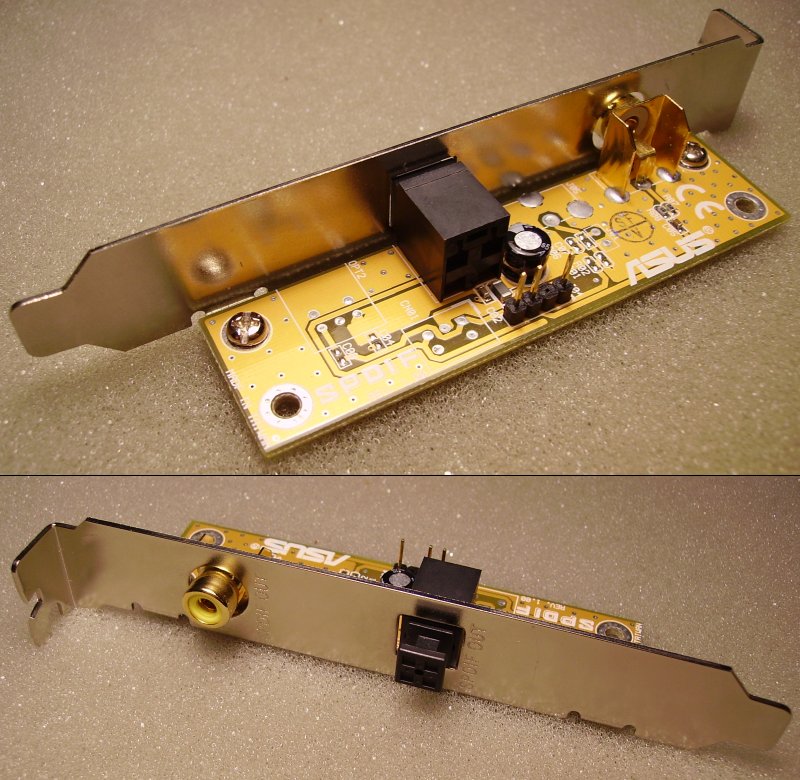
(Note to mods: It sure would be nice if we could resize images...)
Of course, this will require a free expansion slot (or modification to your case), and you'll want to make sure the output pins on the S/PDIF header go to the correct input pins on the bracket.
If none of that works, you can always add a new audio device to the system (even a USB audio device will work). Just make sure the device has S/PDIF output and you have the correct cable to connect to your AVR.
Alternatively, you could forego S/PDIF altogether and just run analog outputs from the PC to the "multi-channel in" of the AVR. This too would require adapter cables. Additionally, the sound quality may not be what you expect depending on how the AVR treats analog input (for example, there are certain processing functions on my AVR that are only available to digital inputs).
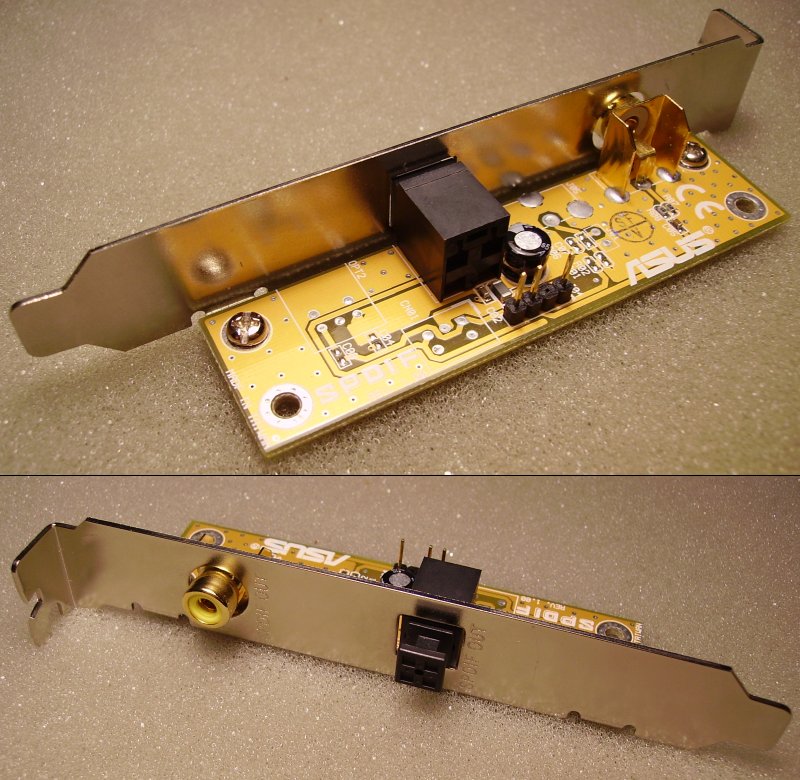
(Note to mods: It sure would be nice if we could resize images...)
Of course, this will require a free expansion slot (or modification to your case), and you'll want to make sure the output pins on the S/PDIF header go to the correct input pins on the bracket.
If none of that works, you can always add a new audio device to the system (even a USB audio device will work). Just make sure the device has S/PDIF output and you have the correct cable to connect to your AVR.
Alternatively, you could forego S/PDIF altogether and just run analog outputs from the PC to the "multi-channel in" of the AVR. This too would require adapter cables. Additionally, the sound quality may not be what you expect depending on how the AVR treats analog input (for example, there are certain processing functions on my AVR that are only available to digital inputs).
-
francorosso
- Posts: 47
- Joined: Thu Dec 13, 2012 10:27 pm
- Location:
-
HTPC Specs:

That's awesome info Richard, I'm going to look at my Gateway owners manual and try to figure out if any of the mini-rca jacks are S/PDIF. If not then I will try to locate the parts for option B. I'm not sure I could find those parts you describe locally, if I wanted to just do this today it might be easier to just buy an inexpensive sound card with the digital outputs, right?
Frank
Frank
-
richard1980
- Posts: 2623
- Joined: Wed Jun 08, 2011 3:15 am
- Location:
-
HTPC Specs:

That's not a S/PDIF header (unless that's 3 pins right below the SPDIF_OUT1 label, but it doesn't look like it to me). A S/PDIF header actually has pins protruding from the motherboard, like this:



I'm betting one of the existing outputs is a S/PDIF output.
What model Gateway system do you have?


I'm betting one of the existing outputs is a S/PDIF output.
What model Gateway system do you have?
-
francorosso
- Posts: 47
- Joined: Thu Dec 13, 2012 10:27 pm
- Location:
-
HTPC Specs:

It's a DX4870. The specs I just looked online specify the following:
Audio Embedded high-definition audio with 5.1-channel surround sound support
Audio Embedded high-definition audio with 5.1-channel surround sound support
-
francorosso
- Posts: 47
- Joined: Thu Dec 13, 2012 10:27 pm
- Location:
-
HTPC Specs:

Could it also be true that the only output for the digital audio on this computer is through the HDMI output?
-
richard1980
- Posts: 2623
- Joined: Wed Jun 08, 2011 3:15 am
- Location:
-
HTPC Specs:

All I could find was a generic users guide, which was of no help (the guide does not go into any detail on anything). I'm almost certain the 5.1 capability is not restricted to HDMI, but is instead part of the onboard Realtek chip (of course, I could be completely wrong). However, I don't know if you have S/PDIF output capability on the Realtek chip or if you need to configure the system for 6-channel analog output. You may need to poke around in the Realtek software to find out.
If you can't figure it out, I would recommend purchasing a new audio output device with built-in S/PDIF output capability. Of course, you could just buy a new AVR, but that would be much more expensive than a new sound card.
If you can't figure it out, I would recommend purchasing a new audio output device with built-in S/PDIF output capability. Of course, you could just buy a new AVR, but that would be much more expensive than a new sound card.
-
francorosso
- Posts: 47
- Joined: Thu Dec 13, 2012 10:27 pm
- Location:
-
HTPC Specs:

Yep, I checked the Realtek controls and it lists the outputs as all analog. Next step will be a converter box to separate the audio or a 5.1 sound card. Thanks again!
-
richard1980
- Posts: 2623
- Joined: Wed Jun 08, 2011 3:15 am
- Location:
-
HTPC Specs:

If the connectors are all analog, you could still go analog out of the PC to analog in on the AVR, assuming the Realtek software has a way to configure the analog connectors for multi-channel output (plus you'll need 3 mini-to-RCA cables). I've done this in the past...one analog connector would output front left and front right, the second connector would output center and subwoofer, and the third connector would output surround left and surround right. But it's been a while and I don't currently use Realtek's software, so I don't know the exact steps to take.
Unfortunately, I don't know whether or not you'll get the same audio experience vs using a digital connection to the AVR, so it's impossible to say whether analog is a better choice instead of a new sound device.
Unfortunately, I don't know whether or not you'll get the same audio experience vs using a digital connection to the AVR, so it's impossible to say whether analog is a better choice instead of a new sound device.
-
francorosso
- Posts: 47
- Joined: Thu Dec 13, 2012 10:27 pm
- Location:
-
HTPC Specs:

Yep again. The Realtek software lets you do that. But I'm not sure my avr has inputs for each channel separately. I need to check when I get back home.
-
richard1980
- Posts: 2623
- Joined: Wed Jun 08, 2011 3:15 am
- Location:
-
HTPC Specs:

It does. You've got 2 sets of multi-channel inputs on the back (just left of center, labeled "MULTI CH IN 1" and "MULTI CH IN 2"). You'll need 3 sets of stereo mini to stereo RCA cables to do this.
-
francorosso
- Posts: 47
- Joined: Thu Dec 13, 2012 10:27 pm
- Location:
-
HTPC Specs:

Ok, will this sound as good as if I was using a digital audio input and the auto decode feature on my avr?
