PC DVI out to HDMI in on TV - What about sound?
- cw-kid
- Posts: 707
- Joined: Mon Jun 20, 2011 5:53 pm
- Location: United Kingdom
-
HTPC Specs:

PC DVI out to HDMI in on TV - What about sound?
Hello
If I had a PC with a DVI video port on the back of it and I connect this to an HDMI input on the TV, this would give me the picture on the TV.
However how would you also get sound? Could use the 3.5mm analogue audio out of the PC and RCA audio input to the TV?
Can you even use DVI/HDMI with analogue audio ?
Anyone got this type of connection? PC direct to TV (NO AVR) using DVI for video output from PC.
Thanks..
If I had a PC with a DVI video port on the back of it and I connect this to an HDMI input on the TV, this would give me the picture on the TV.
However how would you also get sound? Could use the 3.5mm analogue audio out of the PC and RCA audio input to the TV?
Can you even use DVI/HDMI with analogue audio ?
Anyone got this type of connection? PC direct to TV (NO AVR) using DVI for video output from PC.
Thanks..
-
barnabas1969
- Posts: 5738
- Joined: Tue Jun 21, 2011 7:23 pm
- Location: Titusville, Florida, USA
-
HTPC Specs:

Yes, you would need to use the analog audio output from the PC to the TV's audio input... that is, if your TV has a way to associate one of the analog inputs with the HDMI input. Some TV's have one HDMI input that is paired with a set of analog audio inputs (usually surrounded by a line that is printed on the back of the TV). Or... you could use a digital optical or digital coax audio output from the PC to an AV Receiver.
- cw-kid
- Posts: 707
- Joined: Mon Jun 20, 2011 5:53 pm
- Location: United Kingdom
-
HTPC Specs:

Thanks for the reply
"if your TV has a way to associate one of the analog inputs with the HDMI input"
That's the bit I was worried about.
"if your TV has a way to associate one of the analog inputs with the HDMI input"
That's the bit I was worried about.
-
barnabas1969
- Posts: 5738
- Joined: Tue Jun 21, 2011 7:23 pm
- Location: Titusville, Florida, USA
-
HTPC Specs:

I understand. Does your TV have one HDMI input that has a box drawn around it and a pair of RCA audio inputs?
- cw-kid
- Posts: 707
- Joined: Mon Jun 20, 2011 5:53 pm
- Location: United Kingdom
-
HTPC Specs:

No it doesn't there are 3 HDMI ports 1,2 & 3 all in a drawn box. Then HDMI 4 on the side.
None have analogue audio drawn in as it were.
None have analogue audio drawn in as it were.
-
barnabas1969
- Posts: 5738
- Joined: Tue Jun 21, 2011 7:23 pm
- Location: Titusville, Florida, USA
-
HTPC Specs:

My Samsung has inputs that look like the picture below. One of the HDMI inputs is marked "HDMI 1 (DVI)" and is intended to be used with the analog audio input, which is a 3.5mm female jack. Does your TV have one of the HDMI jacks that is marked as "DVI" somehow?
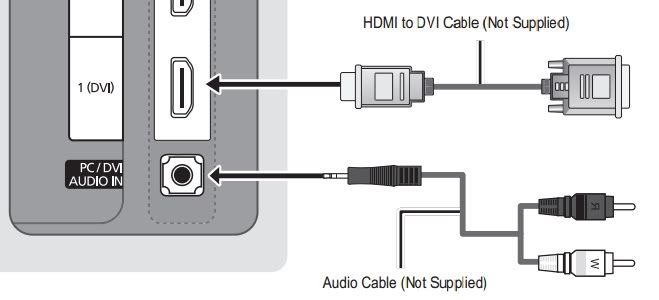
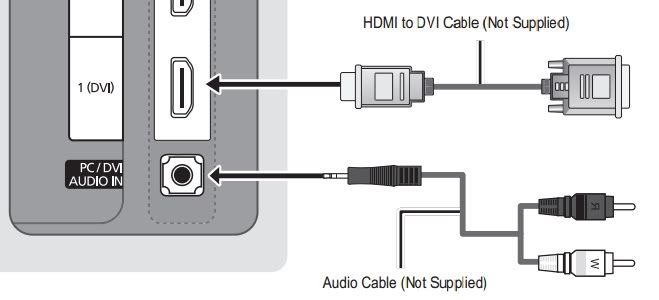
Last edited by barnabas1969 on Tue Mar 13, 2012 12:24 am, edited 2 times in total.
- cw-kid
- Posts: 707
- Joined: Mon Jun 20, 2011 5:53 pm
- Location: United Kingdom
-
HTPC Specs:

Can't see your picture but yes HDMI port 1 says DVI on it as well.
EDIT: Can see picture now!
EDIT: Can see picture now!
-
barnabas1969
- Posts: 5738
- Joined: Tue Jun 21, 2011 7:23 pm
- Location: Titusville, Florida, USA
-
HTPC Specs:

Then, you should be able to connect your HDMI-DVI cable to port 1, and use the analog audio input on the TV.cw-kid wrote:Can't see your picture but yes HDMI port 1 says DVI on it as well.
- cw-kid
- Posts: 707
- Joined: Mon Jun 20, 2011 5:53 pm
- Location: United Kingdom
-
HTPC Specs:

Yes I think your right there is a 3.5mm audio in jack for RGB/DVI Audio input.
The other thing I was wanting to do is split the video DVI signal from the back of the PC using a HDMI splitter like this one
http://www.lindy.co.uk/2-port-hdmi-splitter/38026.html
And using DVI/HDMI adapters.
Was hoping to be able to have one output from the HDMI splitter box going to a DVI PC Monitor and the second output from the HDMI splitter box going to HDMI in on a large LED TV. Not sure if I can have different resolutions on the PC Monitor and on the HDTV using this type of HDMI splitter, or if the TV will just have the max resolution that can be set on the PC monitor? Just emailed the manufacturer and asked the question.
Thanks
The other thing I was wanting to do is split the video DVI signal from the back of the PC using a HDMI splitter like this one
http://www.lindy.co.uk/2-port-hdmi-splitter/38026.html
And using DVI/HDMI adapters.
Was hoping to be able to have one output from the HDMI splitter box going to a DVI PC Monitor and the second output from the HDMI splitter box going to HDMI in on a large LED TV. Not sure if I can have different resolutions on the PC Monitor and on the HDTV using this type of HDMI splitter, or if the TV will just have the max resolution that can be set on the PC monitor? Just emailed the manufacturer and asked the question.
Thanks
- cw-kid
- Posts: 707
- Joined: Mon Jun 20, 2011 5:53 pm
- Location: United Kingdom
-
HTPC Specs:

-
barnabas1969
- Posts: 5738
- Joined: Tue Jun 21, 2011 7:23 pm
- Location: Titusville, Florida, USA
-
HTPC Specs:

Can't help you with that one. Never used an HDMI splitter... and don't know if it will play nice with a DVI-HDMI cable.
-
erkotz
- Posts: 1378
- Joined: Mon Aug 22, 2011 9:23 pm
- Location:
-
HTPC Specs:

DVI can technically carry audio (though most video cards don't seem to support it) - have you tried it? Failing that, a new video card that supports HDMI out is an option. Also doesn't someone make boxes that can inject S/PDIF into an HDMI cable?
Quality Assurance Manager, Ceton Corporation
- CyberSimian
- Posts: 516
- Joined: Mon Jun 20, 2011 5:52 pm
- Location: Southampton, UK
-
HTPC Specs:

My Toshiba LCD TV can do this, but it is controlled by a setting in one of the TV setup menus. The analog audio input sockets on the TV can be switched between the HDMI input or the VGA/YUV inputs.cw-kid wrote:"if your TV has a way to associate one of the analog inputs with the HDMI input"
That's the bit I was worried about.
-- from CyberSimian in the UK
- mark1234
- Posts: 872
- Joined: Mon Jun 06, 2011 9:49 pm
- Location: UK
-
HTPC Specs:

I can vouch for this. I went with the assumption that DVI was video only, and connected external speakers to the PC with the TV fed through a DVI to HDMI adaptor. It was a bit of a shock when I had to disconnect the speakers one time and suddenly found sound blaring out of the normally unused TV speakers.erkotz wrote:DVI can technically carry audio (though most video cards don't seem to support it)
Windows Media Centre - Abandoned by Microsoft
- cw-kid
- Posts: 707
- Joined: Mon Jun 20, 2011 5:53 pm
- Location: United Kingdom
-
HTPC Specs:

I might get lucky then with sound! Will test and see.mark1234 wrote:I can vouch for this. I went with the assumption that DVI was video only, and connected external speakers to the PC with the TV fed through a DVI to HDMI adaptor. It was a bit of a shock when I had to disconnect the speakers one time and suddenly found sound blaring out of the normally unused TV speakers.erkotz wrote:DVI can technically carry audio (though most video cards don't seem to support it)
-
barnabas1969
- Posts: 5738
- Joined: Tue Jun 21, 2011 7:23 pm
- Location: Titusville, Florida, USA
-
HTPC Specs:

Let us know how it works. I never knew that DVI could pass audio. Funny how every manual I've ever read says that DVI is video only.
Last edited by barnabas1969 on Tue Apr 17, 2012 9:01 pm, edited 1 time in total.
- cw-kid
- Posts: 707
- Joined: Mon Jun 20, 2011 5:53 pm
- Location: United Kingdom
-
HTPC Specs:

Well it works, just setup this Tv and Pc using DVI out on the nvidia graphics card, with a DVI to HDMI cable, the HDMI end is going to the input on a HDMI splitter box. I then have two outputs from the splitter box, one 10m HDMI cable to 60" HDTV on the wall and the second output goes to DVI PC monitor used a DVI to HDMI adapter for that. The VGA port on same graphics card is going to a VGA over Cat5/6 balun and other end connects to ceiling mounted projector.
I cloned the displays in the nvidia settings at 720p as the PC monitor was quite small and didn't support 1080p.
But least I can see PC desktop on all three displays, you can't use the scaling options in nvidia software when your on cloned mode so changed a setting on HDTV to underscale I think it was to make windows desktop fit the TV properly.
And to my surprise I get audio coming out of TV speakers when playing video content on PC, so I am getting sound out of the DVI port on PC graphics card!
I cloned the displays in the nvidia settings at 720p as the PC monitor was quite small and didn't support 1080p.
But least I can see PC desktop on all three displays, you can't use the scaling options in nvidia software when your on cloned mode so changed a setting on HDTV to underscale I think it was to make windows desktop fit the TV properly.
And to my surprise I get audio coming out of TV speakers when playing video content on PC, so I am getting sound out of the DVI port on PC graphics card!
