Hello,
I want to try Windows Media Center on my Windows 11 HTPC.
I have installed WMC 8.9.1
I want to install Media Control https://sourceforge.net/projects/mediacontrolmce
but when I run the installer, it says that ffdshow needs Visual C++ 2008 installed to continue
I have installed Visual C++ 2008 but there is the same message :
Do you know how I can fix this?
Installing Media Control
-
mapomme1108
- Posts: 3
- Joined: Sat Jan 27, 2024 3:34 pm
- Location:
-
HTPC Specs:

-
jachin99
- Posts: 1294
- Joined: Wed Feb 24, 2016 3:36 pm
- Location:
-
HTPC Specs:

I'm taking a wild guess but did you install the 32 bit version of visual c where you might need the 64 bit? Have you tried both. I might have some old posts on here where I talk about media control
-
mapomme1108
- Posts: 3
- Joined: Sat Jan 27, 2024 3:34 pm
- Location:
-
HTPC Specs:

Hello,
I have tried both x64 and x86.
When I install MediaControl, it says ffdshow need Visual C++ 2008
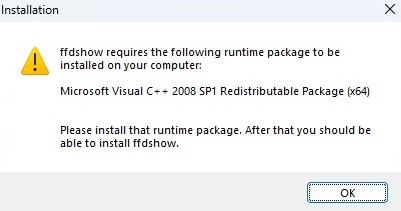
then it asks if I want to go to the Visual C++ 2008 website and open this link
http://www.microsoft.com/downloads/deta ... layLang=en
but the link is dead
Should I install the correct version of ffdshow first?
I have tried both x64 and x86.
When I install MediaControl, it says ffdshow need Visual C++ 2008
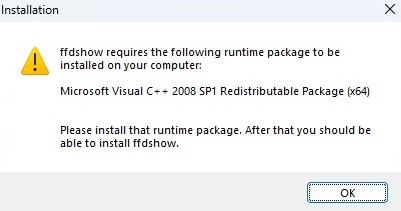
then it asks if I want to go to the Visual C++ 2008 website and open this link
http://www.microsoft.com/downloads/deta ... layLang=en
but the link is dead
Should I install the correct version of ffdshow first?
-
jachin99
- Posts: 1294
- Joined: Wed Feb 24, 2016 3:36 pm
- Location:
-
HTPC Specs:

Poke around the link below
https://web.archive.org/web/20090801205 ... t.free.fr/
Windows Vista or Windows 7 with Media Center included (Home Premium or Ultimate)
FFDShow-Tryout revision 2804 or greater, configured as explained below or with Media Control configuration tool provided
Haali media splitter (not mandatory, but required to switch between MKV/OGM audio/subtitle streams).
Microsoft Visual C++ 2008 Redistributable Package SP1 (be sure to download the SP1 version and to install it before FFDShow and Media Control)
Follow the configuration guide from the link abov
https://web.archive.org/web/20090801205 ... t.free.fr/
Windows Vista or Windows 7 with Media Center included (Home Premium or Ultimate)
FFDShow-Tryout revision 2804 or greater, configured as explained below or with Media Control configuration tool provided
Haali media splitter (not mandatory, but required to switch between MKV/OGM audio/subtitle streams).
Microsoft Visual C++ 2008 Redistributable Package SP1 (be sure to download the SP1 version and to install it before FFDShow and Media Control)
Follow the configuration guide from the link abov
