MyMediaCenter
-
The Mac
- Posts: 116
- Joined: Wed Jun 05, 2013 6:09 pm
- Location:
-
HTPC Specs:

MyMediaCenter
Looks like the licensing info has been removed by the android store.
The android app no longer functions saying it is unlicensed.
Anyone find a workaround?
The android app no longer functions saying it is unlicensed.
Anyone find a workaround?
- spanner
- Posts: 269
- Joined: Mon Jun 06, 2011 6:36 pm
- Location: Corbett Oregon USA
-
HTPC Specs:

I uninstalled the google play version of MMC. then downloaded and installed amazon app store. Amazon app store still has MMC for purchase or download. Its now working again on my Samsung s23.
-
The Mac
- Posts: 116
- Joined: Wed Jun 05, 2013 6:09 pm
- Location:
-
HTPC Specs:

That worked thanks.
For how long, who knows.
For how long, who knows.
-
DSperber
- Posts: 381
- Joined: Thu Jan 16, 2014 1:35 am
- Location: Marina Del Rey, CA
-
HTPC Specs:

Well, add me to the club of affected users.
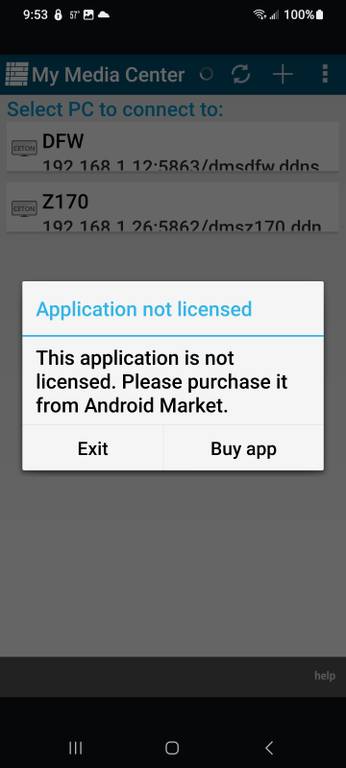
I have a Samsung S21 Ultra now running at Android 14 and OneUI 6.0. I believe the phone's been at Android 14 for a while now, but OneUI 6.0 (and the newer 6.1 for newer phones like S24 Ultra which a friend has) are relatively new releases I believe.
In any event MyMediaCenter Companion was certainly still working on my phone I believe no older than around one month ago neighborhood. I distinctly remember checking to set a recording of something while in my car, and it is still in my recent memory.
We all know the app is abandonware, so we're just lucky it's kept running as long as it has. Apparently it is no longer available from Amazon. And now it appears it's been un-licensed from Google.
Interestingly, I tried to reinstall the app by sideloading the APK using ADBLINK2. This time it failed with information saying that the SDK used to package the APK was at version 18, whereas apparently the current minimum level SDK for packaging Google apps (with Android 14? with OneUI 6.0+?) is 23:
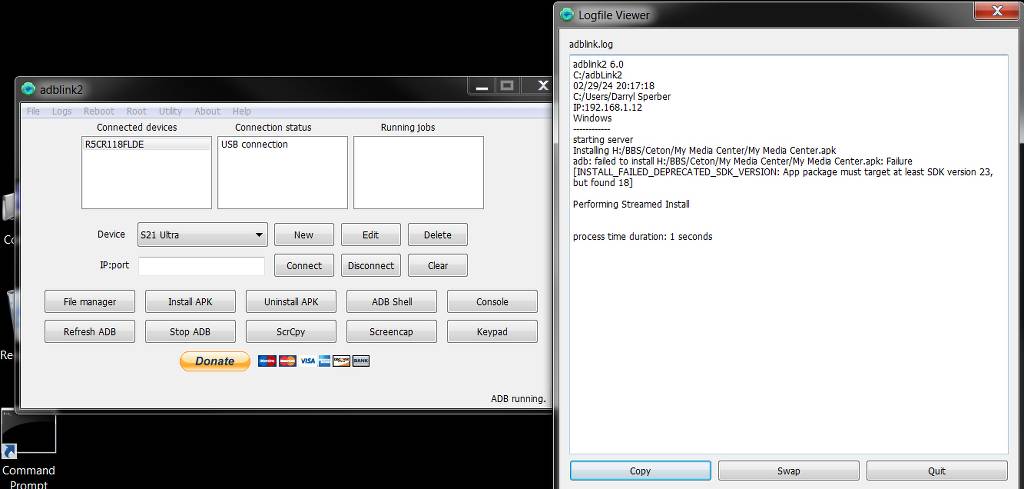
I was going to ask if a programmer/developer had the ability to repackage the APK itself, "un-bundling it back to components" and then repackaging it using a new version 23+ of the SDK, thus at least satisfying ADBLINK2. But now that it seems my currently installed and previously working (until very recently) MyMediaCenter Companion phone app can''t even launch properly because it no longer has a valid Google license, it does sadly seem that this app may truly and finally have reached its terminal EOL.
Anybody have thoughts? Is this really the end? At least Win7 and WMC and Ceton InfiniTV cards still work, thanks to Gary and EPG123 and Schedules Direct, hopefully indefinitely?
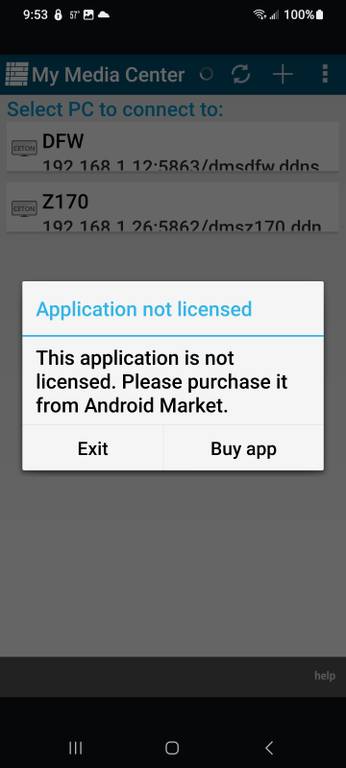
I have a Samsung S21 Ultra now running at Android 14 and OneUI 6.0. I believe the phone's been at Android 14 for a while now, but OneUI 6.0 (and the newer 6.1 for newer phones like S24 Ultra which a friend has) are relatively new releases I believe.
In any event MyMediaCenter Companion was certainly still working on my phone I believe no older than around one month ago neighborhood. I distinctly remember checking to set a recording of something while in my car, and it is still in my recent memory.
We all know the app is abandonware, so we're just lucky it's kept running as long as it has. Apparently it is no longer available from Amazon. And now it appears it's been un-licensed from Google.
Interestingly, I tried to reinstall the app by sideloading the APK using ADBLINK2. This time it failed with information saying that the SDK used to package the APK was at version 18, whereas apparently the current minimum level SDK for packaging Google apps (with Android 14? with OneUI 6.0+?) is 23:
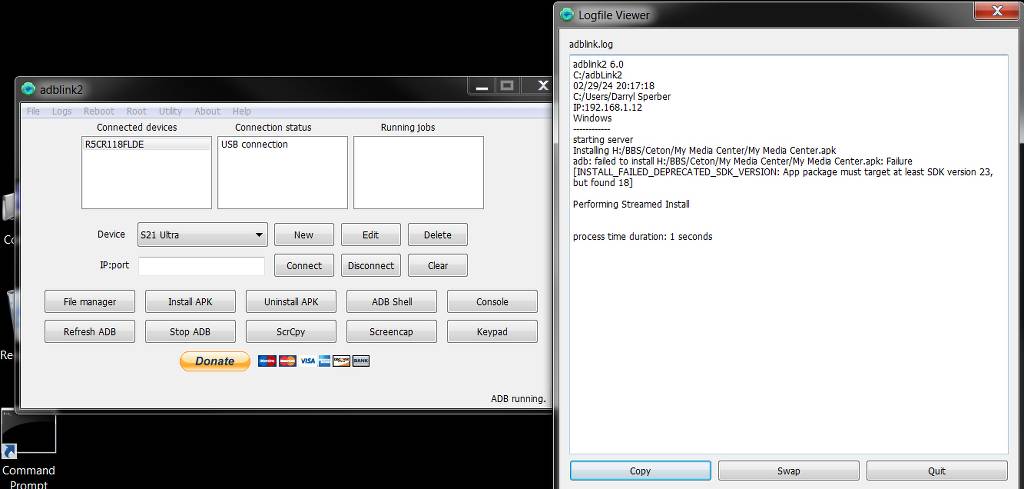
I was going to ask if a programmer/developer had the ability to repackage the APK itself, "un-bundling it back to components" and then repackaging it using a new version 23+ of the SDK, thus at least satisfying ADBLINK2. But now that it seems my currently installed and previously working (until very recently) MyMediaCenter Companion phone app can''t even launch properly because it no longer has a valid Google license, it does sadly seem that this app may truly and finally have reached its terminal EOL.
Anybody have thoughts? Is this really the end? At least Win7 and WMC and Ceton InfiniTV cards still work, thanks to Gary and EPG123 and Schedules Direct, hopefully indefinitely?
-
coolviper777
- Posts: 3
- Joined: Tue Nov 20, 2012 6:19 am
- Location:
-
HTPC Specs:

I got My Media Center to Work again!!! I had previously installed from Google Play Store (long time ago), and it started getting the license issue a couple months back.
I had bought it for $4.99 from Amazon App Store a couple months back, hoping it would fix it, but it still wouldn't work. I gave up on it. But today, I happened to see these posts, and experimented.
I discovered you have to make sure you UNINSTALL the MyMediaCenter from your Android phone first (from the Apps menu under settings), before you try to install it from the Amazon App Store.
After uninstalling MyMediaCenter from the phone, I then installed it from the Amazon App Store, and it's working beautifully. I had to add the PC back into the MyMediaCenter manually, but that's no big deal.
The Google install is hosed, that's for sure. But Amazon is working just fine.
Go to this Ceton webpage, and it will take you to the option to buy it from the Amazon App Store.
http://cetoncorp.com/buy-now/
I had bought it for $4.99 from Amazon App Store a couple months back, hoping it would fix it, but it still wouldn't work. I gave up on it. But today, I happened to see these posts, and experimented.
I discovered you have to make sure you UNINSTALL the MyMediaCenter from your Android phone first (from the Apps menu under settings), before you try to install it from the Amazon App Store.
After uninstalling MyMediaCenter from the phone, I then installed it from the Amazon App Store, and it's working beautifully. I had to add the PC back into the MyMediaCenter manually, but that's no big deal.
The Google install is hosed, that's for sure. But Amazon is working just fine.
Go to this Ceton webpage, and it will take you to the option to buy it from the Amazon App Store.
http://cetoncorp.com/buy-now/
-
DSperber
- Posts: 381
- Joined: Thu Jan 16, 2014 1:35 am
- Location: Marina Del Rey, CA
-
HTPC Specs:

Well, I don't see any difference.
(1) Having already tried twice to buy MMC Companion yet again (for $4.99) from the Amazon store and failed twice to show the app available for install under '"My Apps" in the Amazon Appstore app on my phone, I thought I'd give your suggestion another go. I had already seen this post last week and already uninstalled MMC Companion from my S21U phone last week and tried last week to manually install the APK which I already had using another 3rd-party phone app named "APK Installer". But that had failed:
(a)
(b)
(c)
(2) The results using APK Installer on the phone were very much like the results using ADBLINK2 on my PC, trying to side-load the APK to the phone that way (with the error message indicating that the APK designated a target SDK of 18 whereas the Androi 14 One UI 6.0 now required apps to have a minimum target SDK of 23):
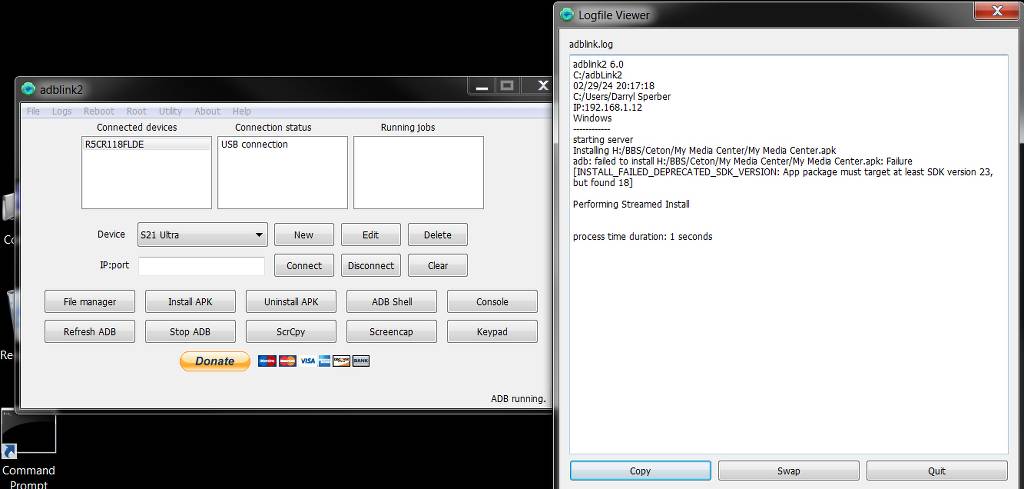
(3) Nevertheless, I just gave it one more try. And sure enough although the purchase for $4.99 on Amazon went through OK (I will now have to once again request a refund) it still fails to show up in My Apps inside of the Amazon Appstore app on the phone:
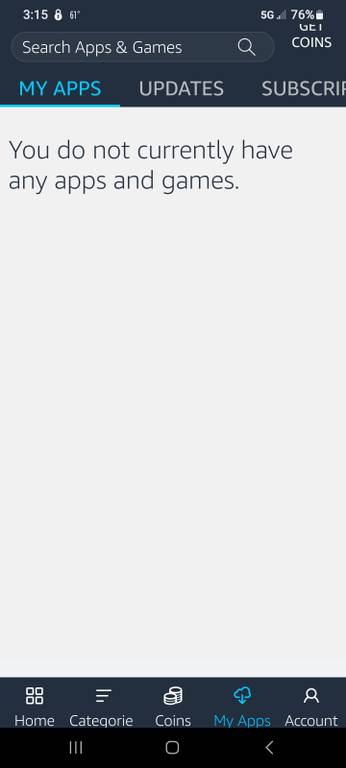
I don't understand why our results are different.
(1) Having already tried twice to buy MMC Companion yet again (for $4.99) from the Amazon store and failed twice to show the app available for install under '"My Apps" in the Amazon Appstore app on my phone, I thought I'd give your suggestion another go. I had already seen this post last week and already uninstalled MMC Companion from my S21U phone last week and tried last week to manually install the APK which I already had using another 3rd-party phone app named "APK Installer". But that had failed:
(a)

(b)

(c)

(2) The results using APK Installer on the phone were very much like the results using ADBLINK2 on my PC, trying to side-load the APK to the phone that way (with the error message indicating that the APK designated a target SDK of 18 whereas the Androi 14 One UI 6.0 now required apps to have a minimum target SDK of 23):
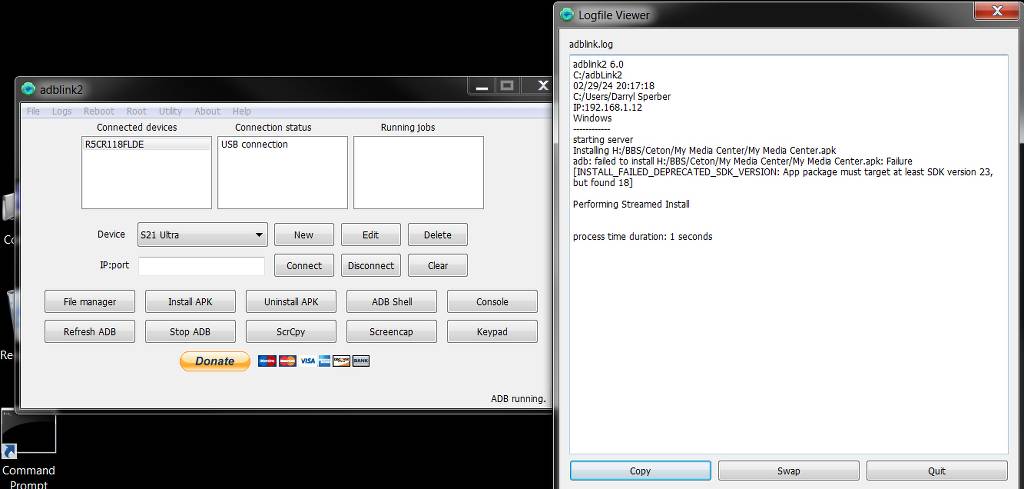
(3) Nevertheless, I just gave it one more try. And sure enough although the purchase for $4.99 on Amazon went through OK (I will now have to once again request a refund) it still fails to show up in My Apps inside of the Amazon Appstore app on the phone:
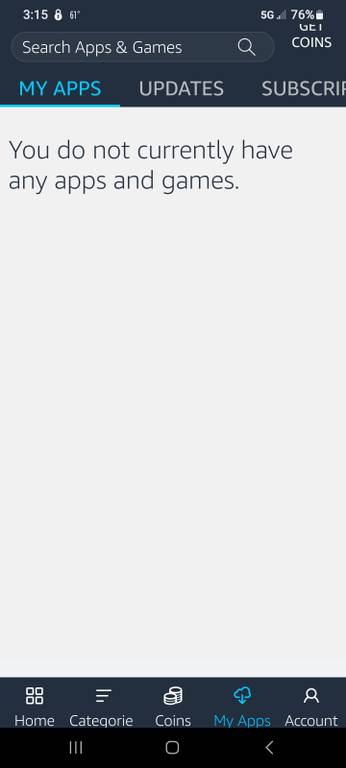
I don't understand why our results are different.
-
DSperber
- Posts: 381
- Joined: Thu Jan 16, 2014 1:35 am
- Location: Marina Del Rey, CA
-
HTPC Specs:

==> I have created a new "Answers thread" in the "EPG123" forum, which provides all the known information about getting the Ceton MMC Companion app to install and operate as best as can be hoped for.
I realize that this would have been the more appropriate forum for it, but I'd already tried to get the involvement of EPG123 experts over on that forum with a "questions" thread.
So I figured I might as well put the "answers" thread there as well.
Please put any additional information you might have over on that thread, if it is relevant to the things I talk about there.
I realize that this would have been the more appropriate forum for it, but I'd already tried to get the involvement of EPG123 experts over on that forum with a "questions" thread.
So I figured I might as well put the "answers" thread there as well.
Please put any additional information you might have over on that thread, if it is relevant to the things I talk about there.
