WMC 8.8.5 MSI Installation Package for Win10/11
-
maxmax99
- Posts: 2
- Joined: Sat Oct 08, 2022 2:57 pm
- Location:
-
HTPC Specs:

thanks man ! I still have some questions about it though...
1. does it's safe to install it on windows 11 in terms of security ?
2. will you update it if there are new versions ?
thanks again.
1. does it's safe to install it on windows 11 in terms of security ?
2. will you update it if there are new versions ?
thanks again.
- Stroppy
- Posts: 9
- Joined: Sat Oct 15, 2022 7:19 pm
- Location:
-
HTPC Specs:

I am new here and so first I want to say thank you in advance for accepting me and also to anyone who ventures to assist me. I am a silly old fart Aussie so be gentle! 
I have installed the 8.8.5 package on my Windows 10 HTPC. When the package was installing it asked me to download Windows DVD player, which I allowed. The problem is when I try and run WMC I get the error as shown in the attached image. Can anyone tell me how to circumvent this? I have trawled the net looking for answers and my head is about to explode so any help would be greatly appreciate. BTW, this is a home machine and, as such, I suppose I am the administrator. Also kudos to garyan2 for creating this package.
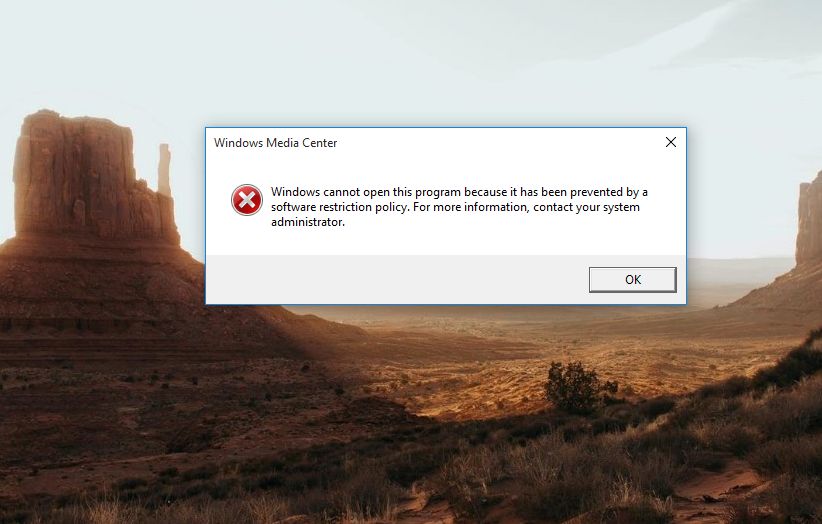
I have installed the 8.8.5 package on my Windows 10 HTPC. When the package was installing it asked me to download Windows DVD player, which I allowed. The problem is when I try and run WMC I get the error as shown in the attached image. Can anyone tell me how to circumvent this? I have trawled the net looking for answers and my head is about to explode so any help would be greatly appreciate. BTW, this is a home machine and, as such, I suppose I am the administrator. Also kudos to garyan2 for creating this package.
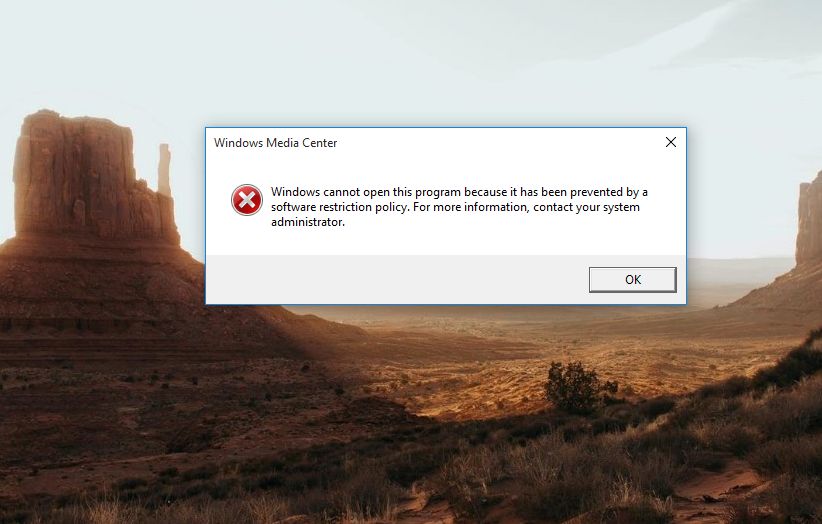
Just a silly old Aussie! 
- garyan2
- Posts: 7480
- Joined: Fri Nov 27, 2015 7:23 pm
- Location:
-
HTPC Specs:

Is your version of Win10 the Enterprise edition perhaps? I haven't seen this, but it is usually due to a Group Policy.
- Gary
Keeping WMC alive beyond January 2020. https://garyan2.github.io
Keeping WMC alive beyond January 2020. https://garyan2.github.io
- Stroppy
- Posts: 9
- Joined: Sat Oct 15, 2022 7:19 pm
- Location:
-
HTPC Specs:

Hi Gary, no...it is Windows 10 Home.
Just a silly old Aussie! 
- Stroppy
- Posts: 9
- Joined: Sat Oct 15, 2022 7:19 pm
- Location:
-
HTPC Specs:

EDIT: As this is Windows 10 Home I had to enable the Group Policy Editor which is normally not shown in Windows 10 Home. It is now working. Gary... if I can't get this version of MSC to work can I uninstall it and try another? I have looked at install/uninstall programs and WMC is not listed.
P.S. Going offline for a while as I haven't slept all night courtesy of a nice migraine. I will be back in a few hours.
P.S. Going offline for a while as I haven't slept all night courtesy of a nice migraine. I will be back in a few hours.
Just a silly old Aussie! 
- garyan2
- Posts: 7480
- Joined: Fri Nov 27, 2015 7:23 pm
- Location:
-
HTPC Specs:

The msi install should work for you. Yes, you can uninstall it... it is considered an App (Windows Media Center) so you will uninstall from there.
- Gary
Keeping WMC alive beyond January 2020. https://garyan2.github.io
Keeping WMC alive beyond January 2020. https://garyan2.github.io
- Stroppy
- Posts: 9
- Joined: Sat Oct 15, 2022 7:19 pm
- Location:
-
HTPC Specs:

My phone alerted me to your kind reply. WMC is not listed in the apps I can uninstall. For the life of me I do not know why.
Just a silly old Aussie! 
- Stroppy
- Posts: 9
- Joined: Sat Oct 15, 2022 7:19 pm
- Location:
-
HTPC Specs:

I just checked the properties of the WMC icon and it shows "ehome" as the folder wherein the program resides. Perhaps I can just delete that folder???
Just a silly old Aussie! 
- garyan2
- Posts: 7480
- Joined: Fri Nov 27, 2015 7:23 pm
- Location:
-
HTPC Specs:

No, you're going to want to run the uninstaller if you want to uninstall it. It should be in the Apps but maybe the GPO blocked it for some reason. You can run the msi installer again and it should give an option to uninstall it.
- Gary
Keeping WMC alive beyond January 2020. https://garyan2.github.io
Keeping WMC alive beyond January 2020. https://garyan2.github.io
- Stroppy
- Posts: 9
- Joined: Sat Oct 15, 2022 7:19 pm
- Location:
-
HTPC Specs:

No uninstall option. It just reports that the program is already installed. I also cannot delete the ehome folder as "trusted permissions" denies me access. Any other options?
Just a silly old Aussie! 
- Stroppy
- Posts: 9
- Joined: Sat Oct 15, 2022 7:19 pm
- Location:
-
HTPC Specs:

I downloaded Revo uninstaller and it can't find the app as well. I am just about out of energy and my head is thumping like a pile driver. I will check back in a few hours.
Perhaps you can tell me how to change the GPO setting for WMC.
Thanks for helping thus far.
Perhaps you can tell me how to change the GPO setting for WMC.
Thanks for helping thus far.
Just a silly old Aussie! 
- garyan2
- Posts: 7480
- Joined: Fri Nov 27, 2015 7:23 pm
- Location:
-
HTPC Specs:

Unfortunately, I don't know anything about GPO. I don't know why you had to touch it in the first place... I've installed this package on every major version of Win10 Home without having to do anything extra. Maybe some of the good folks on this forum can help out with that.
Here is what an uninstall path should look like. Either through the Apps, or running the msi again. There should be a copy of the msi installer in C:\Windows\Installer\<random hex value>.msi. Windows randomizes the filename, but the date/time should be when you first installed it and around 65,645 KB. You can try running the installer from there to see if it helps.
Here is what an uninstall path should look like. Either through the Apps, or running the msi again. There should be a copy of the msi installer in C:\Windows\Installer\<random hex value>.msi. Windows randomizes the filename, but the date/time should be when you first installed it and around 65,645 KB. You can try running the installer from there to see if it helps.
- Gary
Keeping WMC alive beyond January 2020. https://garyan2.github.io
Keeping WMC alive beyond January 2020. https://garyan2.github.io
- Stroppy
- Posts: 9
- Joined: Sat Oct 15, 2022 7:19 pm
- Location:
-
HTPC Specs:

I didn't "touch it"...it isn't part of the Windows 10 Home installation and has to be enabled to use it. I have enabled it but not used it. When I tried to change the attributes of the Windows folder to see the installer folder access was denied. I give up. I am at the point of running system restore, which I don't want to do as it will affect other software I installed today. Oh well, maybe a GPO guru will chime in to assist. Thanks for trying to help.garyan2 wrote: ↑Sat Oct 15, 2022 9:59 pm Unfortunately, I don't know anything about GPO. I don't know why you had to touch it in the first place... I've installed this package on every major version of Win10 Home without having to do anything extra. Maybe some of the good folks on this forum can help out with that.
Here is what an uninstall path should look like. Either through the Apps, or running the msi again.
wmcUninstall.PNG
There should be a copy of the msi installer in C:\Windows\Installer\<random hex value>.msi. Windows randomizes the filename, but the date/time should be when you first installed it and around 65,645 KB. You can try running the installer from there to see if it helps.
Just a silly old Aussie! 
- Stroppy
- Posts: 9
- Joined: Sat Oct 15, 2022 7:19 pm
- Location:
-
HTPC Specs:

Well I got the software to uninstall using a different build which went through command prompt. Then I renistalled it and, voila, it worked! Problem is that it did not pick up my DTV USB tuner dongle. I know the dongle works because another PVR program (Blaze tv) can access it fine. The problem with Blaze is that it is very buggy and I much prefer WMC. Anyway, I removed WMC again and will wait to see if you can tell me a workaround to get the program to recognise my tuner.
Just a silly old Aussie! 
- garyan2
- Posts: 7480
- Joined: Fri Nov 27, 2015 7:23 pm
- Location:
-
HTPC Specs:

WMC detecting your tuners is all about your tuner drivers. If they don't support WMC (which some drivers for Win10 do not), then there is nothing to do. Check your tuner manufacturer to see if they have drivers to support WMC.
- Gary
Keeping WMC alive beyond January 2020. https://garyan2.github.io
Keeping WMC alive beyond January 2020. https://garyan2.github.io
-
paulcarrm9mx
- Posts: 47
- Joined: Sun Feb 09, 2020 8:41 pm
- Location:
-
HTPC Specs:

Hi does this work with 2H22 Oct update. Cheers and what's the difference from v13x64 thanks
- garyan2
- Posts: 7480
- Joined: Fri Nov 27, 2015 7:23 pm
- Location:
-
HTPC Specs:

I'm running fine on Win11 22H2.
- Gary
Keeping WMC alive beyond January 2020. https://garyan2.github.io
Keeping WMC alive beyond January 2020. https://garyan2.github.io
-
technodevotee
- Posts: 963
- Joined: Thu Sep 10, 2015 4:10 pm
- Location: West Midlands
-
HTPC Specs:

V13 was a stop gap that included workarounds and is no longer recommended or required for most users.
V8.8.5 had much more elegant solutions built in.
V8.9 (Gary's MSI) has even more advantages.
It can be installed, repaired and uninstalled like any other Windows Program and has some fixes for more recent issues.
-
paulcarrm9mx
- Posts: 47
- Joined: Sun Feb 09, 2020 8:41 pm
- Location:
-
HTPC Specs:

v8.9 is hanging on downloading tv data can somebody help please. Windows 10 2H22
-
paulcarrm9mx
- Posts: 47
- Joined: Sun Feb 09, 2020 8:41 pm
- Location:
-
HTPC Specs:

Can I still modify using media center themer as I don't use all the tiles. Thanks Paul
