WMC is re-recording shows
-
MarkJohnson
- Posts: 52
- Joined: Fri Aug 15, 2014 6:50 am
- Location:
-
HTPC Specs:

WMC is re-recording shows
How to I fix WMC from recording the same shows over and over. It's clogging up my tv tuner from recording other shows too much.
It seems to record every series episode again and again.
Is some config file messed up?
It seems to record every series episode again and again.
Is some config file messed up?
-
JimE
- Posts: 7
- Joined: Sun Jun 26, 2016 6:42 pm
- Location:
-
HTPC Specs:

Try changing the series recording options, save the changes and exit, then go back and change it back to what you want.
-
MarkJohnson
- Posts: 52
- Joined: Fri Aug 15, 2014 6:50 am
- Location:
-
HTPC Specs:

I'm not sure how I do that. I go to the recorded TV then scheduled recordings and all I can really do is cancel recording of series, but then I can't set the show to record as it isn't available at the moment.JimE wrote:Try changing the series recording options, save the changes and exit, then go back and change it back to what you want.
I also have over 60 series being recorded.
-
DSperber
- Posts: 381
- Joined: Thu Jan 16, 2014 1:35 am
- Location: Marina Del Rey, CA
-
HTPC Specs:

If you go to "view scheduled", the default presentation is "sort by date". If you arrow-right to any of these individual scheduled recordings (which can be one-off, or one of a series) and then push OK to select it, you'll see the opening default SYNOPSIS page. If it's one of a series, the "cancel series" item is shown, along with the standard "do not record" item.MarkJohnson wrote:I'm not sure how I do that. I go to the recorded TV then scheduled recordings and all I can really do is cancel recording of series, but then I can't set the show to record as it isn't available at the moment.JimE wrote:Try changing the series recording options, save the changes and exit, then go back and change it back to what you want.
Or, on the left if you arrow-down to "Series" and push OK, you're now seeing all of your scheduled series recordings by name (you say you have 60 of these). Arrow-right and down to the series you want to adjust and push OK. You'll be sitting at "series settings", and you should push OK, if this is how you got to this page.
Anyway, however you get to "series settings" through navigation no matter whether you start from an individual scheduled airing of a series recording item, or if you choose to edit the series entry itself, pushing OK on "series settings" gives you the items you can now change.
If you came in on a particular individual scheduled recording from one of your scheduled series, when you push OK on that item you'll get the SYNPOSIS page. If you just arrow-right again, you'll move from the SYNOPSIS page to the ACTIONS page, with "additional commands" shown below. You will see (a) record settings, (b) series info, and (c) keep until. Arrow-down to "record settings" and push OK.
Not you get the "record settings" dialog, showing "settings for this episode only" and "settings for the entire series". Arrow-down to "settings for the entire series" and push OK.
Now you're seeing the complete set of "series settings", and you can navigate through all six of them changing each to a new value or accepting as they are as you navigate.
Typically, "new" should be sufficient to record only new episodes, assuming the Guide info is complete and has enough uniqueness for each airing's Guide data so that WMC can detect the difference between "new" and "rerun". In theory, if it specifies "new" that should have prevented multiple recordings.
But some shows (typically daily news shows, e.g. from CNN/MSNBC which are aired multiple times per day) may not provide unique differences or info for WMC to be able to differentiate sufficiently. In this case, you can also specify a particular single channel number, and/or also a particular airtime (e.g. "around 6:00PM"). This should provide sufficient manual override instructions so that you'll only get recordings with all of those characteristics. If your first-time airing of a show is at Tuesday 10PM but it's repeated on many other days at other times throughout the week, specifying "around 10:00PM" will get just that one airing a week which is the one prime first-time weekly airing for the show.
Don't forget to push the SAVE button on the left as you then navigate back up from where you are when you've made a change.
-
MarkJohnson
- Posts: 52
- Joined: Fri Aug 15, 2014 6:50 am
- Location:
-
HTPC Specs:

I'm recording a lot of old shows. Does new mean new to wmc, or new as in the newest episode only? I set it so it records reruns to get old episodes.
But it keeps recording the old episodes over and over.
But it keeps recording the old episodes over and over.
-
DSperber
- Posts: 381
- Joined: Thu Jan 16, 2014 1:35 am
- Location: Marina Del Rey, CA
-
HTPC Specs:

"New" usually means the Guide info says "(new)" as opposed to "(repeat)", assuming that item is shown in the details.
Also, there might be an "original air date" in the past, to indicate "rerun".
Also, WMC keeps its own "recording history" (recorded TV -> view scheduled -> History) of everything you have done, going back as far as it can go (unless you "clear history" which isn't advisable since this is yet one more source of information WMC checks to decide if you've ever previously recorded a show whose Guide info cannot provide anything definitive to distinguish "new" from "rerun").
Please provide one specific example of a show you are having a problem with. I'm still wanting to know your cable company provider, zipcode, TV tuner hardware configuration, etc.
Also, are you using "standard Windows Media Center" GUIDE info? This is based on Rovi data for the past year or so, and is very deficient compared to the much more accurate Zap2it source for Guide info that Microsoft had used in WMC for about 7 years. Many unhappy WMC users have migrated their GUIDE mechanism from that provided by MS to a replacement named EPG123 developed by a forum member. This EPG123 alternative is completely described and discussed by its own sub-forum.
EPG123 is free software although it does depend on your having a non-free $25/year subscription to Schedules Direct (which is another Guide Data source) for the data required by EPG123 (instead of directly via Rovi or Zap2it).
Also, there might be an "original air date" in the past, to indicate "rerun".
Also, WMC keeps its own "recording history" (recorded TV -> view scheduled -> History) of everything you have done, going back as far as it can go (unless you "clear history" which isn't advisable since this is yet one more source of information WMC checks to decide if you've ever previously recorded a show whose Guide info cannot provide anything definitive to distinguish "new" from "rerun").
Please provide one specific example of a show you are having a problem with. I'm still wanting to know your cable company provider, zipcode, TV tuner hardware configuration, etc.
Also, are you using "standard Windows Media Center" GUIDE info? This is based on Rovi data for the past year or so, and is very deficient compared to the much more accurate Zap2it source for Guide info that Microsoft had used in WMC for about 7 years. Many unhappy WMC users have migrated their GUIDE mechanism from that provided by MS to a replacement named EPG123 developed by a forum member. This EPG123 alternative is completely described and discussed by its own sub-forum.
EPG123 is free software although it does depend on your having a non-free $25/year subscription to Schedules Direct (which is another Guide Data source) for the data required by EPG123 (instead of directly via Rovi or Zap2it).
-
Space
- Posts: 2841
- Joined: Sun Jun 02, 2013 9:44 pm
- Location:
-
HTPC Specs:

Just a few clarifications and corrections...
"New" means that the show has an Original Air Date (OAD) that is within 7 days of the airing date. If an airing does not match this criteria, it is marked as "Repeat".
If you set a Series to "New" only, it will only record an episode of that show it has an OAD that is within 7 days of the airing date.
If the Series is set to "New & Rerun", then it will record the episode regardless of the OAD.
Once an episode is recorded (no matter which setting you use, "New" or "New & Rerun") WMC will not record the same episode again as part of that Series. At least this is how it is supposed to work, there are bugs and source data issues that may cause an episode to be recorded more than once, but this should be relatively rare. If a particular airing has no Episode Specific Info (ESI) then WMC will record it by default, this is one of the ways you may get the same episode recorded more than once.
The "history of recorded episodes" that is used to determine if it should record a particular episode is maintained as part of each Series, meaning that if you delete a Series and then recreate it, the history will be wiped out and that Series will start recording episodes that the old Series may have already recorded in the past. There is no way to view this list of recorded episodes (at least no way I know of). The "History" that is available from "recorded TV -> view scheduled -> History" is really just a subset of entries from the Windows Event Viewer and has nothing to do with the per-Series episode history. Clearing this History will have no effect on the recorded episode history of each individual Series (it just clears the entries from Event Viewer).
"New" means that the show has an Original Air Date (OAD) that is within 7 days of the airing date. If an airing does not match this criteria, it is marked as "Repeat".
If you set a Series to "New" only, it will only record an episode of that show it has an OAD that is within 7 days of the airing date.
If the Series is set to "New & Rerun", then it will record the episode regardless of the OAD.
Once an episode is recorded (no matter which setting you use, "New" or "New & Rerun") WMC will not record the same episode again as part of that Series. At least this is how it is supposed to work, there are bugs and source data issues that may cause an episode to be recorded more than once, but this should be relatively rare. If a particular airing has no Episode Specific Info (ESI) then WMC will record it by default, this is one of the ways you may get the same episode recorded more than once.
The "history of recorded episodes" that is used to determine if it should record a particular episode is maintained as part of each Series, meaning that if you delete a Series and then recreate it, the history will be wiped out and that Series will start recording episodes that the old Series may have already recorded in the past. There is no way to view this list of recorded episodes (at least no way I know of). The "History" that is available from "recorded TV -> view scheduled -> History" is really just a subset of entries from the Windows Event Viewer and has nothing to do with the per-Series episode history. Clearing this History will have no effect on the recorded episode history of each individual Series (it just clears the entries from Event Viewer).
-
MarkJohnson
- Posts: 52
- Joined: Fri Aug 15, 2014 6:50 am
- Location:
-
HTPC Specs:

Is there a history file? What's the max it can go back?DSperber wrote:"New" usually means the Guide info says "(new)" as opposed to "(repeat)", assuming that item is shown in the details.
Also, there might be an "original air date" in the past, to indicate "rerun".
Also, WMC keeps its own "recording history" (recorded TV -> view scheduled -> History) of everything you have done, going back as far as it can go (unless you "clear history" which isn't advisable since this is yet one more source of information WMC checks to decide if you've ever previously recorded a show whose Guide info cannot provide anything definitive to distinguish "new" from "rerun").
Every single tv series is being recorded over and over.Please provide one specific example of a show you are having a problem with. I'm still wanting to know your cable company provider, zipcode, TV tuner hardware configuration, etc.
As an example, there was a walking dead marathon not too long ago and it recorded all of the shows again. Instead of having last years date, they all have this month's date.
Season 6
08/15/2016 for the first 10, but the last 6 or so still have springs dates of February, March, and April.
Season 5
08/14/2016 for all episodes.
I don't know that it really matters, but my setup is.
Comcast HD digital TV/ cable card
HD Home Run (HDHR3-CC)
Zipcode is 98632
Windows 7 Ultimate x64
I'm using the default WMC guide setup. I've been thinking of EPG123, but the $25/year is holding me back. Not sure it will cure my issue at all. I seem to be having some major windows malfunction that needs addressing first.Also, are you using "standard Windows Media Center" GUIDE info? This is based on Rovi data for the past year or so, and is very deficient compared to the much more accurate Zap2it source for Guide info that Microsoft had used in WMC for about 7 years. Many unhappy WMC users have migrated their GUIDE mechanism from that provided by MS to a replacement named EPG123 developed by a forum member. This EPG123 alternative is completely described and discussed by its own sub-forum.
EPG123 is free software although it does depend on your having a non-free $25/year subscription to Schedules Direct (which is another Guide Data source) for the data required by EPG123 (instead of directly via Rovi or Zap2it).
-
DSperber
- Posts: 381
- Joined: Thu Jan 16, 2014 1:35 am
- Location: Marina Del Rey, CA
-
HTPC Specs:

Are you describinmg the "date recorded", or the "original air date"?MarkJohnson wrote:Every single tv series is being recorded over and over.
As an example, there was a walking dead marathon not too long ago and it recorded all of the shows again. Instead of having last years date, they all have this month's date.
When you get into the "Recorded TV" listing, if you right-click somewhere on the background you'll get a popup menu that presents three choices: view large or view list, manage library, and settings. I myself use the "view list" option, which presents two columns of five shows at a time, each with a thumbnail next to it.
At the top of the presentation the third line down offers you the option of how to order of the items shown in the 2x5 presentation. You can choose (a) date recorded, (b) title, or (c) original air date. I myself choose "title", so that all of my accumulated program recordings are alphabetical by program title, 2x5 (i.e. 10 programs per screen). You can arrow left or right to move to the next/previous column of 5 programs. And of course if there are more than one recording episodes of any program, there is a parenthetical count next to the program title indicating how many episode recordings are available in that title's entry.
Then, if you select any of the program titles shown (e.g. one that might have 11 recorded episodes inside of it), you again can right-click somewhere to get the popup with the choice of presentations, "view list" or "view large". Again, I choose "view list" to show all these episodes in a 2x5 presentation, with a thumbnail next to each of the 10 items shown. And again, you can arrow right/left to make a new column of 5 items appear.
And again, third line down from the top of the screen is the option for you to choose how to order the items shown. Again, you can choose (a) date recorded, (b) title, or (c) original air date. I myself choose "original air date" here, so that no matter when the actual recording was made the list is shown as if I'd made my recording on that original air date. This keeps episodes in the list presented as they really originally aired. Note that these dates very much depend on the availability of this "original air date" in the Guide info, and which is where Rovi seriously is deficient whereas EPG123 and Schedules Direct is simply superb. EPG123 and SD also provides the option of including Season/episode info, either in the program title and/or the program Synopsis info. This is almost even better (along with the "original air date") to let you see in your 2x5 list exactly what SnnEmm you're watching.
For example, I use EPG123 and have a series recording set for "Game of Thrones" which airs multiple times per week during the season, with first-run each week at 9PM. So my "series recording" is set as follows, and I only get one recording per week:
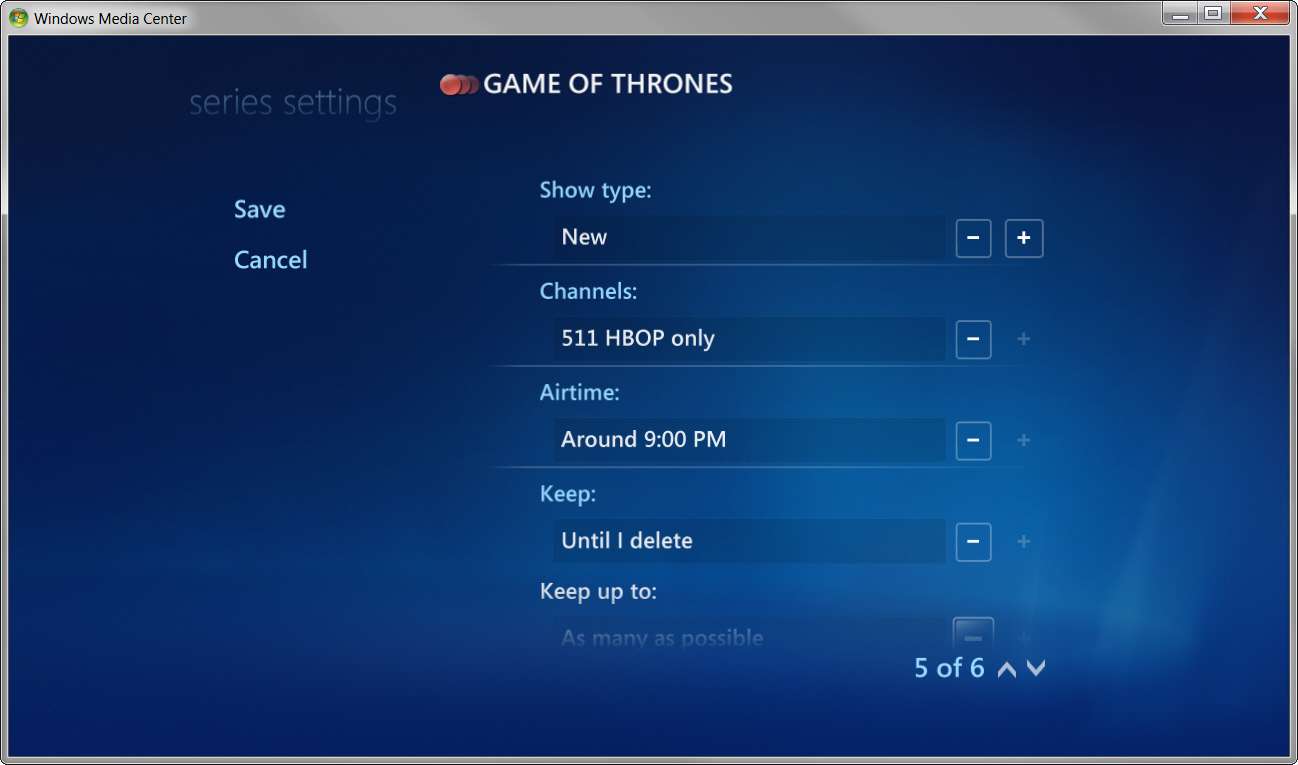
I have not yet watched Season 6 (or Season 5 for that matter), but all 20 episodes are sitting there. "Game of Thrones" appears alphabetically by title, in the 2x5 "Recorded TV" list:
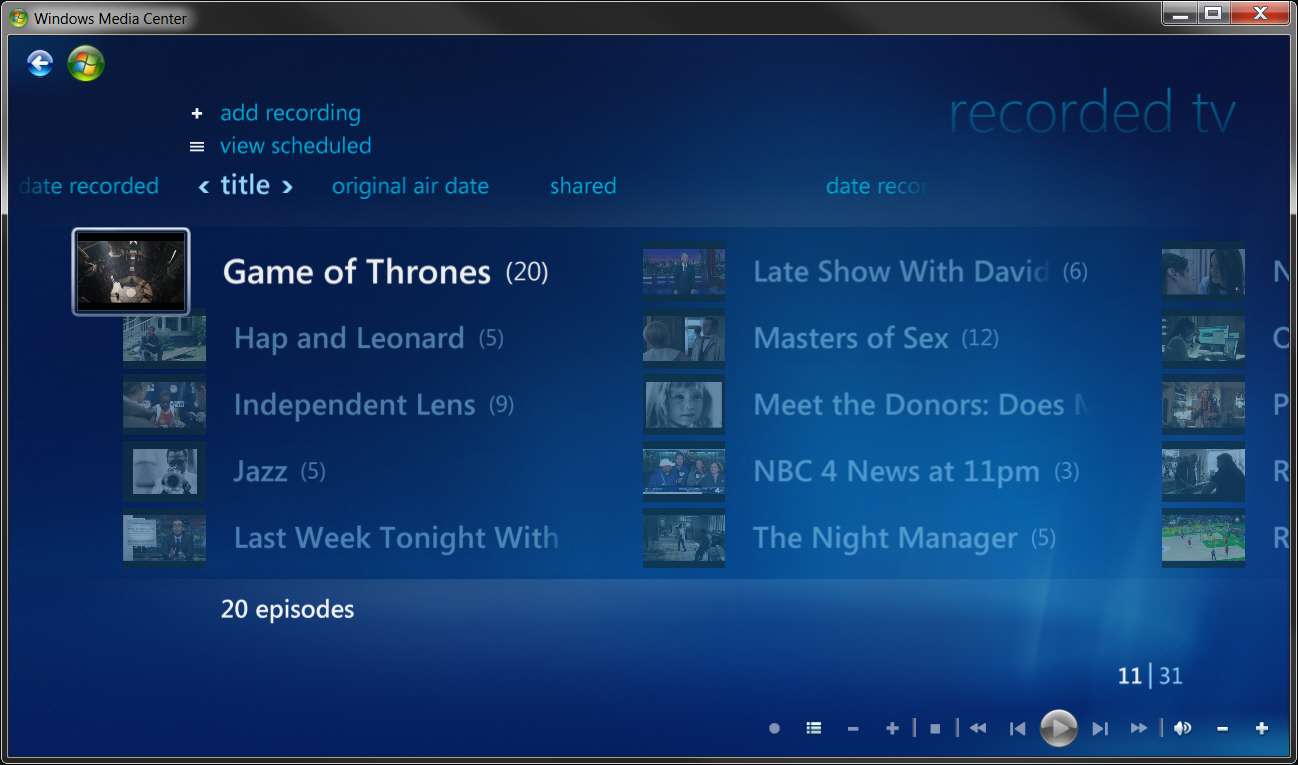
And then when I select that program, to see the 20 recordings inside, it appears as follows. Note that I was using EPG123 for this Season 6's recordings, so you see the S06Enn info in the program title. For Season 5 I was still using standard MS Rovi Guide, so the episode list looks different.
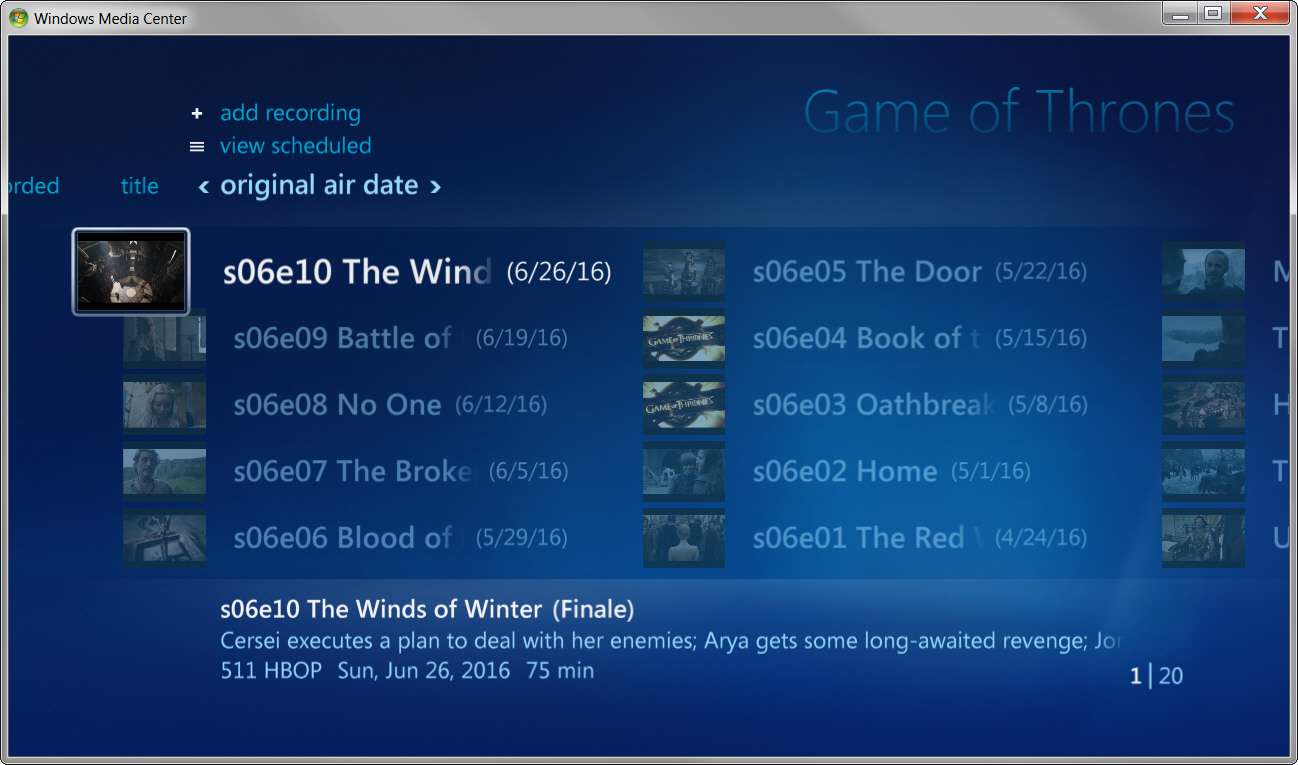
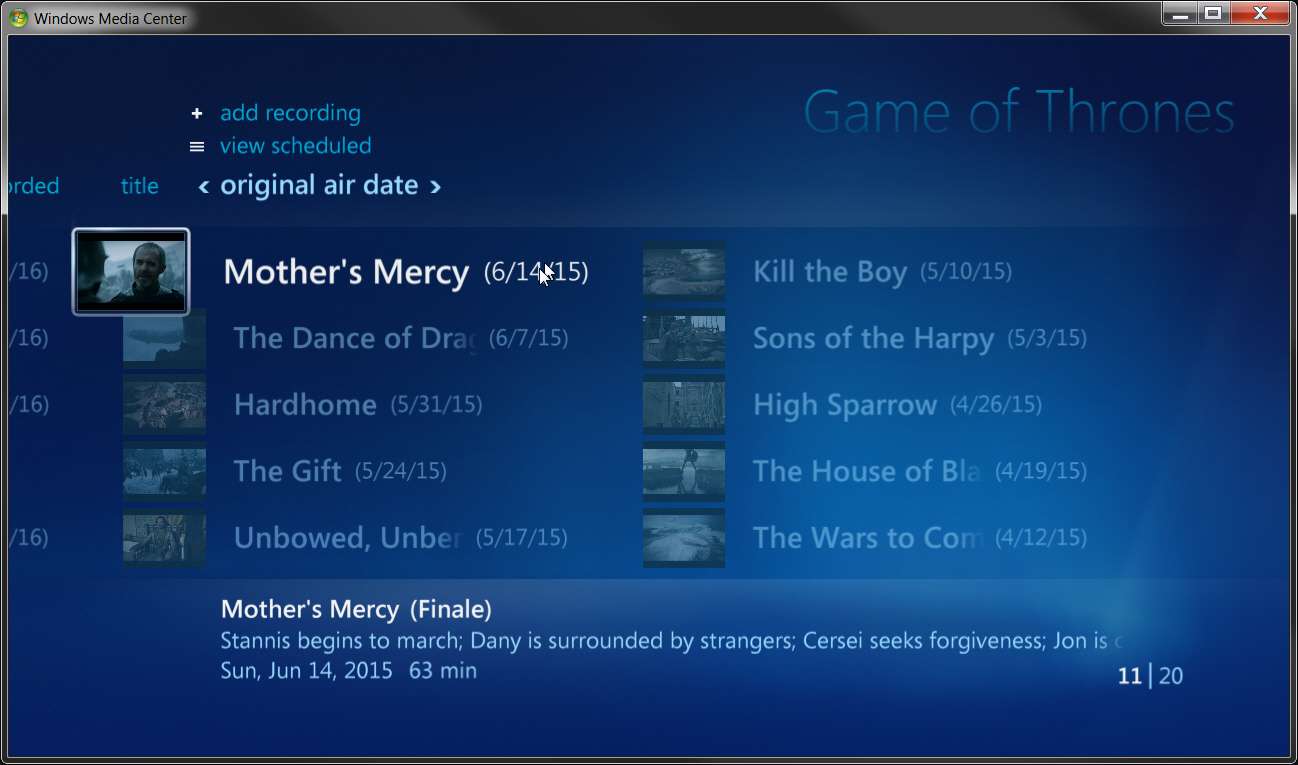
Again, touting the advantages of EPG123 (which provides 21-30 days of upcoming Guide info to WMC vs. the 11-13 typical days from Rovi), the Synopsis info can show the Season and Episode info, as well as making it appear in the program title so that it shows in the Recorded TV list for you to see.
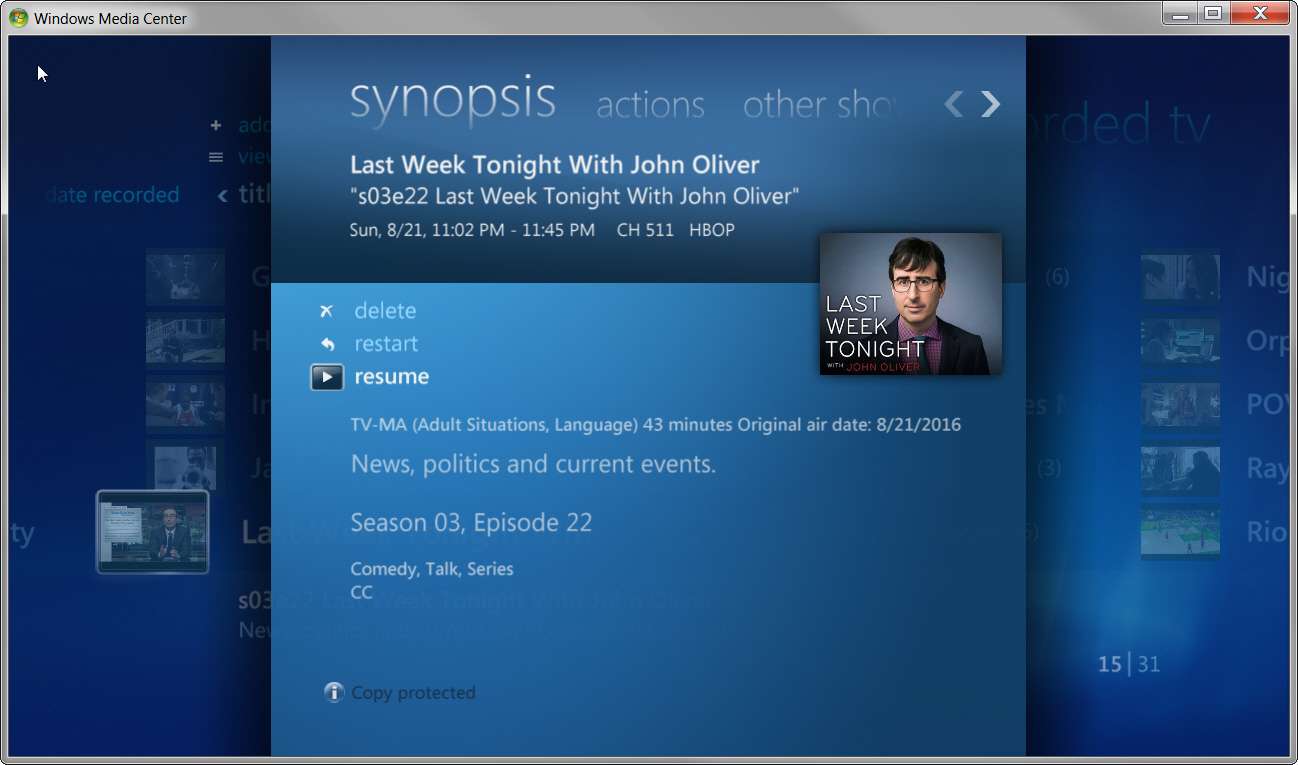
I don't have the "duplicate recordings" symptom you have, on any show I record, not only on current first-run series but also on shows that some cable channels air almost continually for their present and past seasons. As was pointed out, as long as there is some differentiating info in the Guide data so that one episode can be distinguished from another, you should never get a duplicate of any given recording even if you've specified "new + rerun". You should only get one recording of any given episode, thanks to the "history" of all recordings made.
For example, I've set "new + rerun" to get all previous episodes of some series I might have just discovered (e.g. "Ancient Aliens" on History, or "Impossible Engineering" and "How It's Made" on Science). These shows have been on for multiple seasons, so there will eventually be umpteen recordings made. But there will never be any duplicate of any one episode, because of the unique episodic data present in each show's Synopsis Guide data. Certainly this is absolutely now the case with the much-improved data available using EPG123 and SD, and was certainly not the case after MS switched over from Zap2it to Rovi last year making all of us very unhappy.
If you can post screenshots of the Synopsis page shown for TWO identical recording entries you have for a program, that would be helpful. We could then see why WMC might have been "confused" and recorded them both when it only should have recorded one of them with the other considered an unwanted duplicate.
Also, if you can post a screenshot of your "series recording" settings for that program, this would be helpful as well.
NOTE: $25/year to support Schedules Direct and get your WMC recording Guide data 21-30 days into the future, plus show season/episode info, plus have absolutely accurate "original air date" to prevent unwanted accidental duplicate recording... hey, I would have paid MS $25/year for this capability. $2/month? Price well worth it, trust me.
- CyberSimian
- Posts: 516
- Joined: Mon Jun 20, 2011 5:52 pm
- Location: Southampton, UK
-
HTPC Specs:

Just to clarify the statement in parentheses -- WMC adds entries to the event logs, but does not delete entries from the event logs. When you clear the history in WMC, all that you are actually doing is setting the following registry value to the current date and time:Space wrote:The "History" that is available from "recorded TV -> view scheduled -> History" is really just a subset of entries from the Windows Event Viewer and has nothing to do with the per-Series episode history. Clearing this History will have no effect on the recorded episode history of each individual Series (it just clears the entries from Event Viewer).
Computer\HKEY_LOCAL_MACHINE\SOFTWARE\Microsoft\Windows\CurrentVersion\...
...Media Center\Service\Recording\HistoryFilterDate
The WMC "History" panel does not show entries that are older than this date/time. In principle, you can re-instate "deleted" history by resetting this value to the desired date/time. The problem is that this is an encoded binary value, and not a character string. So it is more or less impossible for the average Joe to work out what the value should be.
One other point: I think that the default setting for the event logs is for them to be circular. This means that when a log becomes full, it wraps around to the beginning and starts overwriting the oldest entries. So the total amount of WMC history that is available is limited. You can increase the maximum size of the log file in order to keep more history (I think the default is 8 MByte), but there is still a limit. Alternatively, you can choose to archive a full log file and start a new one, instead of wrapping around to the beginning. The catch here is that the WMC "History" panel only scans the current log file; it ignores archived log files. So again, there is a limit on how much history you can see in the WMC "History" panel.
-- from CyberSimian in the UK
-
Space
- Posts: 2841
- Joined: Sun Jun 02, 2013 9:44 pm
- Location:
-
HTPC Specs:

Ah, nice, I kind of assumed that it deleted the log entries, but what you say makes more sense.
I increased the size of the event log for WMC a long time ago so that it will not overwrite itself, and every year I archive the log and then delete it so that it start fresh each year and WMC doesn't go crazy trying to load a huge log. If I ever want to know if I recorded an episode in the past, I will just search through the archives (if it was recorded prior to the current year).
Since I do all this through Event Viewer, I never used the clear function from within WMC, so I just guessed at what it did, but I guessed wrong. Thanks for the clarification!
I increased the size of the event log for WMC a long time ago so that it will not overwrite itself, and every year I archive the log and then delete it so that it start fresh each year and WMC doesn't go crazy trying to load a huge log. If I ever want to know if I recorded an episode in the past, I will just search through the archives (if it was recorded prior to the current year).
Since I do all this through Event Viewer, I never used the clear function from within WMC, so I just guessed at what it did, but I guessed wrong. Thanks for the clarification!
-
MarkJohnson
- Posts: 52
- Joined: Fri Aug 15, 2014 6:50 am
- Location:
-
HTPC Specs:

I'm describing the date recorded. What it looks like is:DSperber wrote:Are you describing the "date recorded", or the "original air date"?
I should make myself clear. I only use WMC for recording only. I then use MCEBuddy to remove commercials and convert .wtv file into .mp4 file and place then in the shared folder for everyone to watch.
This is where I notice them being re-encoded over and over. I look in recorded TV and sure enough it is being recorded again. But going through your guide you made I see no duplicates in the Recorded TV menus of WMC.
Maybe this is what I need. I'll look into it a little further and if you see anything that may look wrong to you, I will change and hopefully everything will work properly again.I don't have the "duplicate recordings" symptom you have, on any show I record, not only on current first-run series but also on shows that some cable channels air almost continually for their present and past seasons. As was pointed out, as long as there is some differentiating info in the Guide data so that one episode can be distinguished from another, you should never get a duplicate of any given recording even if you've specified "new + rerun". You should only get one recording of any given episode, thanks to the "history" of all recordings made.
When you say upteen recordings, do you mean it will record the same rerun twice?For example, I've set "new + rerun" to get all previous episodes of some series I might have just discovered (e.g. "Ancient Aliens" on History, or "Impossible Engineering" and "How It's Made" on Science). These shows have been on for multiple seasons, so there will eventually be umpteen recordings made. But there will never be any duplicate of any one episode, because of the unique episodic data present in each show's Synopsis Guide data. Certainly this is absolutely now the case with the much-improved data available using EPG123 and SD, and was certainly not the case after MS switched over from Zap2it to Rovi last year making all of us very unhappy.
I may do this regardless. Will it reset my recordings and make everything record again? Not really an issue especially if it stops the re-recording madness. Just want to be prepared for any major changes.If you can post screenshots of the Synopsis page shown for TWO identical recording entries you have for a program, that would be helpful. We could then see why WMC might have been "confused" and recorded them both when it only should have recorded one of them with the other considered an unwanted duplicate.
Hopefully the screen shot above is fine. As for synopsis page, I not sure which page that one is, but I see no duplicated in the WMC menus.
I couldn't seem to get a screenshot of the series settings, so I'll type them in:Also, if you can post a screenshot of your "series recording" settings for that program, this would be helpful as well.
Show and Type: New & rerun
Channels: 771 AMDHD only
Airtime: Anytime
Keep: Until space needed
Keep up to: As many as possible
Stop: 3 miniutes after, when possible
NOTE: $25/year to support Schedules Direct and get your WMC recording Guide data 21-30 days into the future, plus show season/episode info, plus have absolutely accurate "original air date" to prevent unwanted accidental duplicate recording... hey, I would have paid MS $25/year for this capability. $2/month? Price well worth it, trust me.
- CyberSimian
- Posts: 516
- Joined: Mon Jun 20, 2011 5:52 pm
- Location: Southampton, UK
-
HTPC Specs:

I wonder if this is the cause of your problem?MarkJohnson wrote:I only use WMC for recording only. I then use MCEBuddy to remove commercials and convert .wtv file into .mp4 file and place then in the shared folder for everyone to watch.
When I used Vista WMC, I found that if I deleted a recording via a batch script, WMC would think that the file had been deleted by mistake, and schedule the programme to record again. In order to stop this happening, it was necessary to delete the file using the WMC delete dialogue. This was inconvenient, so in the end I modified my batch script to edit "recordings.xml" directly, to remove the entries for the recordings deleted by the batch script; this prevented WMC trying to record them again. Win 7 WMC does not use "recordings.xml", so that solution is not available to you.
If you want to stop the re-recording of programmes, you need to leave the WTV files in the "Recorded TV" folder after you have converted them to MP4. Remember: disk space is cheap!
-- from CyberSimian in the UK
-
MarkJohnson
- Posts: 52
- Joined: Fri Aug 15, 2014 6:50 am
- Location:
-
HTPC Specs:

All of my Recorded TV is intact as you can see in my photo above. I had my hard drive get full before and thought that was causing it to re-record shows from deleted old show to make room for new one and causing a red flag to record it again as it was missing from the folder..CyberSimian wrote:I wonder if this is the cause of your problem?MarkJohnson wrote:I only use WMC for recording only. I then use MCEBuddy to remove commercials and convert .wtv file into .mp4 file and place then in the shared folder for everyone to watch.
When I used Vista WMC, I found that if I deleted a recording via a batch script, WMC would think that the file had been deleted by mistake, and schedule the programme to record again. In order to stop this happening, it was necessary to delete the file using the WMC delete dialogue. This was inconvenient, so in the end I modified my batch script to edit "recordings.xml" directly, to remove the entries for the recordings deleted by the batch script; this prevented WMC trying to record them again. Win 7 WMC does not use "recordings.xml", so that solution is not available to you.
If you want to stop the re-recording of programmes, you need to leave the WTV files in the "Recorded TV" folder after you have converted them to MP4. Remember: disk space is cheap!
-- from CyberSimian in the UK
But should the recorded TV shows have anything other than the original air date? I think this may be why it re-records shows? Maybe it only read the shows data files for that?
Not sure what else makes it re-record everything.
-
DSperber
- Posts: 381
- Joined: Thu Jan 16, 2014 1:35 am
- Location: Marina Del Rey, CA
-
HTPC Specs:

I am still not clear on what your recording settings are, because you haven't stated them. If you can post a screenshot showing your Walking Dead series recording settings (as I have posted one for my "Game of Thrones" series recording) that would at least get us all on the same page.MarkJohnson wrote:All of my Recorded TV is intact as you can see in my photo above. I had my hard drive get full before and thought that was causing it to re-record shows from deleted old show to make room for new one and causing a red flag to record it again as it was missing from the folder..
But should the recorded TV shows have anything other than the original air date? I think this may be why it re-records shows? Maybe it only read the shows data files for that?
Not sure what else makes it re-record everything.
The screenshot of your Recorded TV directory simply shows lots of episodes, each about an hour in length. I thought you said it was a "marathon", and if you didn't have previously made recordings of these (in WMC History), and if your recording settings set "new + rerun", then all these episodes SHOULD have been recorded. Apparently you had your settings configured to record exactly this. Or did you have just "new"? Please clarify.
What is it about that screenshot of your Recorded TV folder that isn't right here according to your thinking? The file name will show the "date/time recorded" as the suffix, and all looks right for each of those WTV files. Were you wanting to record all episodes of the marathon or not???
-
DSperber
- Posts: 381
- Joined: Thu Jan 16, 2014 1:35 am
- Location: Marina Del Rey, CA
-
HTPC Specs:

No... it will NOT record the same rerun twice, even if you have "new + rerun" specified.MarkJohnson wrote:When you say umpteen recordings, do you mean it will record the same rerun twice?
This "new + rerun" specification says you're wanting a recording of ANY episode as long as your WMC history indicates it's never been recorded before. But once it has been recorded, it will not be duplicated (i.e. recorded again) even if the same episode is re-aired subsequently. Of course this assumes that the Synopsis info for each airing indicates the contents uniquely so that they can be recognized uniquely (which may not be the case since Rovi went into effect, but which will not be the case I can assure you if you use EPG123 and Schedules Direct).
So for example this would be how you could eventually collect all episodes from all seasons over time, no matter when they were originally aired and no matter when they're now being re-aired in a "marathon" or just as part of the network's normal multiple times per day airing of random old episodes of the show multiple days per week (e.g. "Seinfeld" in syndication showing two episodes per night, five nights per week). If your Recorded TV listings setting was "original air date", then eventually all 184 episodes of "Seinfeld" would be listed in reverse episode number sequence, no matter how many months it took for all 184 episodes to have been aired in random order each night at 11:00 and 11:30, five nights every week and eventually accumulate to recording all of the unique episodes.
You will end up with only those unique 184 episode recordings, even if during a 6-month period you took to accomplish this there might be multiple re-airings of the same episode that just happened to be broadcast over the six months. WMC will not re-record the same duplicate episode once it has been recorded once, even with "new + rerun".
So... what do you say is not right about that list of Walking Dead recordings? Why shouldn't you have recorded all of those "marathon" episodes if you'd never recorded them before?
-
DSperber
- Posts: 381
- Joined: Thu Jan 16, 2014 1:35 am
- Location: Marina Del Rey, CA
-
HTPC Specs:

I have requested that you post a screenshot of the Synopsis screen for two recordings you claim are true duplicates and where the second one shouldn't have been made.MarkJohnson wrote:Not sure what else makes it re-record everything.
We need to see what WMC saw (from the Guide info) for each of what actually got recorded (and which is what the Synopsis screen shows), that mistakenly triggered what you say is an incorrect duplicate second recording.
20 hours of Walking Dead episodes is not mistaken duplicate recordings, if each episode is differently described. And why would AMC air 20 consecutive hours of one-and-only episode over and over? Obviously they did not. Each of those 20 episodes is unique, and if you specified "new + rerun" and you'd never recorded those particular episodes previously then they will all now get recorded... for the first time for each one. But each of those 20 episodes will never get re-recorded again.
And it doesn't matter whether or not the WTV file is retained or deleted (after you create your MP4), since the WMC recording history knows that those recordings were made. As long as you don't purge these events, even if you delete all of the WTV recordings you still will never re-record a duplicate again (assuming the Guide info for each airing provides proper info uniquely describing each program's content).
-
DSperber
- Posts: 381
- Joined: Thu Jan 16, 2014 1:35 am
- Location: Marina Del Rey, CA
-
HTPC Specs:

I'm sorry... I'm confused by your English words.MarkJohnson wrote:I should make myself clear. I only use WMC for recording only. I then use MCEBuddy to remove commercials and convert .wtv file into .mp4 file and place then in the shared folder for everyone to watch.
This is where I notice them being re-encoded over and over. I look in recorded TV and sure enough it is being recorded again. But going through your guide you made I see no duplicates in the Recorded TV menus of WMC.
When you say "I notice them being re-encoded over and over", are you talking about MCEBuddy and its production of MP4 files? Is that what you mean by "re-encoded"? Are you saying MCEBuddy is incorrectly re-encoding the same show over and over?
If that's what you're complaining about, then I would say the problem is with MCEBuddy, not with Windows Media Center. Your screenshot shows a collection of Walking Dead episodes recorded during a "marathon", and it looks perfect to me. I know nothing about MCEBuddy, but if you're not getting it to do what you want it to do... then that's the issue, not WMC incorrectly making "duplicate recordings".
So again, can you please very clearly describe what it is that isn't right about what WMC is doing... as far as you're concerned? Your post-production with MCEBuddy and its rightness or wrongness isn't really pointing a finger at WMC somehow being responsible, if WMC is doing exactly what it is supposed to be doing including in creating absolutely unique WTV file names with a properly unique date/time suffix.
-
MarkJohnson
- Posts: 52
- Joined: Fri Aug 15, 2014 6:50 am
- Location:
-
HTPC Specs:

I already posted this above.DSperber wrote:I am still not clear on what your recording settings are, because you haven't stated them. If you can post a screenshot showing your Walking Dead series recording settings (as I have posted one for my "Game of Thrones" series recording) that would at least get us all on the same page.
I couldn't seem to get a screenshot of the series settings, so I'll type them in:
Show and Type: New & rerun
Channels: 771 AMDHD only
Airtime: Anytime
Keep: Until space needed
Keep up to: As many as possible
Stop: 3 miniutes after, when possible
I already had all of those episodes recorded from last year as new episodes. Then it recorded them over again the other day.The screenshot of your Recorded TV directory simply shows lots of episodes, each about an hour in length. I thought you said it was a "marathon", and if you didn't have previously made recordings of these (in WMC History), and if your recording settings set "new + rerun", then all these episodes SHOULD have been recorded. Apparently you had your settings configured to record exactly this. Or did you have just "new"? Please clarify.
You can see in the "date modified" column that the show has been recorded again. The file name date is different than the "Date Modified" and the "Date" columns.What is it about that screenshot of your Recorded TV folder that isn't right here according to your thinking? The file name will show the "date/time recorded" as the suffix, and all looks right for each of those WTV files. Were you wanting to record all episodes of the marathon or not???
Also, shouldn't the show date in the filename be the same as the original air date?
-
MarkJohnson
- Posts: 52
- Joined: Fri Aug 15, 2014 6:50 am
- Location:
-
HTPC Specs:

DSperber wrote:I have requested that you post a screenshot of the Synopsis screen for two recordings you claim are true duplicates and where the second one shouldn't have been made.MarkJohnson wrote:Not sure what else makes it re-record everything.
We need to see what WMC saw (from the Guide info) for each of what actually got recorded (and which is what the Synopsis screen shows), that mistakenly triggered what you say is an incorrect duplicate second recording.
There are no duplicate WMC entries. It seems to just overwrite the previous episode.
