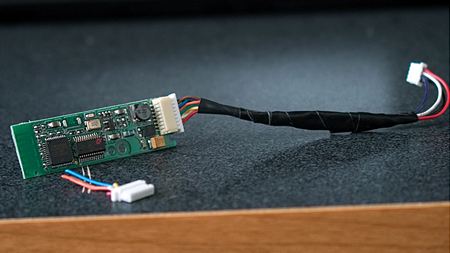•Handheld wireless design. Control with one hand.
•Infrared Learning function: This remote model KR200-2 has the capability to learn the functions of any other remote controls of Electronic devices (for example your DVD player)
•Enhanced Wireless QWERTY Keyboard for intenet surfing:Complete keyboard and keys to navigate including special keys like “www”, “@” and “.com”
•Wireless Motion Mouse: To move your screen cursor with the movement of your hand
•Universal Remote Control: With learning function to learn other IR Remote Controls. Details in User manual.
•2.4G Wireless Connection: For fast and uninterrupted connections Used to control PC,HTPC,laptop,TV and MyGica TV box (Sold separately). Powered by built-in 3.7V 500 m A h Rechargeable Battery Micro USB cable included for battery charging
I found it on Meritline, but it's available on Amazon too.

I haven't bought one, but I'd be interested to hear from anyone who has.