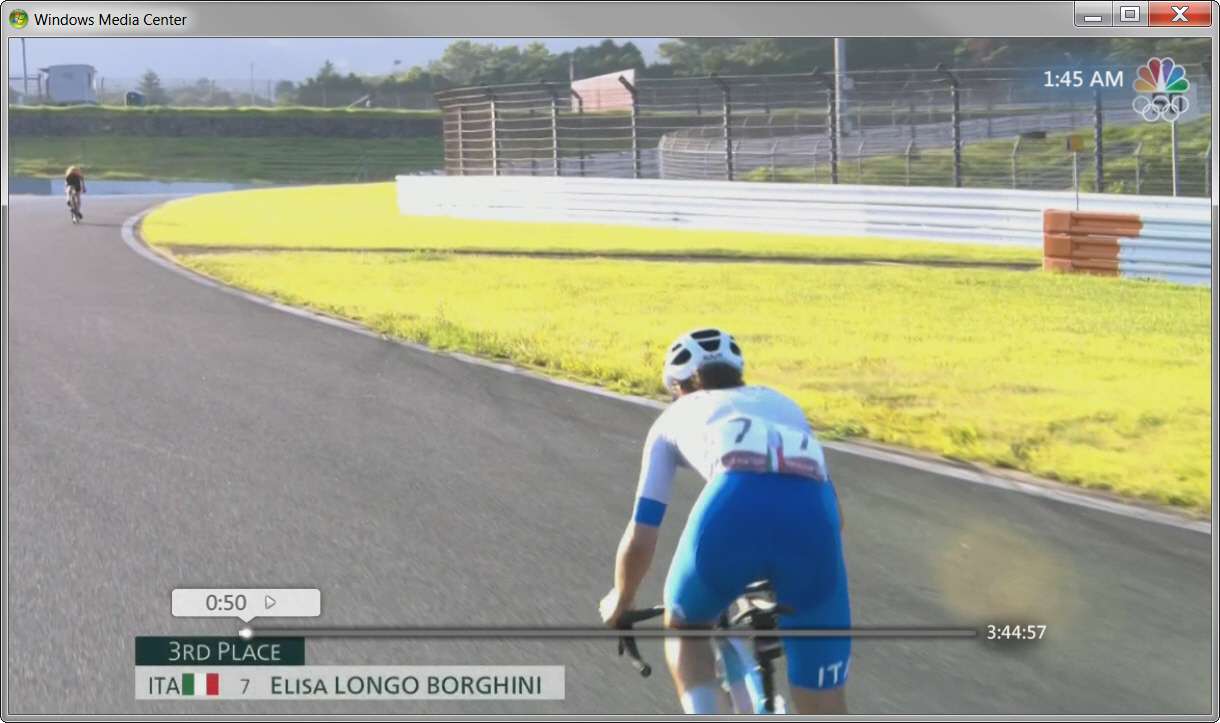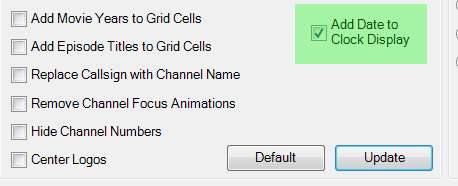Tonight I disconnected the extender in my kitchen which is connected to my M910t "production" WMC machine that is busily recording all Olympics channels except for USA, and reconnected my other extender which is connected to my Z170 "backup" WMC machine. I wanted to be able to watch Olympics program recordings from USA which I am recording 24/7 exclusively on the Z170 machine to lighten the load on my M910t machine which is busy recording NBCSN 24/7 as well as ongoing all other Guide-driven "2020 Tokyo Olympics" series programs from the other four channels that are part of NBC's televised schedule. I've manually DO NOT RECORD'ed all "2020 Tokyo Olympics" for USA and NBCSN so that I could set up 8 manual 3-hour recording blocks covering the 24-hours of each channel (regardless of what is on, simply recording the whole 24-hour day on both channels in 8 3-hour segments). So Z170 (and its extenders around my house) is my USA machine, and M910t (and its separate extenders around my house) is for everything else.
So tonight I wanted to watch content from USA in the kitchen, hence why the Z170 kitchen extender needed to be "activated".
Well, surprisingly I noticed that WMC (from Z170) is displaying not only the TIME in the upper-right corner of the screen as it does on M910t, but is also displaying the DAY and DATE!! It's not only on the extender, but also when using my local monitor from WMC itself. It just does it.


It's been so long since I've watched anything via Z170 that if this has always been the case I certainly didn't remember it. In fact I can't recall ever seeing that, probably because I've been using M910t as my "production" HTPC for about 4 years now. But whatever the backstory I don't recall whatever tweak I may have applied to Z170 to get it to show DAY and DATA along with TIME. It's likely I did tweak something from some old TGB forum article perhaps, but for the life of me I don't recall doing it. And I can't find any hint or note of the method in my WMC notes.
Does anybody have an idea what I must have done on Z170 to get WMC to display day/date as well as time on those two outputs? If it's old information from many years back I'm sure others would appreciate this trick as well.
Or, if it's not a special tweak/trick but rather a standard setting or option, or maybe something coming from EPG123(??), I'd still like to know how I got this.
Thanks for any input you can offer.